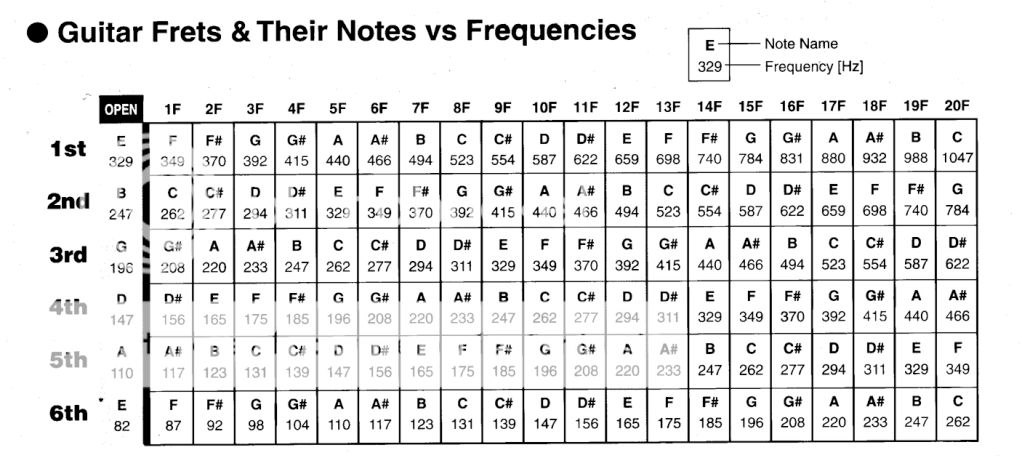all sounded like they matched the headphone sounds i dialed in fairly well. When i play through a real amp cab, i don't have the same effect
hmmmmm.... I've got a feeling that this is pretty normal.....
I have several multi-fx units and I've never been able you dial-in tones on cans..
in fact, I've never got a great mix with cans either..
I can get reasonably close.. like 70% to 80% there but the EQ is never right with mixing or tone creation..
cans are always much brighter so you tend to eq on the dark side
the lack of top will have the side-effect of killing definition so you will perceive your tone as being 'woolly' or muffled
I have two copies of my presets
in my 2120, presets 1 -10 are 'live', 11 - 20 are studio [for practice / writing using cans]
in my VG-99, presets 1 - 5 are studio, 6 - 10 live and 11 - 15 are experimental
the 'studio' presets have more of everything... stronger bass and top, more gain, stronger ambient fx settings...
the 'live' presets have been tamed... the extreme highs and lows have been cut, the mids less scooped, the reverbs and delays are I'd approximate to be around 20% to 30% dryer [because live volumes alone will bring them out]... the gain [for my riffing tone mainly] is a little less [which allows me to relax the gating a little too]..
in the studio [through cans] my live presets sound rather dull and unexciting..
through my Marshall backline they sound like they'll start wars... and finish 'em...
for the sake of practice, the preset layouts of the two banks are the same...
so for example [in the VG]:
1 = Riff / Solo 1
2 = Riff / Solo 2
etc
6 = Riff / Solo 1 - L1
7 = Riff / Solo 2 - L1
where the L1 suffix = live preset from series 1 - so if I come up with a new improved set of live presets they'll become L2 [making things easy to find should I feel the need to revert back to a 'known good' set of presets I have archived]..
the controllers assigned to the live, studio and experimental presets are identical..
this means that I have a consistent playing experience..
so for example... I'm given my tour schedule and the set list... the set list is created in iTunes.. I'll start practising the set daily a few months before the tour using the studio bank of presets... the band will then meet up and have a rehearsal so from then on I'll switch to the live bank and and use that for the rehearsal and the tour..
from the performance standpoint, 'where' everything is and 'what' it does [presets, controller switches and exp pedals] is the same so my practise translates perfectly to the live situation...
my tip for you therefore would be:
for cans use:
- if you intend to create your own presets, create them on the cans, copy them to another bank and then re-work the copies so that they sound and behave correctly through your backline / monitoring
- if you want to mostly use the factory presets, maybe create some sort of EQ config [either in the Axe's global EQ or a saved EQ config in your DAW that you can retrieve]..
personally, I'd try to do all that in the Axe...
in the VG-99 I have two global EQ configs. Funnily enough, one is called 'live' and the other is called 'studio'..
erm... than there are no prizes for guessing which of the two will be flatter and hotter, and which is more scooped and has quite a bit less level....
for live use:
hire a rehearsal studio
take your backline, an iPOD / discman etc and the right cables so you can jack it into the mixing desk
fine tune your 'live' preset bank at gig volume first in isolation, and then again playing along with the band's set list that's in the iPOD...
Note: if you don't have access to the original recordings and therefore can't run off a mix without your guitar parts, you'll need to be mindful of the fact that you are playing along with music that already contains guitars.. you are therefore in effect 'tracking' with the original recorded guitar.. the result of these two guitar parts [you and the recorded one] may sound a little more 'exciting' and so you can make EQ / FX decisions in the slightly 'over-tamed' direction... this being the case:
- tame the tone to where you think it should be and then add just a little [in the slightly less tamed direction]
- don't be surprised if when rehearsing with the band you'll need to make a few more minor alterations
that said, you'll be much better dialled in having done all the hard work on your own first rather than going straight from your home practise situation to a full band rehearsal...