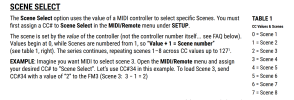overture1922
Member
Really cheap alternative that works great. Follow these instructions step by step.
1-You will need both the footswitch and the bluetooth midi receiver. You can find it on Aliexpress. Remember to charge both before starting.

2-I´m using Android (it is also available for iOS). Download the editor at cuvave.com/appdownload (it is not available on Playstore).
3-Turn on the footswitch and pair it to the smartphone via bluetooth
4-Open Cuvave Cubesuit and click on ´´FootCtrl´´

5-Go to Custom control. Set MIDI Channel to 1.

6-Click on ´´Undefined´´ Footswitch [A] and set it as:

7-Repeat the procedure for each footswitch as:

Now, the footswitch will be recognized by the Fm3 as:

8-Exit the editor. Unpair the footswitch then turn it off.
9-Turn on the Fm3 and connect the midi receiver.

10-After boot, turn on the receiver, then turn on the footswitch. Now they will pair, and if it is done correctly, booth LEDs will stop blinking.

11-On FM3 go to Setup > MIDI/Remote > Other
12-In this example, I configured the footwitch A (CC#20) to activate the Scene Increment and the footwtch B (CC#21) to activate the Scene Decrement. You can set other functions to the other footwitches as you like.

PS: Once configured the footswitch will also work with PC Plugins like Neural Dsp, S-Gear, etc using it with the bluetooth midi usb receiver which is also included. The only thing you have to do is turn off the ´´visual behavior´´ option on the steps 6 and 7.
UPDATE: to activate certain things without problems (like the tuner) you have to assign these specific codes (in my case I have the footswitch D for the tuner). On FM3 select CC#15 on Setup/MIDI Remote/Other/Tuner

1-You will need both the footswitch and the bluetooth midi receiver. You can find it on Aliexpress. Remember to charge both before starting.

2-I´m using Android (it is also available for iOS). Download the editor at cuvave.com/appdownload (it is not available on Playstore).
3-Turn on the footswitch and pair it to the smartphone via bluetooth
4-Open Cuvave Cubesuit and click on ´´FootCtrl´´

5-Go to Custom control. Set MIDI Channel to 1.

6-Click on ´´Undefined´´ Footswitch [A] and set it as:

7-Repeat the procedure for each footswitch as:

Now, the footswitch will be recognized by the Fm3 as:

8-Exit the editor. Unpair the footswitch then turn it off.
9-Turn on the Fm3 and connect the midi receiver.

10-After boot, turn on the receiver, then turn on the footswitch. Now they will pair, and if it is done correctly, booth LEDs will stop blinking.

11-On FM3 go to Setup > MIDI/Remote > Other
12-In this example, I configured the footwitch A (CC#20) to activate the Scene Increment and the footwtch B (CC#21) to activate the Scene Decrement. You can set other functions to the other footwitches as you like.

PS: Once configured the footswitch will also work with PC Plugins like Neural Dsp, S-Gear, etc using it with the bluetooth midi usb receiver which is also included. The only thing you have to do is turn off the ´´visual behavior´´ option on the steps 6 and 7.
UPDATE: to activate certain things without problems (like the tuner) you have to assign these specific codes (in my case I have the footswitch D for the tuner). On FM3 select CC#15 on Setup/MIDI Remote/Other/Tuner

Last edited: