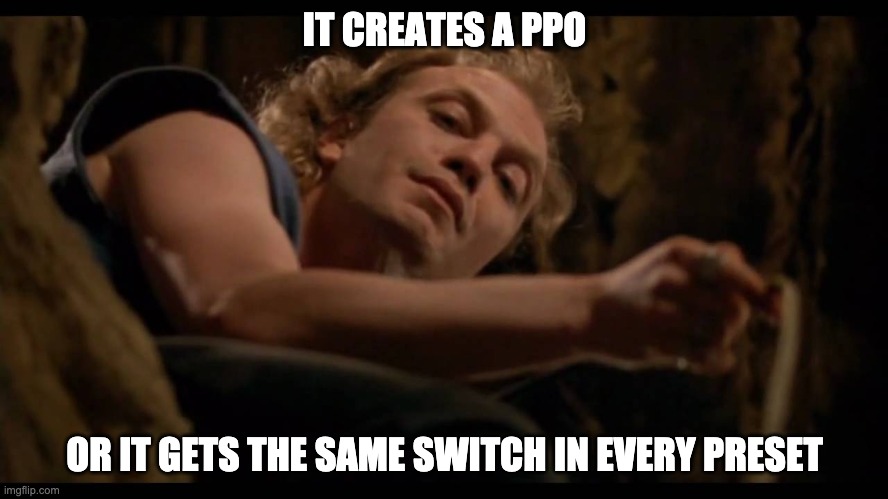Bass player here, new to the Fractal world. Just got an FM3 and FC6. Blown away by the sheer amount of options and "tweakablitiy." My question is regarding the available effects that come up in the Effect mode on the FC6 in the OMG9 layout:
Is there a way the FC6 in the OMG9 layout can recognize the effects that are active in the preset rather than have to manually add/move/change them in the FM3 Edit FC Controllers area?
Any advice or help would be greatly appreciated!
Is there a way the FC6 in the OMG9 layout can recognize the effects that are active in the preset rather than have to manually add/move/change them in the FM3 Edit FC Controllers area?
Any advice or help would be greatly appreciated!