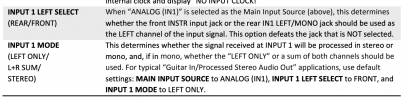Just got an Axe FX2 XL off ebay. I plugged my guitar into the instr jack in front, plugged 2
powered monitor speakers into the output jacks on the back and had no sound. I contacted
the seller to find out what was going on. He asked if I plugged into input 2, so I did and got a
little sound from patch 1 - 7 but nothing from 8 up. He said he used a preamp for those patches
so no amp on the Axe was used. I get that but I connected to the editor and have to change the
amp to use X instead of Y state for the rest 8 up. Can't I just do a factory reset and get this unit back to the way
it came from the factory? And how would I do that? Would that let me use the instr jack in the front?
I am afraid there may be many changes the original owner made that I will not want.
Dan
powered monitor speakers into the output jacks on the back and had no sound. I contacted
the seller to find out what was going on. He asked if I plugged into input 2, so I did and got a
little sound from patch 1 - 7 but nothing from 8 up. He said he used a preamp for those patches
so no amp on the Axe was used. I get that but I connected to the editor and have to change the
amp to use X instead of Y state for the rest 8 up. Can't I just do a factory reset and get this unit back to the way
it came from the factory? And how would I do that? Would that let me use the instr jack in the front?
I am afraid there may be many changes the original owner made that I will not want.
Dan