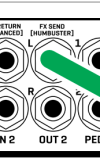Aram Avagyan
Member
You might remember me ranting about not being able to shop from FAS from overseas territories recently. So I bought it lightly used on Ebay instead.
APPEARANCE:
3 things Ive noticed, there was no manual or documentation of any kind with the unit except for the QC tag and the seller assured it had been so when he got it, is that right? Then theres this little cut on the side which he had no explanation for (see pic). And finally, the Home button feels less clicky and can feel stuck at times. It did get stuck once early on, now its ok but definitely feels different than all the other buttons. The seller said the buttons need to break in but I feel like he's bs-ing me, is this something I should be more concerned about?
OUTPUT MAPPING:
Ive tried a variation of the FOH+Personal FRFR Monitor setup as shown in the manual (pic 2). I dont have an XLR cable for the main Output yet, so Im using a TRS cable from the middle out 2 (FX Send) to connect it to my Focusrite interface to monitor it through my studio monitors or the headphone output on the interface, but it doesnt transfer any sound. I did copy output 1 to output 2 as told by the manual and still nothing. Should I also edit/add something (a mapped output to Out 2/FX Send for example) in the signal chain for it to work or am I fundamentally not getting something here? Please guide me how to do it since I cant figure out from the manual so far.
ONLINE PRESET LIBS:
I know about Axechange, but Id like to be able to try out more specific tones of certain bands and I could only find general tones that cover multiple bands or the more specific ones Ive found were for AX8/AFX2 only. Are there any other online repos/libs where I can find free/user-made presets before diving into the bottomless pit of preset editing myself? Currently interested in getting Bleed From Within's tone, I know its Neural/QC, but its interesting to see how well other vendor's tones can be emulated on the FM3, and its a damn good tone either way.
GROUNDING:
I have a lot of noise/interference in my signal since our circuits are not grounded (a widespread issue here) and it also picks up stuff from the PC and all the devices nearby (eg moving the mouse or even scrolling the wheel con produce very distinct interference patterns). What do you do to combat this? The noise floor is so high that just gating it out kills too much of the signal. Im having my guitar's wiring fixed and shielded by a tech now and will also try running individual grounding wires from the FM3's and PC's case to a concrete nail hammered into the wall of our apartment building to see if it makes a difference. What else would you recommend. I have no idea how people get their home recording setups so clean from noise, Ive always had this issue with all my previous processors, especially on very high gain presets. Some presets are workable, but the more mid-heavy "djenty" ones turn into a paper mush soon as I get my hand close to the strings. This is all factory presets btw.
Overall Im happy with the purchase, some of the stock presets are the best Ive ever heard, I just hope I can resolve these issues.
Thanks,
Cheers
APPEARANCE:
3 things Ive noticed, there was no manual or documentation of any kind with the unit except for the QC tag and the seller assured it had been so when he got it, is that right? Then theres this little cut on the side which he had no explanation for (see pic). And finally, the Home button feels less clicky and can feel stuck at times. It did get stuck once early on, now its ok but definitely feels different than all the other buttons. The seller said the buttons need to break in but I feel like he's bs-ing me, is this something I should be more concerned about?
OUTPUT MAPPING:
Ive tried a variation of the FOH+Personal FRFR Monitor setup as shown in the manual (pic 2). I dont have an XLR cable for the main Output yet, so Im using a TRS cable from the middle out 2 (FX Send) to connect it to my Focusrite interface to monitor it through my studio monitors or the headphone output on the interface, but it doesnt transfer any sound. I did copy output 1 to output 2 as told by the manual and still nothing. Should I also edit/add something (a mapped output to Out 2/FX Send for example) in the signal chain for it to work or am I fundamentally not getting something here? Please guide me how to do it since I cant figure out from the manual so far.
ONLINE PRESET LIBS:
I know about Axechange, but Id like to be able to try out more specific tones of certain bands and I could only find general tones that cover multiple bands or the more specific ones Ive found were for AX8/AFX2 only. Are there any other online repos/libs where I can find free/user-made presets before diving into the bottomless pit of preset editing myself? Currently interested in getting Bleed From Within's tone, I know its Neural/QC, but its interesting to see how well other vendor's tones can be emulated on the FM3, and its a damn good tone either way.
GROUNDING:
I have a lot of noise/interference in my signal since our circuits are not grounded (a widespread issue here) and it also picks up stuff from the PC and all the devices nearby (eg moving the mouse or even scrolling the wheel con produce very distinct interference patterns). What do you do to combat this? The noise floor is so high that just gating it out kills too much of the signal. Im having my guitar's wiring fixed and shielded by a tech now and will also try running individual grounding wires from the FM3's and PC's case to a concrete nail hammered into the wall of our apartment building to see if it makes a difference. What else would you recommend. I have no idea how people get their home recording setups so clean from noise, Ive always had this issue with all my previous processors, especially on very high gain presets. Some presets are workable, but the more mid-heavy "djenty" ones turn into a paper mush soon as I get my hand close to the strings. This is all factory presets btw.
Overall Im happy with the purchase, some of the stock presets are the best Ive ever heard, I just hope I can resolve these issues.
Thanks,
Cheers
Attachments
Last edited: