I tried the demo version of transcribe and downloaded Gstream using the link on the Seventh String site, but wasn't able to export as mp3. I liked the program, but didn't buy a license due to not being able to export.
Export allows saving the altered file as mp3.I've never used the export. I open .mp3 files though.
What is the export for?
Export allows saving the altered file as mp3.
I tried the demo version of transcribe and downloaded Gstream using the link on the Seventh String site, but wasn't able to export as mp3. I liked the program, but didn't buy a license due to not being able to export.
That's pretty cool. Capo does not handle video files. I'll rip the audio from video files using youtube-dl and then slow down that.So.... do any of these other programs mentioned above handle video internally as well as audio?
Capo has been my tool of choice for transcribing for a loooooooong time now! I'm hoping it gains the ability to work with downloaded, Apple Music (m4p) files soon. It's been an in-development feature for about 6 months now.
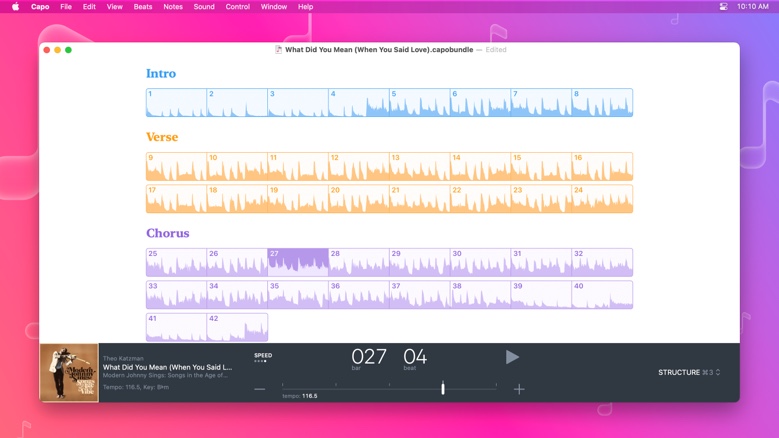
!!Just recently discovered YouTube will let you slow down videos and retain pitch. Handy for transcribing and practicing with online tracks.
wasn't aware of that, cool and thanks. After catching up on this thread, Transcribe does let you export and also works with video. Been using it for years, excellent learning tool for me and my students.Just recently discovered YouTube will let you slow down videos and retain pitch. Handy for transcribing and practicing with online tracks.
