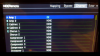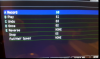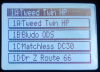Ok after you have the HD setup for the CC's in the switches save the patch.
Go into the AXE midi setup

Then on to mapping.....

This is where you setup your preset up and down arrows based on whether you want just a preset change or a preset, scene, channel change. What you see is just a preset change. I then use a channel A & D. I you want scenes change the "To Scene" to your desired scene and preset would be the specific preset. If you want preset 0 to stay on but change scene/channel keep To Preset as 0 and To Scene would be A, B, C or D. Keep going on the setup until you've had enough....then on to bypass.
Bypass is on/off -


I have these as the effects. Scroll to the location that you want to map. Hit the learn button on the AXE......push the footswitch you want to map. DONE. That was easy. Do that for all your footswitches. The WAH toe switch goes in the wah spot - Learn then push the footswitch to engage the toe button.

Then to Channels....
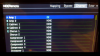
I set the amp up to change between channel A and D with a footswitch to have two different amp setups (low gain/med gain). I also set a reverb to do this with Ice on a channel and just a slight ambient for a little air. Just about done.
On to External....

This is where you have your volume and wah pedal mapped. The HD should have CC #'s in the Exp 1 and Exp 2. Go to external control 1......make sure the hd is on exp 1 and hit the learn button.....then move it. Do the same for External Control 2 and the wah side (I used Exp 2).
You will then go into the controller portion on the AXE (I used the editor) and click the yellow circle at the bottom. Choose external control and move the foot pedal. The dot should move on the line in the graph. Done. Move to the looper.
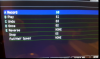
These values are already set in the HD so no need to set anything up. Make sure you don't use these numbers on teh previous CC choices. I did not set a CC for the looper because it can stay on. When you hit the looper button on the HD it brings up the looper menu. I mapped the switches marked as the same on the AXE. Use the magic learn button and hit the switches you wish to map. You know have the looper in play. On to the last items.....TAP

Same steps with tap tempo.Learn and then hit Tap. They are now mapped. The good part is the HD flashes the tempo. You will at least have a visual reference to the tempo you have set. Preset increase and decrease as shown and you are done.
I named my presets to match and more than happy so far with the results.