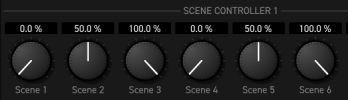GuyJames
Inspired
I’m on a quest to reduce cpu and it seems like the Scene Controllers and control switches are silent killers.
Cooper Carter has a great video out but it’s still got me confused so I’m hoping we can talk about it more here.
My questions are:
1: does programming one scene controller to do all the same things that two or three scene controllers could do with less programming really reduce cpu usage?
2: coopers video only demonstrates using 3 scenes. How does this work when you’re using more than 3 scenes in a preset?
3: lastly, is there any evidence or answer that setting the scene controller update rate from slow to fast strains cpu anymore?
Im only really using SC’s to switch my compression mix and amp gain parameters across scenes so not super involved. However if I can wrap my head around this maybe I can take more advantage of it and apply it to the reverb/delay blocks because at the moment I just toggle the channels to get the different settings I want but as you know there is a gap when switching block channels.
Cooper Carter has a great video out but it’s still got me confused so I’m hoping we can talk about it more here.
My questions are:
1: does programming one scene controller to do all the same things that two or three scene controllers could do with less programming really reduce cpu usage?
2: coopers video only demonstrates using 3 scenes. How does this work when you’re using more than 3 scenes in a preset?
3: lastly, is there any evidence or answer that setting the scene controller update rate from slow to fast strains cpu anymore?
Im only really using SC’s to switch my compression mix and amp gain parameters across scenes so not super involved. However if I can wrap my head around this maybe I can take more advantage of it and apply it to the reverb/delay blocks because at the moment I just toggle the channels to get the different settings I want but as you know there is a gap when switching block channels.