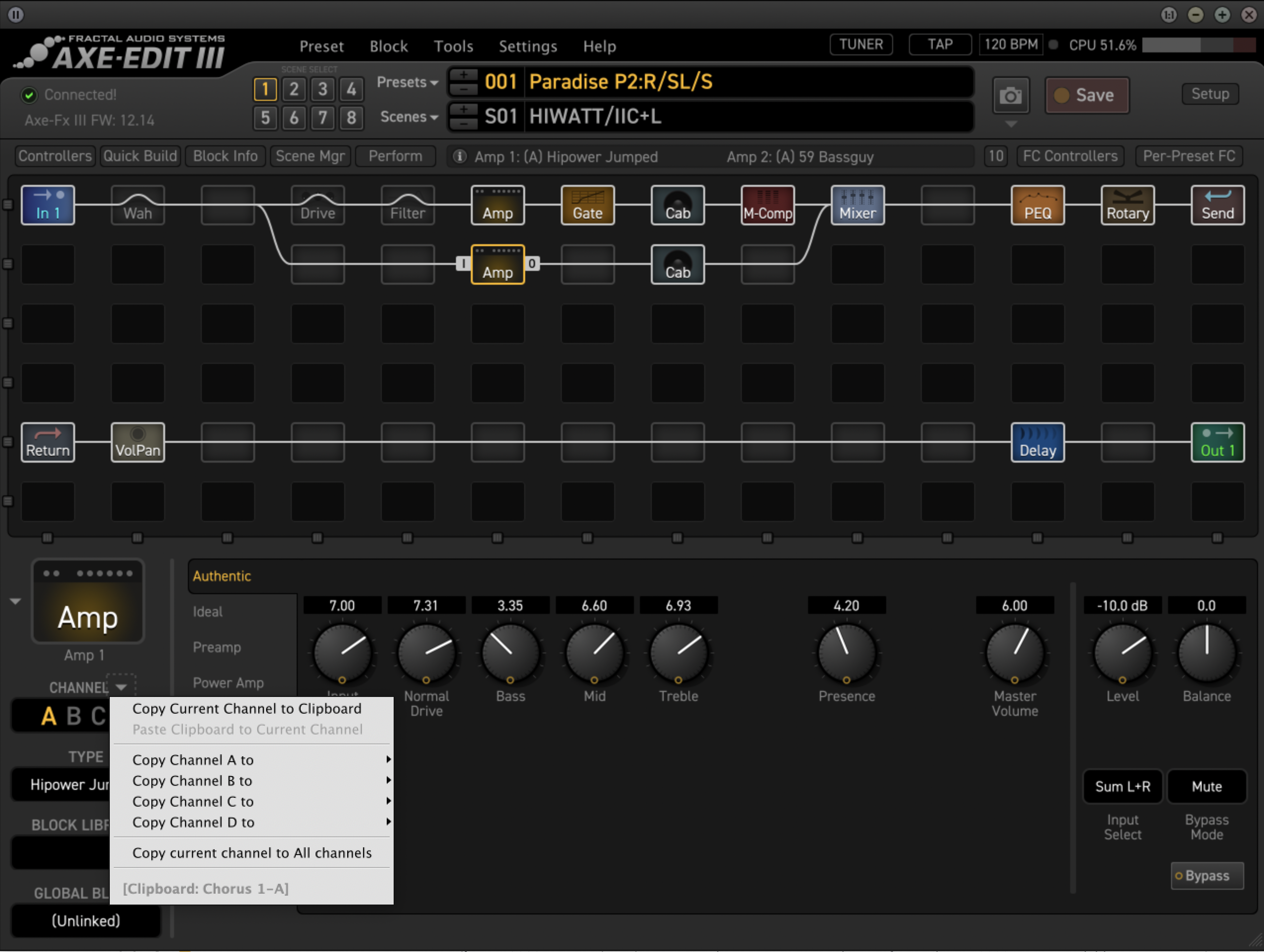Michael Poe
Member
Save and load individual Amp blocks instead of A-D. Essentially you could have a single Plexi amp saved as a block & load into slot A & then load a saved fender amp into slot B, etc. I think this would give more flexibility in building presets instead of it saving A-D of a saved amp block.