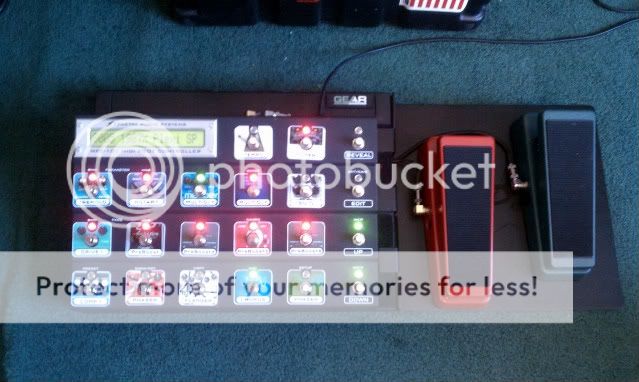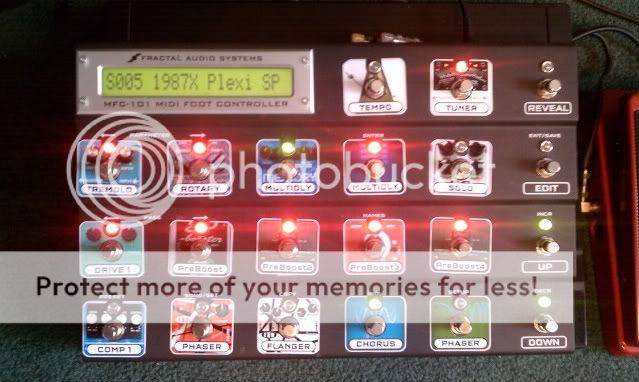Yes I do soundcheck with the solo boost on so they can peak levels. I play at normal volume for overall levels, then hit the solo boost for a quick level check and that seals it for the show.
Here's a more indepth answer to basically the same 'solo boost' question from TGP that might be helpful to some here too:
PEQ block as boost - much more flexible and configurable than a filter boost. I can block off the low end sludge and the high end garbage from the front of the amp and specifically dial in the sort of EQ curve and gain into the amp. It's far more practical in terms of stacking, IMHO.
Solo Boost: I use Matman's suggestion. (*Note I use 115 as the 'normal' lowered volume though)
Here's a crappy shot from my cell phone of my board; note the "SOLO" switch (it is the white one with the Xotic RC Boost as the background and LED light off), that's the one I use with Matman's suggestion above. Zero CPU overhead, zero chance of ever clipping the output and totally effective and practical for my purposes.