crdark
Experienced
The stock fan is 12V, so you may have some issues running a 5V fan on the same power (i.e., Noctua specifically says a 5V fan can be damaged by a 12V header).
You are right. I'm an idiot and ordered the wrong one
The stock fan is 12V, so you may have some issues running a 5V fan on the same power (i.e., Noctua specifically says a 5V fan can be damaged by a 12V header).
Hello. Is It Noctua NF-A8 ULN - 80mm fan, and 3.Pin??Saqué mi Axe-FX III de un estuche y lo puse en mi escritorio. Nunca noté el ruido del ventilador hasta que hice esto.
Leí que algunos de los primeros Axe-FX III pueden haber tenido los tornillos demasiado apretados y los buenos resultados con la gente reemplazando sus ventiladores originales con el ventilador Noctua NF-A8 ULN, así que lo probé.
Estoy asombrado por los resultados.
View attachment 81208
Yes.Hello. Is It Noctua NF-A8 ULN - 80mm fan, and 3.Pin??
Absolutely!0. Unplug the power cable.
I would think so. I only did this myself because mine is beyond warranty.Doesn't this void your warranty?
Or don't if you like excitement.0. Unplug the power cable.
Doesn't this void your warranty?
It does not, at least in the US.I would think so. I only did this myself because mine is beyond warranty.
NoDoes the FM3 have a similar fan we can mod?
I went down a little bit of a rabbit hole this morning trying to compare fan specs...the JF0815-1L is the Axe-FX III stock fan.
Note that Noctuas are considered top-tier for PC building, albeit pricey. They do come with the "low noise" adapters referenced below (they're basically inline voltage dividers, I believe).
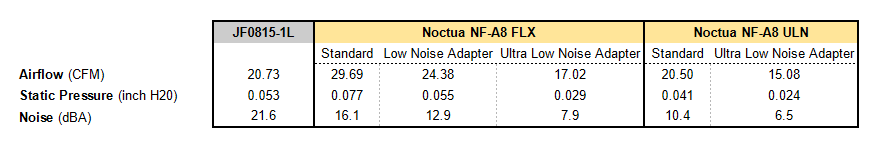
I used the spec sheet here: https://www.vtm.co.uk/PDF/Jamicon/Fan Catalogue_201512.pdfWhere did you get the specs for the stock fan?
I cannot find any info for the specific JF0815B1LM-R. (stock fan)
Only JF0815B1L or JF0815B1M and that actually makes a big difference.
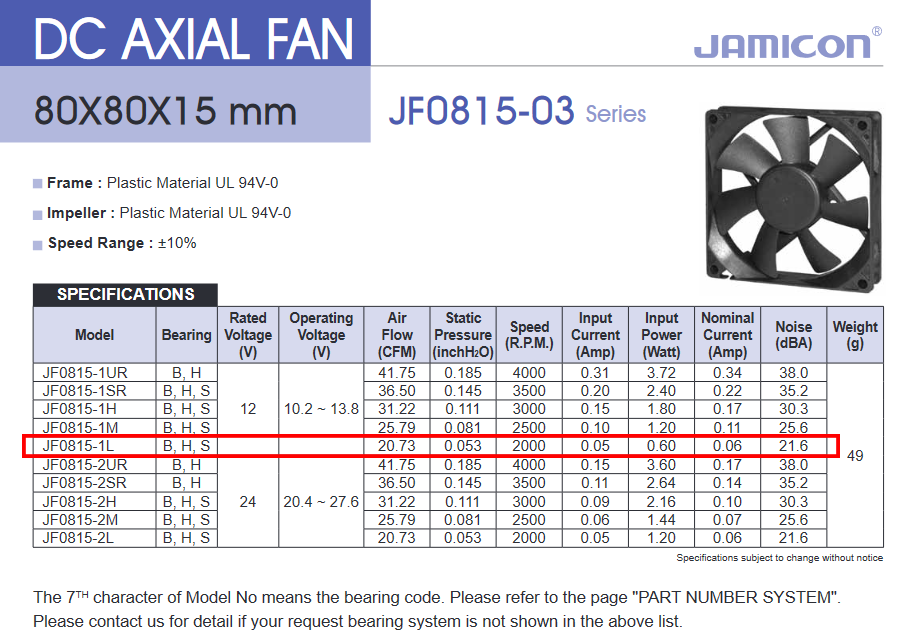
It does have a small fan at the bottom but so far I have found the FM3 to be silent.Does the FM3 have a similar fan we can mod?
