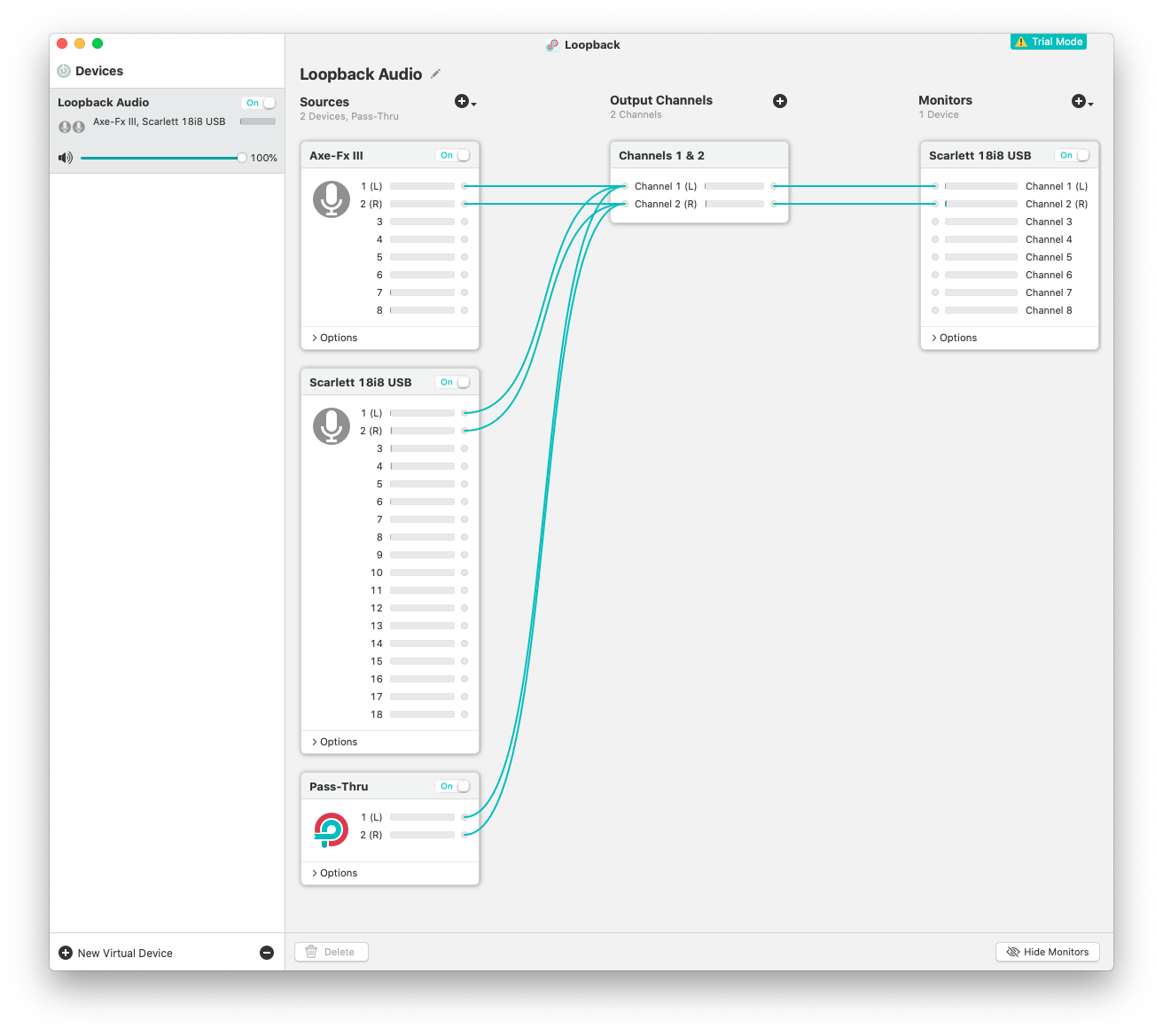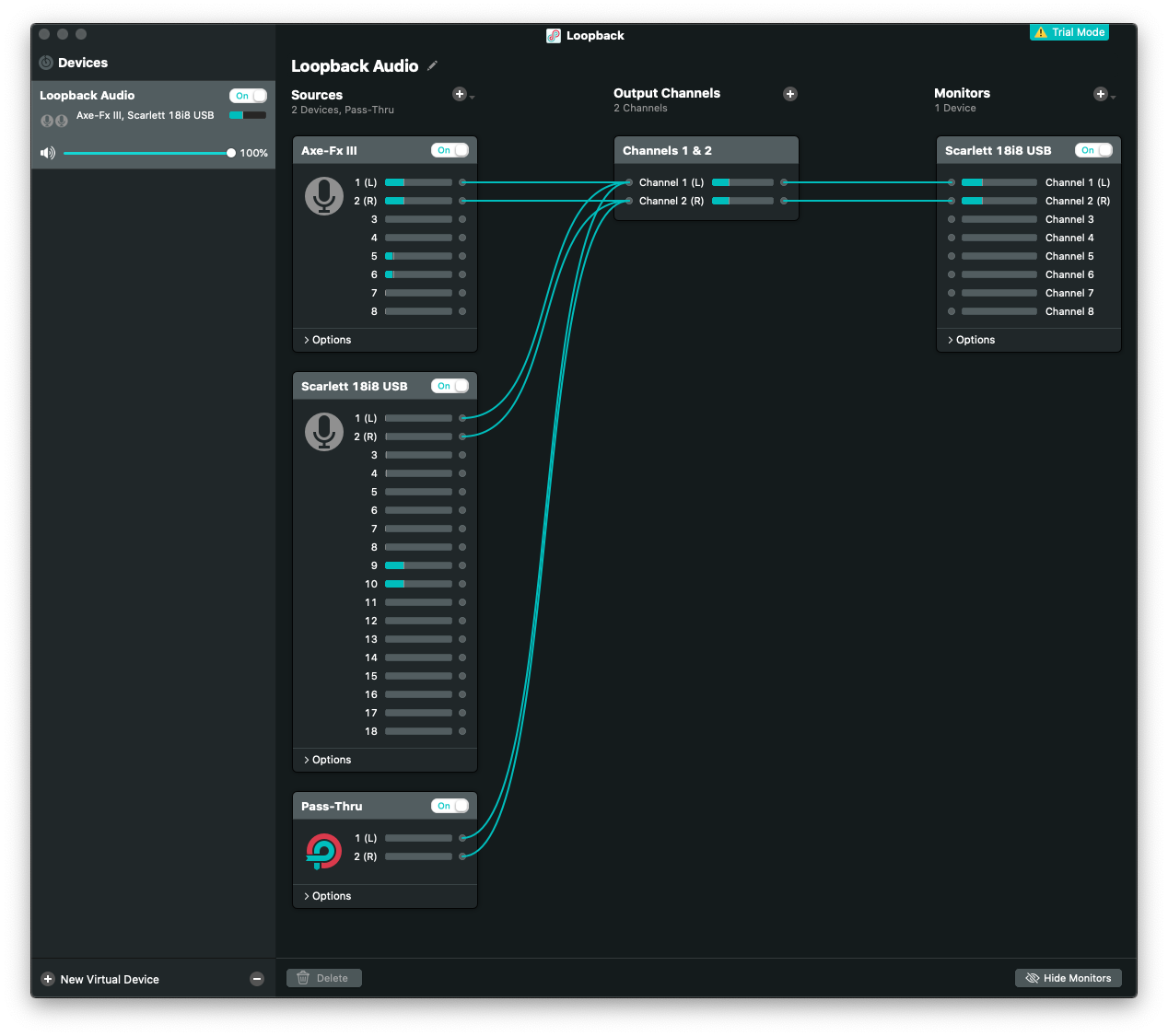I am wondering if it hardware or software seems the same symptoms
drop outs , not syncing to DAW
disconnections
thanks for the advice i may look into it
or the AXE I/0
I am not in a position to point to a definitive cause, but I would put my money on software.
What I have observed from other manufacturers is the quality of driver software varies greatly. My understanding is the USB controller in the Axe FX is a discrete component chosen specifically for the types of data transfer needed for digital audio. We have also seen that the USB controller has it's own firmware.
When looking at ASIO or Core Audio drivers, there have been numerous discussions (look on the Gearslutz forum if you want to read all the minutiae) about Real Time Latency figures, ability to perform under load and at smallest buffer settings, etc. RME led the pack for years in this regard, with their USB interfaces coming in at RTL figures only slightly behind direct PCIe tests. In my subjective tests, RME interfaces work without hiccup at the lowest buffer settings reliably and at very fast RTL measurements up until the CPU maxes out. This cannot be said for other companies, where one may start to experience pops / crackle / dropouts / error messages, etc when CPU load goes above 60-70% of maximum.
Several manufacturers still rely on a 'generic' ASIO driver developed by Thesycon or on the Asio4All driver.
RME have always developed bespoke drivers for their interfaces, and use custom FPGA controllers (not off the shelf components)....hence the ability to outperform other USB interfaces (and even outperform Thunderbolt in some cases).
The Focusrite Scarlett I mentioned earlier is the 3rd generation of its kind from Focusrite. Earlier generations of this interface also suffered from USB issues, high latency, dropouts, etc.; however, Focusrite seem to have cracked the code (pun intended) with their 3rd gen range. I do not know the specifics of what they changed hardware / software-wise....Focusrite is not as forthcoming as RME with regards to this type of info.
For anyone who has the Axe FX working to satisfaction and fulfilling your needs as a USB interface....congrats, and no need to fix it if it is not broken.

FOR FRACTAL AUDIO:
...if you are reading this: One recommendation for your website / marketing - the webpage has some statements that are not backed up with any objective figures. For instance, "The audiophile-grade signal path components and converters provide better audio performance than most dedicated USB audio interfaces." There are no specifications given for THD, Signal to Noise, etc. While specs themselves can be manipulated because there is no standard of measurement adopted by all equipment manufacturers, it seems ...um....'sketchy' to say the Axe FX provides 'better' (subjective) audio signal performance than other interfaces without giving any numbers or tests to at least support your claim. You do name CS converter chips, Burr Brown opamps (actually Texas Instruments, but everyone uses the cache of Burr Brown because it is recognizable) in the components used, but implementation and how that implementation measures out compared to the competition has more meat from both an engineering and marketing standpoint....at least if you are trying to sell to a wider audience than just guitar players....and I think you should be.
Apogee, Mytek, Benchmark, Grace Design, Burl, Lynx, RME, Avid....they all provide specs, and are widely considered "Pro" grade studio interfaces / converters.
For the record: I think the Axe FX sounds great and is an amazing piece of gear...I am just wary when manufacturers are not forthcoming with specs.