Not answering any of your questions but, can I ask what instrument? I’m quite curious.I will be using my FM9 with a full range instrument--so sort of like playing bass and guitar at the same time.


Wow that’s super cool! When I was younger I wanted a Chapman Stick so bad so I could eventually play for Blue Man group8-string Touch guitar. I play custom instruments but there’s Touch Guitars, Warr Guitar and of course Chapman Stick. I have one made by MF ( a Montreal luthier) based on a Touch Guitars T8 with some modifications, and one made by Martin Keith. Here is the Keith:
View attachment 107809
View attachment 107810
My tuning is Bb0 (half step down from 5-string bass low B) FCGDACD4( a step below high E of guitar).
I‘d originally planned to try a biamp sort of setup with the FM9: parallel paths with a bass amp and a guitar amp and different effects on each. But I realized (reading Yek’s guides) that there may be phase issues if I don’t have the same blocks in each path. We will see once it arrives.
When adding blocks like Delay or Reverb in parallel you want to set Mix to 100% and use Level or Input Gain to control the mix. You can use Mute FX In or Out depending on the behavior you want for delay trails.It arrived! And holy crap am I impressed.
I have some n00b programming questions. I'm sure there will be more.
Let's say I'm running a preset with a parallel path for pitch delay. My goal is that the main path remains the same volume no matter what, and the 100% wet parallel path comes in when I turn on the delay (so the overall level goes up).
Most of the preset is on row 3, with it shunting to row 2 for the delay, and then back to row 3 with a mixer block.
Am I right that I set bypass on the parallel delay patch to "mute block" input and then use a mixer to mix levels? Or is it better to route row 2 to output 1 as well and not mix them back together? I feel like there's a bit of a drop when I switch to the scene with the parallel delay.
Preset with a pitch delay attached. TIA.
EDIT: I realized I have another question. Is there a clever routing solution so that I can put a block in one place or another in a signal chain in the same preset? Specifically, I would sometimes want the Pitch block before overdrive and fuzz and in series. But sometimes, I'd want it in parallel and after those things if I'm using a pitch delay. Obviously, the solution is two different presets, but is there a clever way to move a block around between scenes using mixers, shunts, etc?
I'm not sure...Thank you @unix-guy. I hadn’t considered the Plex because I don’t want the pitch in the feedback loop. The effect I want is echo an octave up with medium feedback of the pitch shifted note only.
Am I wrong? I suppose I could set up an alternate path with a plex giving a single echo (no feedback), and then a plain delay after for feedback.

Yeah, it's painful, sometimes listening through the excess verbiage, stuff you already know, and whatever else - SQUIRREL! - the video star feels is vitally important, just to get to the one tidbit you need....And we are two. I can't several minutes of blah blah blah to extract what is said in one line of concise text
Is there a clever routing solution so that I can put a block in one place or another in a signal chain in the same preset? Specifically, I would sometimes want the Pitch block before overdrive and fuzz and in series. But sometimes, I'd want it in parallel and after those things if I'm using a pitch delay. Obviously, the solution is two different presets, but is there a clever way to move a block around between scenes using mixers, shunts, etc?
The problem is synchronizing the Feedback Receive blocks to avoid a burst of feedback.The Send/Return blocks can allow for some clever routing but that would be a challenge...

I think that if you have a Drive block in the path with an Amp block, which is parallel to another Amp block without a Drive that you may experience some phasing from latency in the Drive block.BUT this raises a new question for me: phase. It seems like some pairings of amps and cabs in parallel paths introduce phase issues, which I obviously don’t want when playing in low ranges. My question is: do parallel paths with different blocks also introduce phase issues due to latency that I need to account for? Or is it just a matter of matching up pairs of amps and cabs, one for each path?
The pitch block introduces latency, which is unavoidable as it needs time to analyze the sound to reduce glitches. That is probably where the phase issue occurs.the 2nd path starts with the pitch block.
"Pitch shifting necessarily adds latency. Pitch shifting is a perceptual process. It requires a reasonable amount of history to work. This adds latency. Typically 20ms and up. Some people are more tolerant to latency than others. I've compared the latency of our algorithm to other products and ours is equal or better but there is latency in any pitch shifter. All pitch shifters have tradeoffs. The lower the latency the more prone they are to tremolo artifacts, double transients and other issues. Solving those issues increases the latency and the computational burden. The only pitch shifting algorithm that has negligible latency is the "Rollers" algorithm but that requires insane amounts of CPU and the samples I've heard aren't impressive. It also has its share of issues (smearing, chirping)." [9]
I’ve never seen one. Maybe @Burgs , @2112 or @Cooper Carter have already made one or will do a video explaining.Thanks again. I really appreciate all the knowledge you both shared, and on the weekend.
Is there a place I can go (I'd even watch a video) where I can learn about managing latency and maintaining phase on the Fractal Audio devices? Doesn't have to be the FM9 specifically. It's just a new thing to consider with parallel signal paths. Obviously, it's not like a DAW with automatic plugin delay compensation.
Feedback and timing. Without the M-Plex blocks switching the signals you’ll get instantaneous and possibly constant feedback. They’re also what allows toggling the position of the Chorus block to be a pre or post effect.@Greg Ferguson -- I opened up your preset, and I think I don't understand the value of the multiplex block here. What's the difference between using that and just bypassing the outs of the return blocks and having one route to before the amp and another to after the amp?
I don't think there is much about this. Maybe in the wiki?Is there a place I can go (I'd even watch a video) where I can learn about managing latency and maintaining phase on the Fractal Audio devices? Doesn't have to be the FM9 specifically. It's just a new thing to consider with parallel signal paths.
@JES:Is there a place I can go (I'd even watch a video) where I can learn about managing latency and maintaining phase on the Fractal Audio devices? Doesn't have to be the FM9 specifically. It's just a new thing to consider with parallel signal paths. Obviously, it's not like a DAW with automatic plugin delay compensation.
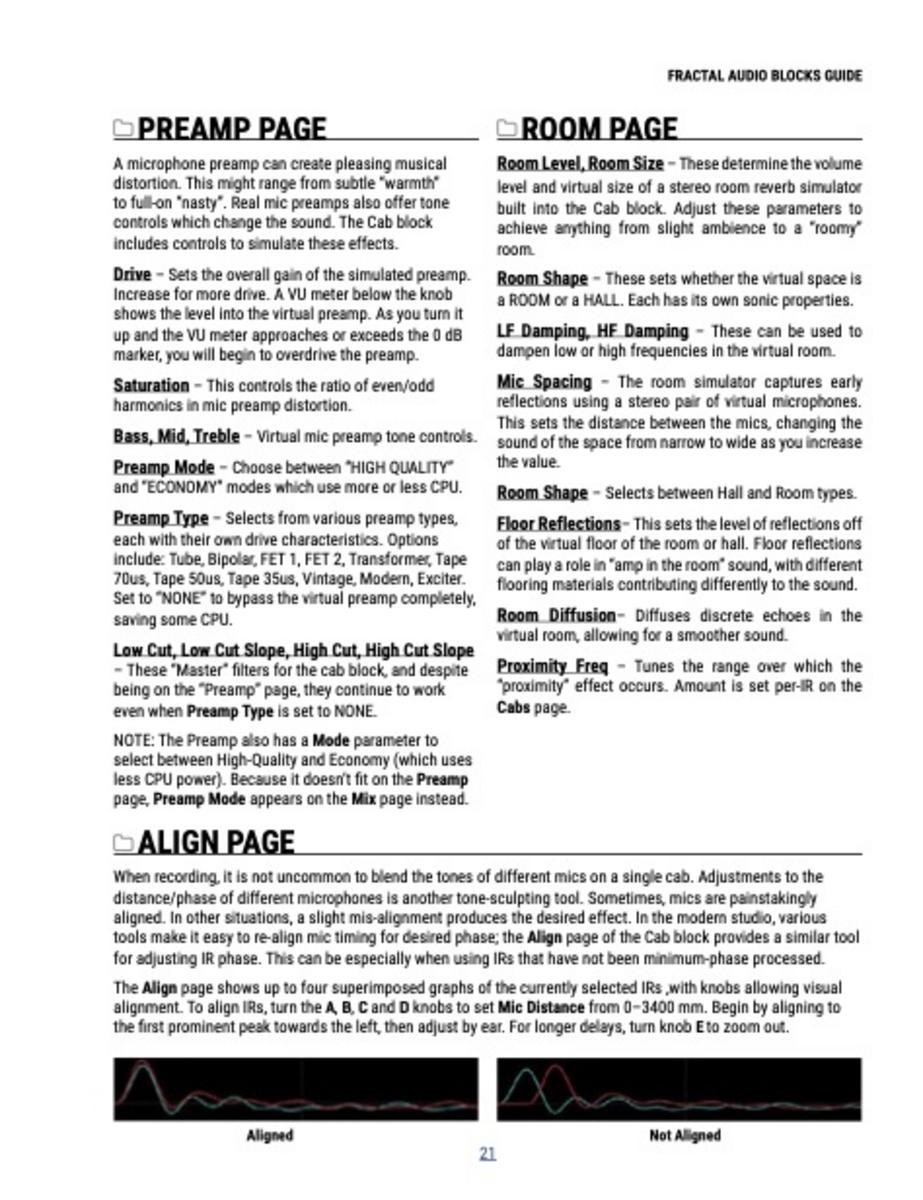
It's a very simple room simulator...1. In the cab block there’s a room parameter. Is this basically the same as “small room” in the reverb block? What’s the advantage of one vs the other, other than saving a block?
RC Boost - the pedal from Xotic2. The ”boost type” models in the amp block: am I right that “RCB“ is RC bass?
Not sure.3. i love runaway delay feedback but want to control volume as it goes nuts. Is there a way to do that with the compander in the block? I know I could stick a limiter in the path after the delay but if there are other tricks I’d like to know.
An Envelope follower follows an input signal.4. Finally, a virtual expression pedal: I know I can assign footswitches to be control switches for modifiers. But what I’d like to do is trigger an envelope with the switch rather than my playing. For instance, a hold function that gives me a delay or reverb swell while I hold it until I let go. As far as I can tell, the envelopes can only be triggered with a note, not a switch. Any other ideas? I have a real expression pedal but this is for patches where I want a second thing controlled by expression.
