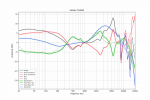TSJMajesty
Fractal Fanatic
* Headphone Correction Curves - Truly a game changer
Yep, I agree. So far, using the EQ correction, as mentioned by several people, has made the listening experience much better, probably by a factor of 2.
Unless the sound is just too loud for apartment living, I just don't get the fascination about using headphones listening to any guitar processor...
I didn't say this in the OP, but I added my reason in a reply, and I feel some may want to do the same... I bought the headphones specifically so I could hear the modelling capabilities of the AF3 without having to purchase FRFR gear just yet.
I don't live in an apartment; quite the opposite: I have the luxury of wheeling my cabs out onto the back porch and cranking the rig to arena volume levels. What an amazing sound that is, echoing off the trees in the woods, haha!! My neighbors, even though they are a half mile away, love Dream Theater, lol.



 ).
).