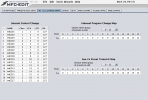unclewally87
Member
So Fractal has had my Axe FX II for repair since Oct. 10th. I've been using Amplitube in it's absence. I've tried several times to use my MFC 101 as a midi controller in Amplitube but no matter what I change in MFC Edit, every switch just sends a CC# of 0. My expression pedal, running through the MFC 101, sends a unique CC# and works fine. Anyone know what I am doing wrong or have any ideas?
Thanks in advance!
Thanks in advance!