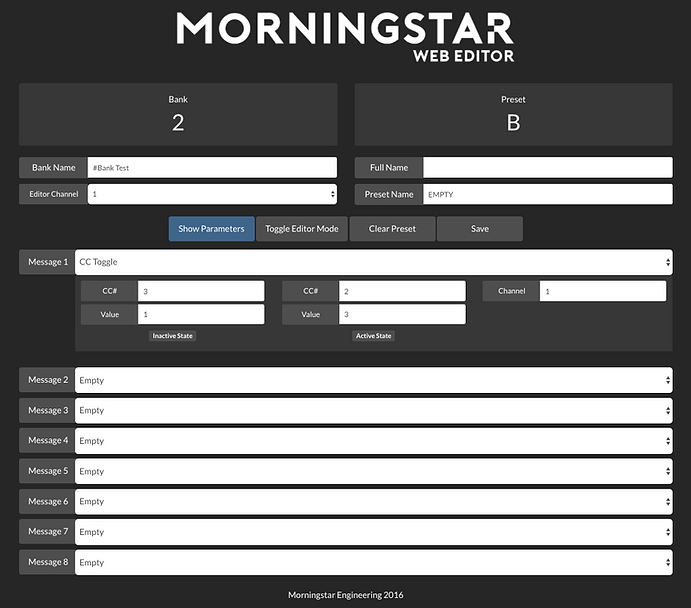Guitarwildman
Member
Is anybody willing to share their programming of the Morningstar MC6 with me SOLELY for looping?
Here's what I currently have and it needs to be improved:
1A (Record) - CC Toggle, 28,127, 28, 0
1B - Play/Stop - CC Toggle, 29, 127, 29, 0
1C - Dub - CC Toggle, 21, 127, 31, 0
1D - Undo - CC MESSAGE, 121, 127, 0, 0
1E - Fwd/Rev - CC Toggle, 32, 127, 32, 0
1F - Speed - CC Toggle, 120, 127, 120, 0
Please make this setup better... and share with me?
Rock-on!
PS - Detailed rambling below - grin...
The behavior is not quite what I am looking for... I went over the AX8 manual, also using the MC6 editor...
My success has been that I've been able to get things going BUT not the way I really think is a good flow...
Just it's not quite there?...
My main complaints is that "play" worked fine, but I would hit the same cc message again and it wouldn't stop?
So... I changed it from a cc message to cc toggle and it started working.. however, often times I would have to hit the pedal twice because it was toggled the wrong way.. (messes up the timing completely, which renders it useless to me...)... I had the same issue with record...
SO
I had to create a play and stop button rather than a cc toggle (sucks up some serious button real-estate)..
etc... In any case, thanks for listening to my mide looper configuration mania... please use it, improve it, and share back with me?
Here's what I currently have and it needs to be improved:
1A (Record) - CC Toggle, 28,127, 28, 0
1B - Play/Stop - CC Toggle, 29, 127, 29, 0
1C - Dub - CC Toggle, 21, 127, 31, 0
1D - Undo - CC MESSAGE, 121, 127, 0, 0
1E - Fwd/Rev - CC Toggle, 32, 127, 32, 0
1F - Speed - CC Toggle, 120, 127, 120, 0
Please make this setup better... and share with me?
Rock-on!
PS - Detailed rambling below - grin...
The behavior is not quite what I am looking for... I went over the AX8 manual, also using the MC6 editor...
My success has been that I've been able to get things going BUT not the way I really think is a good flow...
Just it's not quite there?...
My main complaints is that "play" worked fine, but I would hit the same cc message again and it wouldn't stop?
So... I changed it from a cc message to cc toggle and it started working.. however, often times I would have to hit the pedal twice because it was toggled the wrong way.. (messes up the timing completely, which renders it useless to me...)... I had the same issue with record...
SO
I had to create a play and stop button rather than a cc toggle (sucks up some serious button real-estate)..
etc... In any case, thanks for listening to my mide looper configuration mania... please use it, improve it, and share back with me?