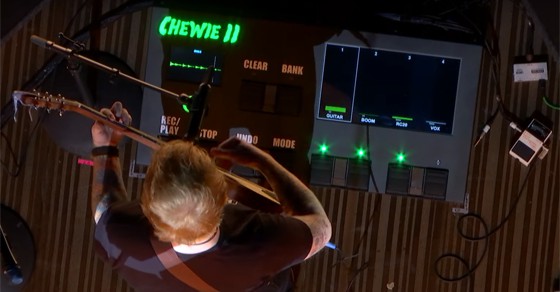it's the thread i linked, that i think you looked at.
the issue is that the controls on the Axe3 are waiting for a specific ON message and a specific OFF message. this happens to be 0-63 for OFF and 64 to 127 for ON.
the problem with the Looper controls on 3rd party controllers is that you press REC to start recording - this sends an ON message.
then let's say you press PLAY to start the loop.
now PLAY has an ON message, but REC still has the ON message from before - nothing made it send an OFF message. this means the next time you press REC, you are sending an OFF message - but what if you wanted to Record or Overdub? you'd have to press it twice.
the new Toggle option mentioned in the thread i linked will change the Axe from responding to specific On/Off messages to ANY message sent on that CC#.
so if the Axe receives a value of 127 and Rec is off, it will turn on. when it receives that same 127 message a 2nd time, it will turn off because it's setup to simply TOGGLE when receiving any value on that CC number. this is how it could help with your looper buttons as any message will toggle the function.
the Looper is tricky because the functions depend on each other. with FAS controllers - shown on the MFC with the Axe-Fx II, and the FX8 and AX8 - buttons are linked with some sort of logic. Press ONCE while Play is on, and both Play and ONCE lights will turn off. press PLAY while REC is recording, and Play will turn ON and Rec will turn off. that logic isn't preset with other controllers. this Toggle option will hopefully help with that.