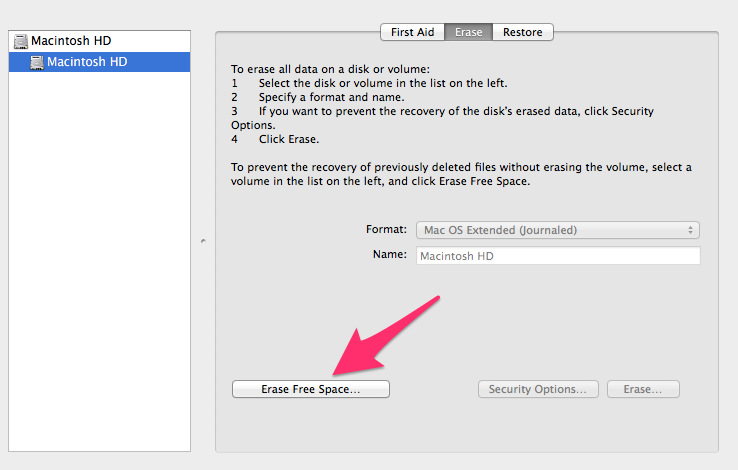Jean Paul Valley
Member
Is there a compatibility issue with the AxeFx III and Logic? I have continually received a notification on the screen stating that the 'Volume "LaCie" is full', referring to the external hard drive I'm using, which has plenty of space on it. This seems to happen mostly when I have a track that is record enabled and have soloed it to listen to takes from the take folder. I've also noticed that when I look in my recently opened projects, the ones that I have used the AxeFx III are showing a trail beginning with the title of the project then to Macintosh HD, to Volumes and then to LaCie. This never occurred with my AxeFX II XL+. Those projects simply have the title of the project listed only.
Thanks.
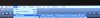

Thanks.