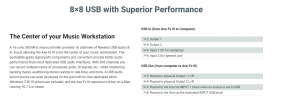Micky Vega
Member
I have the latency problem too. The first time I thought It was just me playing sloppy, later I noticed something was going on. Too many bad takes for a regular, non very difficult riff (I am sloppy but not that sloppy!).
A few days later, I tried reamping the same track with different sounds, and that phasey sound was there when played them together!
Tried to compensate latency in DAW, but I wish there was a more precise, authomatic method.
I love Axe 3, I really want to use it as my audio interface, but I think I’ll have to lean towards the spdif option too (thanks for the trick btw!).
A few days later, I tried reamping the same track with different sounds, and that phasey sound was there when played them together!
Tried to compensate latency in DAW, but I wish there was a more precise, authomatic method.
I love Axe 3, I really want to use it as my audio interface, but I think I’ll have to lean towards the spdif option too (thanks for the trick btw!).