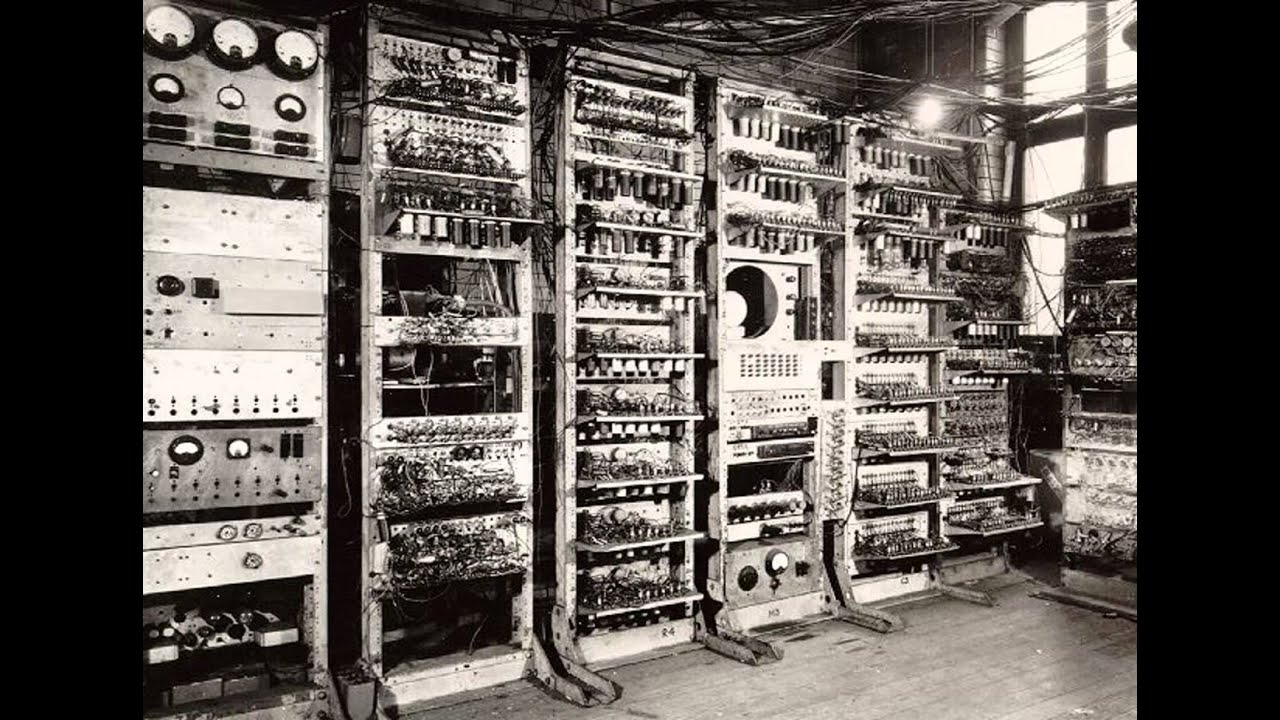Found some nice graphic programs from Affinity, not too expensive. But everything has a learning curve. I select an area of the photo, try to have it blurred with a motion blur and... nothing happens. Well, some flickering. How do I get it to show what I'm doing? Press apply. OK. In Windows it would just show me first. Still. It has more of the PS features than any affordable (non-Photoshop-kinda-money) I found.
Maybe you're not getting your software recommendations from a great source?
The fact that Photoshop runs on OS X aside, the best non-PS image editing software for OS X is generally Pixelmator followed by Acorn. Pixelmator is more PS-like, Acorn's UI is more layman and less professional artist. Both have user experiences that are pretty excellent and not at all like you describe above. But if Photoshop is what you used on Windows, why not use it on OS X as well?
I'll also leave this here: https://apple.stackexchange.com/