Rocketsurgeongeneral
Inspired
I'm trying to get my delay block to go from 100 to 90 to 80bpm while all still being a 1/4 note delay.
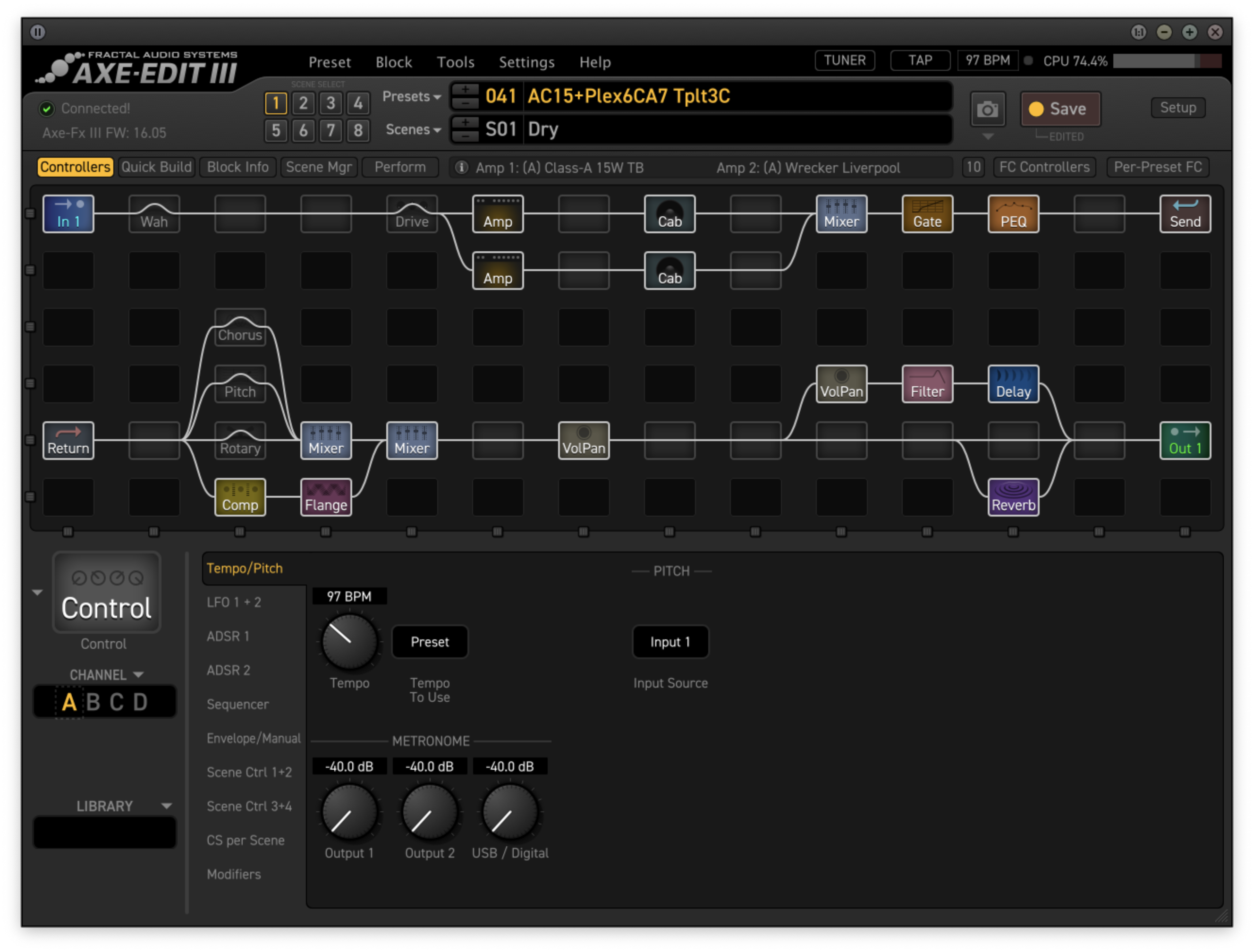
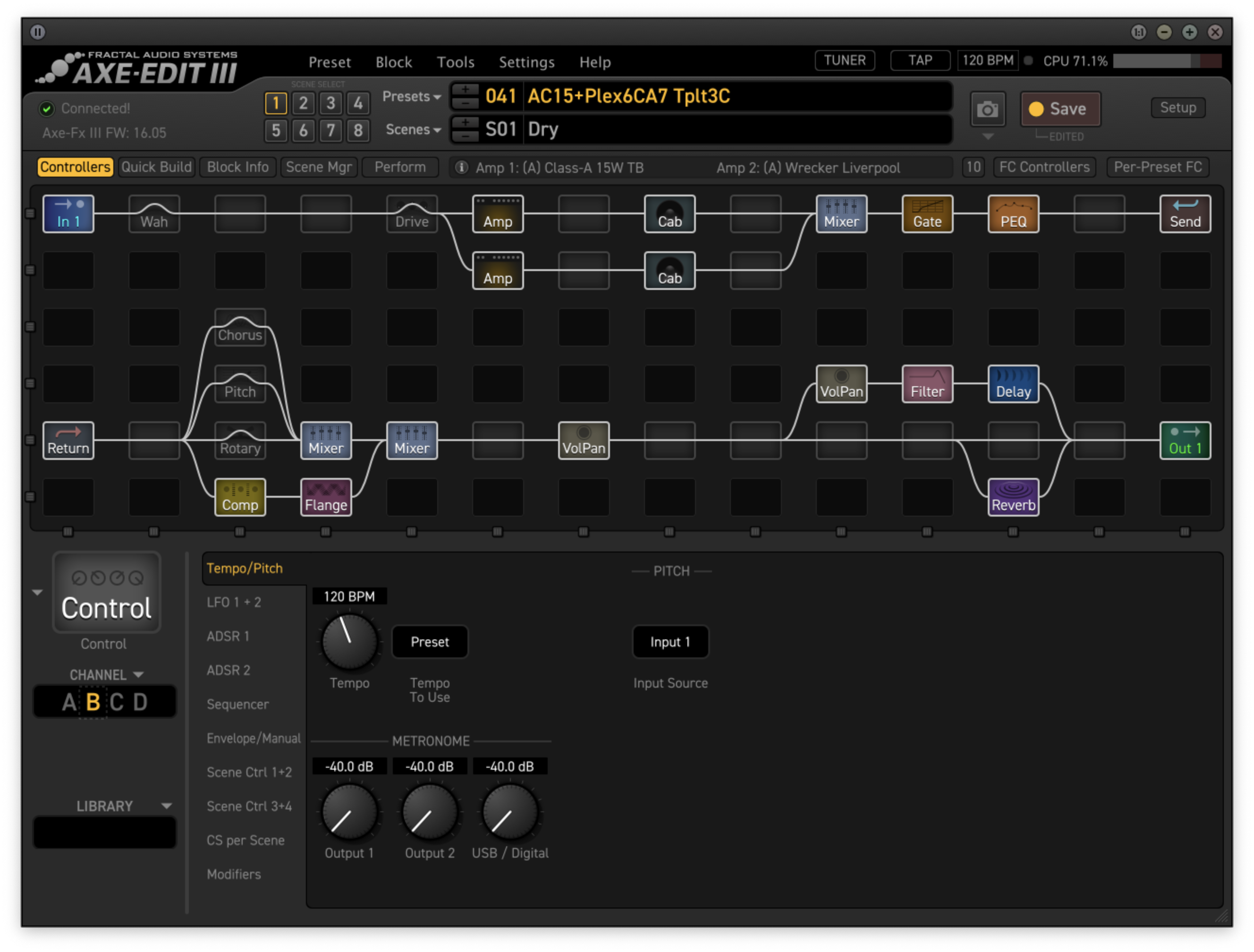
By "automate", do you mean you want to control it from your DAW? The AxeFX responds to midi clock, so all you need to do is make sure your DAW is sending the clock to the AxeFX. The tempo on the AxeFX will adjust automatically when it changes in the DAW.I'm trying to get my delay block to go from 100 to 90 to 80bpm while all still being a 1/4 note delay.
If OnSong can send midi beat clock then you're covered... See the post from @GlennO.Following. I would love to program the tempos of all my band's songs into OnSong and sent the tempo via MIDI when I change songs so I never have to bother with tap tempo again.
Is there an updste on this, in terms of a way to set the bpm value via footswitch? Id like to have a layout where I just set the preset tempo based on which song is upcoming. I use tap now, but would be cool to set it exactly. Im not going to feed it midi clock just to set tempo values... Ive done a lot of research, it sounds like "no", hoping Im wrong. Thx!
Yeah, I know. Its a kitchen sink preset, dont want 6 copies of it. Wondering if anyone found a way to do it from the footswitch (or even a small device) yet.I'm not sure what kind of update you're looking for, but you can just duplicate the preset for each tempo you want. You may want a preset per song anyway.
Aside from sysex, no. That's a common wish for setlists. It's hard to imagine a solution that would be more convenient to use at a gig than duplicate presets.Yeah, I know. Its a kitchen sink preset, dont want 6 copies of it. Wondering if anyone found a way to do it from the footswitch (or even a small device) yet.
Couldnt figure out a way to send sysex from the fc12, Ill dive deeper thx.Aside from sysex, no. That's a common wish for setlists. It's hard to imagine a solution that would be more convenient to use at a gig than duplicate presets.
Sysex:
F0 00 01 74 10 14 dd dd cs F7;
where dd dd is the desired tempo as two 7-bit MIDI bytes, LS first.
This is possible. I have done some crazy stutter fx by using the control "block". But keep in mind that when you switch scenes after changing the control block, it switches back to the original state. And this does not have the scene ignore function available. There is a wish for thatYou can assign different tempos to four channels of the Tempo/Pitch control.
Not sure on how one switches channels on that. I know it can be assigned to a scene so that, for example, Scene 1 uses Control channel A, and Scene 2 uses Control channel B, and Scene 3 uses Control channel A again.
Would be nice if you could just hit it with a channel select, toggle, or increment/decrement like an effects block....
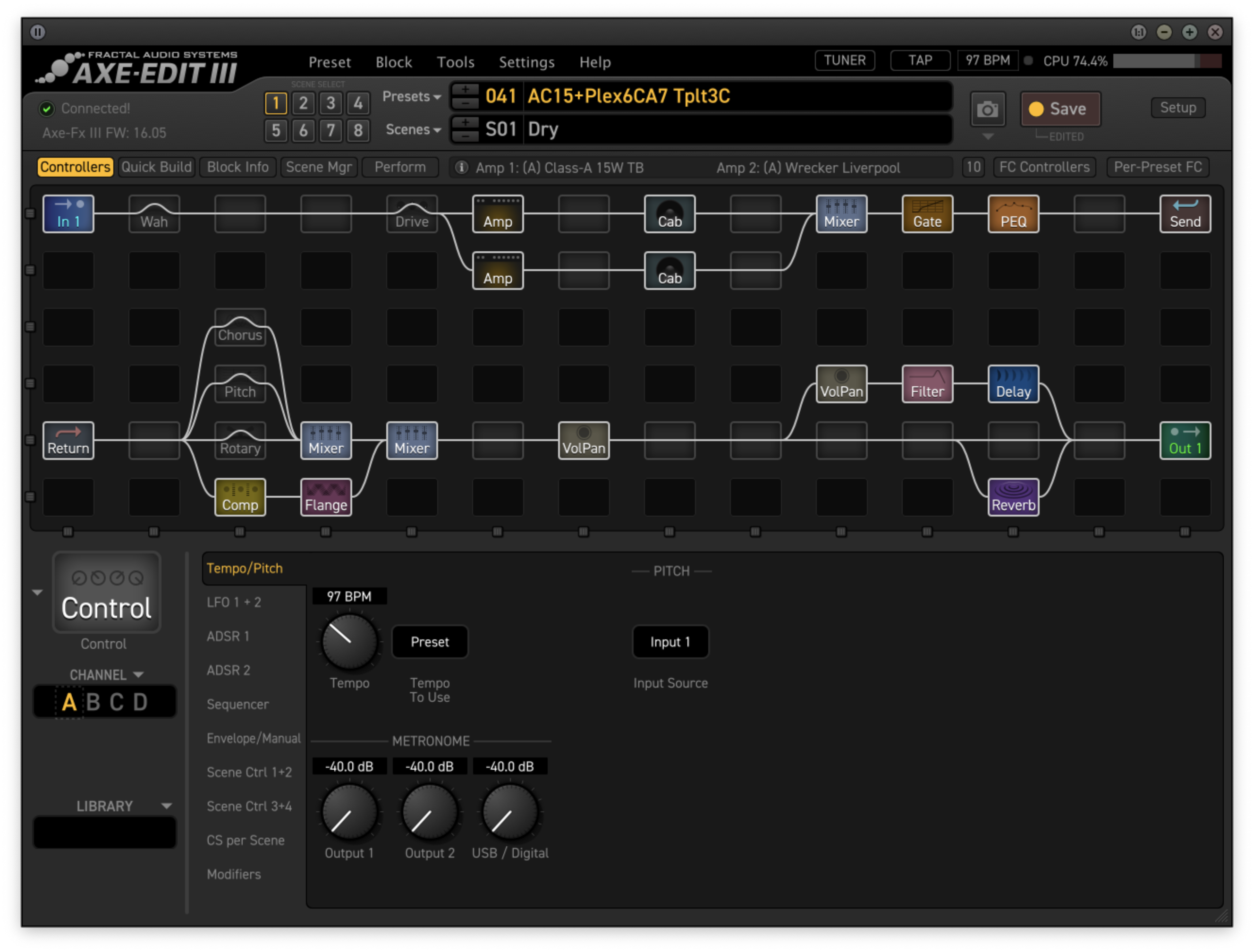
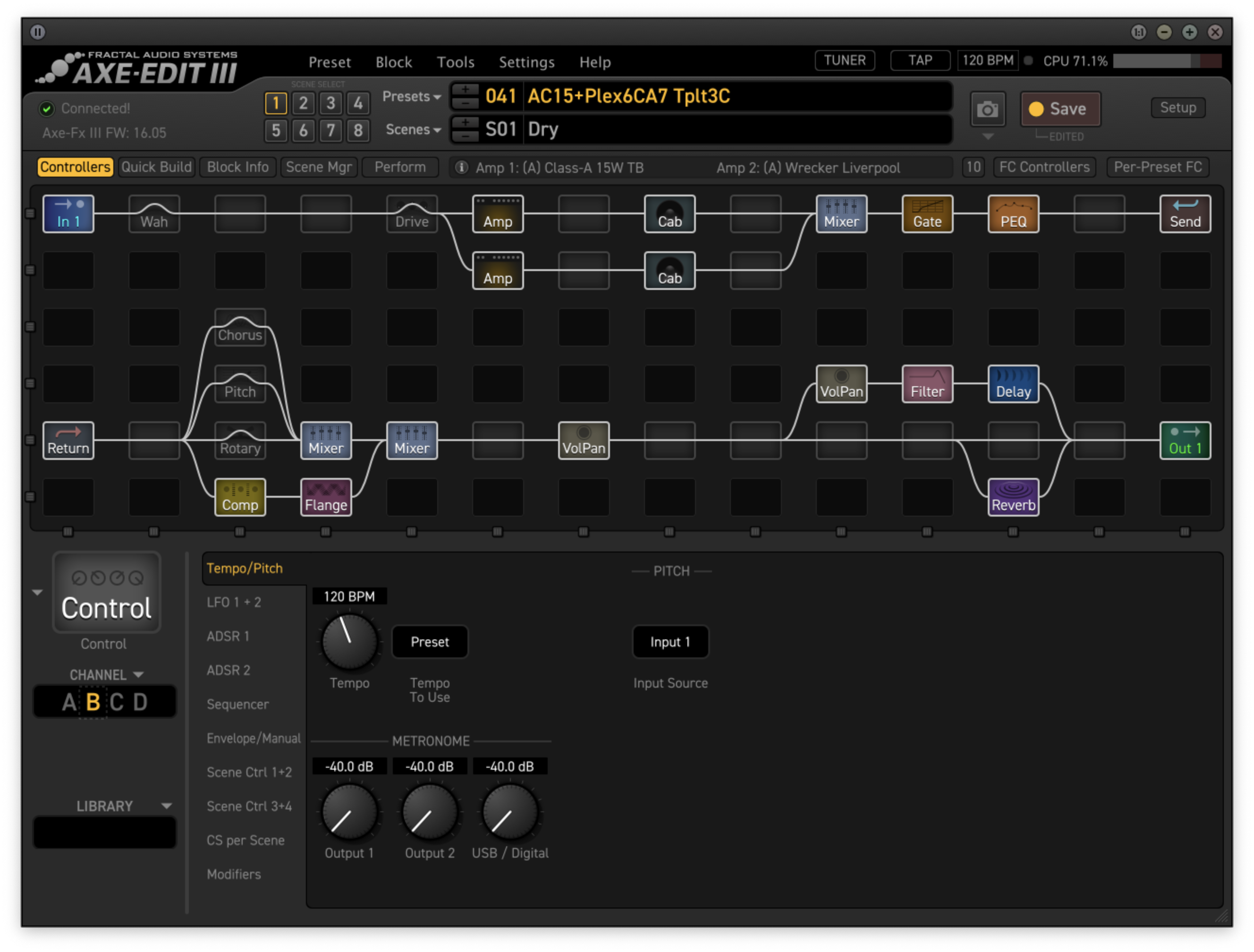
You cant send sysex from the fc 12. But you could use the fc12 get the axe to send midi to an external device that could feed the axe fx the new tempo. I belive the shortest way is a computer with a daw, or something like gig performer, live professor etc.Couldnt figure out a way to send sysex from the fc12, Ill dive deeper thx.
Axe Fx midi out to midi inYou cant send sysex from the fc 12. But you could use the fc12 get the axe to send midi to an external device that could feed the axe fx the new tempo. I belive the shortest way is a computer with a daw, or something like gig performer, live professor etc.
To trigger from the fc 12 you would probably need to use a dedicated controll switch to send midi from the axe.
EDIT: or you could attach a midi controller that send sysex if you got one.
