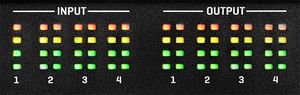I have a bad problem of amp hiss.
If don't play hard, the amp hiss can be heard THROUGH my playing, WHILE I'm playing.
It happens on basically every clean preset, even the stock ones.
The amp hiss is there even when I unplug the input cable from the axe, so it's not coming from my guitars.
In this example clip, I'm playing soft finger picking, with the guitar's volume knob at 70%, noise gate is off.
If don't play hard, the amp hiss can be heard THROUGH my playing, WHILE I'm playing.
It happens on basically every clean preset, even the stock ones.
The amp hiss is there even when I unplug the input cable from the axe, so it's not coming from my guitars.
In this example clip, I'm playing soft finger picking, with the guitar's volume knob at 70%, noise gate is off.