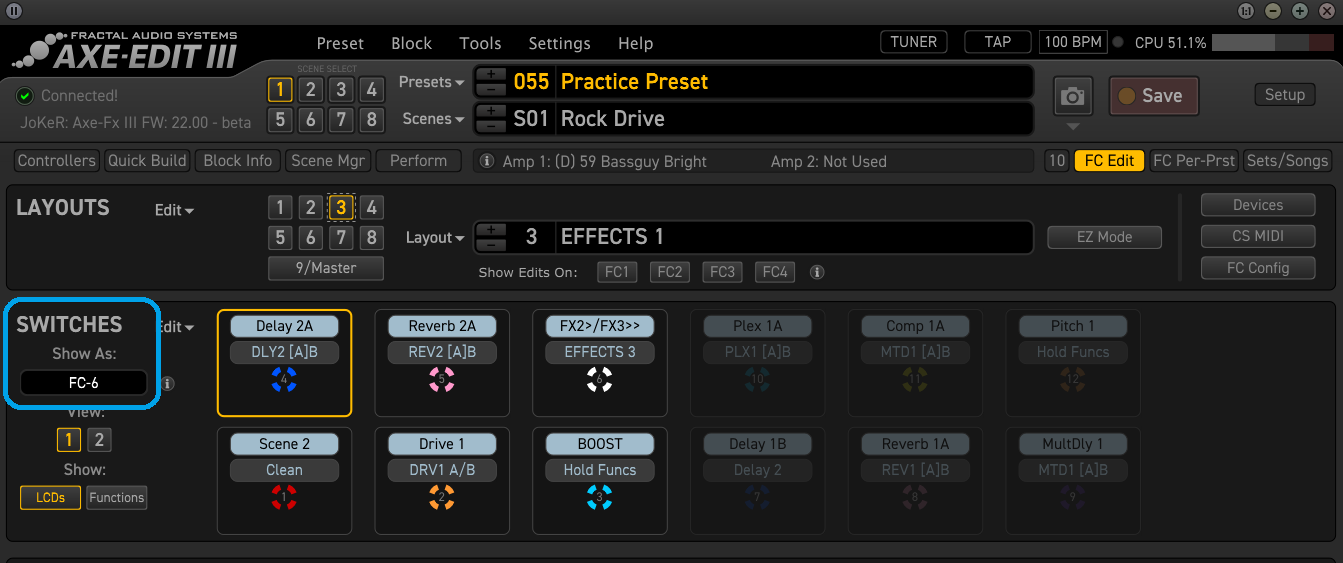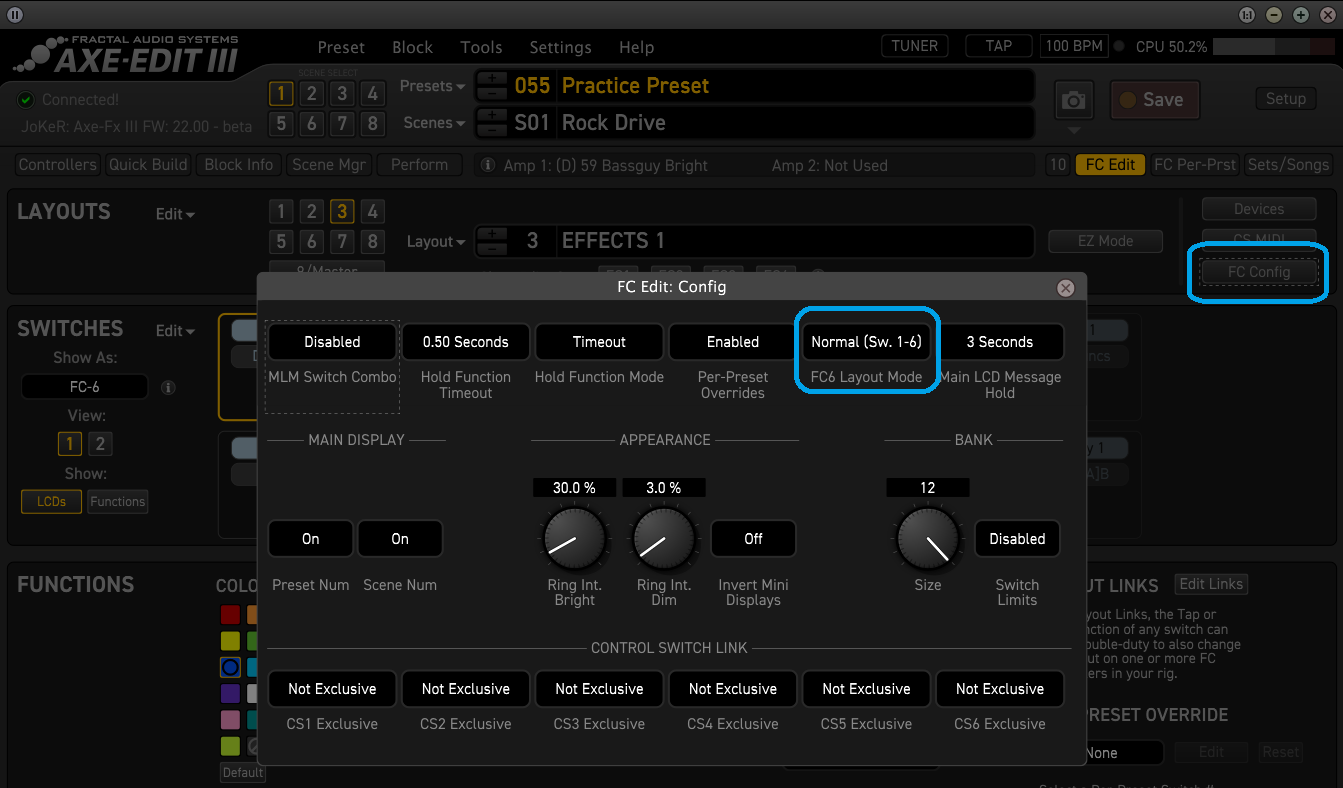Ardelean55
New Member
How do I assign my custom presets to each of the 6 footswitches? For example I press footswitch 1 and it brings up my "Rythm Tone" preset, I press footswitch 2 and it brings up my "Lead tone" pre set, etc. A simple setup for live gigs.