bleujazz3
Fractal Fanatic
Reason for my question is that I've viewed several YT videos that suggest toggle switches need wiring differently than momentary switches.
If using standard instrument TS cable, cut to length, outer insulation removed, braided shielding wire twisted, inner core insulation stripped, inner core wire trimmed, what's the best way to add a normally closed momentary switch? Based on what I've previously viewed on YT, the following is best practice:
My intuition tells me to simply place a large piece of shrink wrap tubing over the cable and set it far enough back so as to not interfere with the work. Then slide a piece of shrink tubing over each of the two wire strands, tin the soldering gun, tin the 2 switch lugs, and tine each strand of wire. Then, with a clean soldering gun and a little extra solder on the tip, solder each of the 2 wires to either tinned lug.
Then, once soldered, test the connection for continuity using a multimeter. Then, slide the 2 smaller shrink wraps over each wire towards the lugs, and heat the wrap tubing until it seals the soldered wire. Then, slide the larger piece of wrap tubing over the lugs, and use a heat gun to seal. Lastly, test for continuity once more.
If all checks out correctly, the switch is ready to install to the effects board.
For those who already know how to solder electronics, does this process sound correct to you? Since the switch is momentary and a TS instrument cable is used (opposite ends are right angle ¼" plugs), is it safe to say that the braided wire and core wire can be used to solder to the switch?
Thanks for your insight in advance. Having no prior electronics or soldering skills myself, thought your experience might be of value.
If using standard instrument TS cable, cut to length, outer insulation removed, braided shielding wire twisted, inner core insulation stripped, inner core wire trimmed, what's the best way to add a normally closed momentary switch? Based on what I've previously viewed on YT, the following is best practice:
My intuition tells me to simply place a large piece of shrink wrap tubing over the cable and set it far enough back so as to not interfere with the work. Then slide a piece of shrink tubing over each of the two wire strands, tin the soldering gun, tin the 2 switch lugs, and tine each strand of wire. Then, with a clean soldering gun and a little extra solder on the tip, solder each of the 2 wires to either tinned lug.
Then, once soldered, test the connection for continuity using a multimeter. Then, slide the 2 smaller shrink wraps over each wire towards the lugs, and heat the wrap tubing until it seals the soldered wire. Then, slide the larger piece of wrap tubing over the lugs, and use a heat gun to seal. Lastly, test for continuity once more.
If all checks out correctly, the switch is ready to install to the effects board.
For those who already know how to solder electronics, does this process sound correct to you? Since the switch is momentary and a TS instrument cable is used (opposite ends are right angle ¼" plugs), is it safe to say that the braided wire and core wire can be used to solder to the switch?
Thanks for your insight in advance. Having no prior electronics or soldering skills myself, thought your experience might be of value.