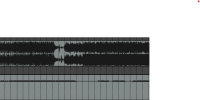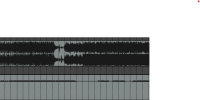Forty6and2
Member
I have my FM3 going direct into Reaper and the audio wave is pretty much flat. The top track is a backing track I downloaded and the bottom one is my FM3 signal. It makes my recording sound really fizzy and pretty bad. How do I make it have more dynamics like the top track? The FM3 track slider was all the way up, if that makes a difference? As you can see, I know pretty much nothing about recording haha.