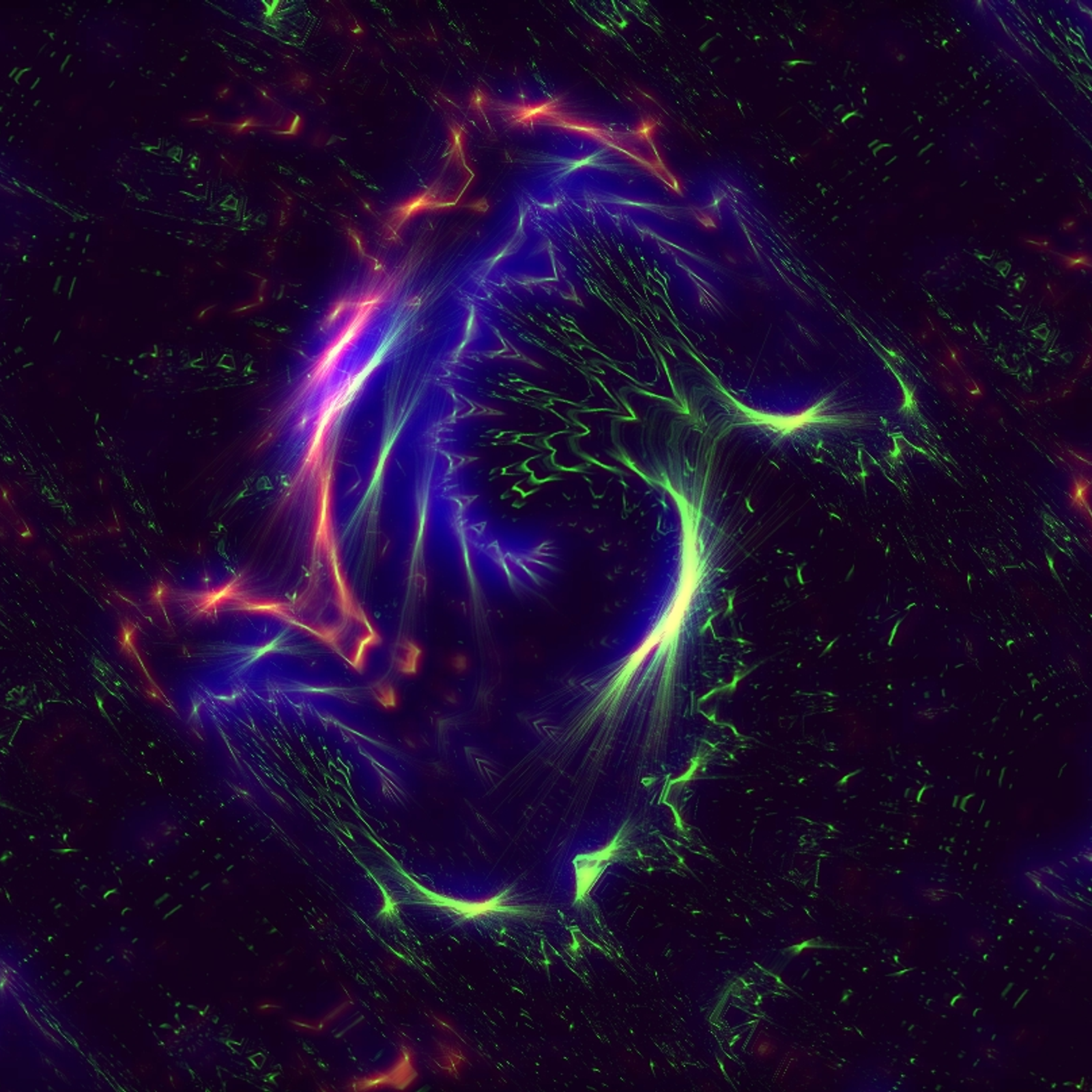You connect the RTA block wherever you want to analyze the spectrum of the input. If you put it in the beginning of the chain (after In1 I'm assuming you mean); you'll get a graph of your raw guitar signal. Put it after the amp; you'll get the amp's spectrum before the cab's frequency contributions. Put it right before Out1, and you'll be analyzing the frequency spectrum of all the processing your hearing.So I assume I assign the RTA in the beginning of the chain, another dumb question is there a quick way to move my layouts from the unit down a space to put the RTA in
Would be awesome if we could have different spectrum visualisations like on the old Winamp music player. Maybe on page 2 of a performance screen.
I think I'd rather keep the CPU focused on my guitar tone