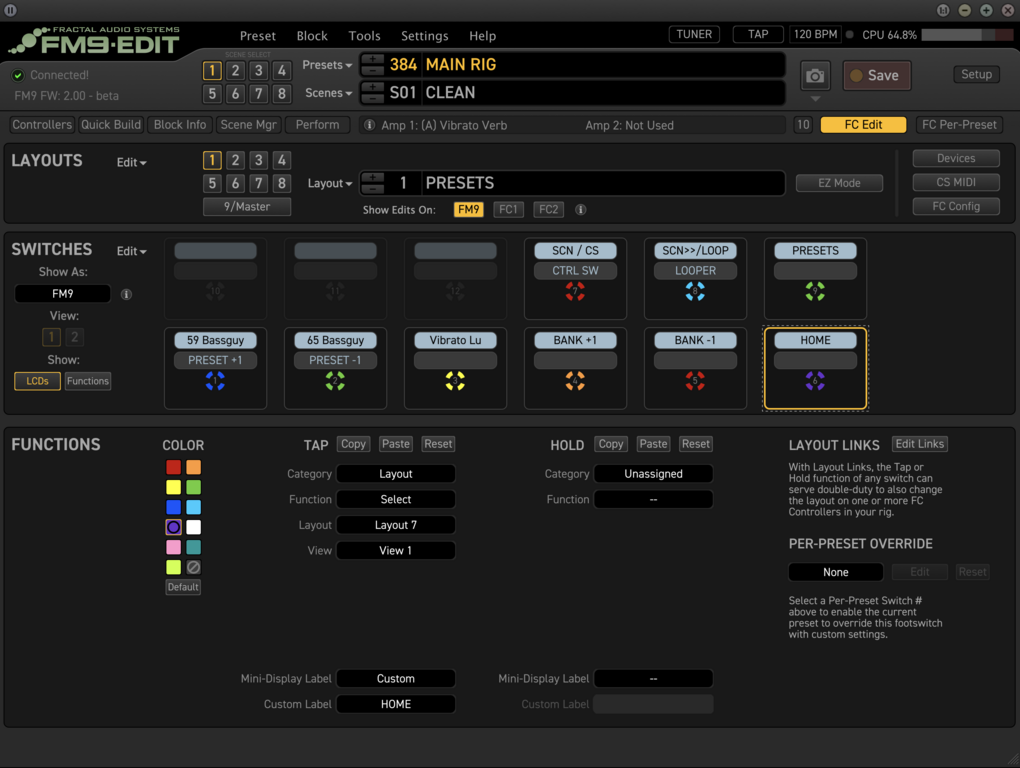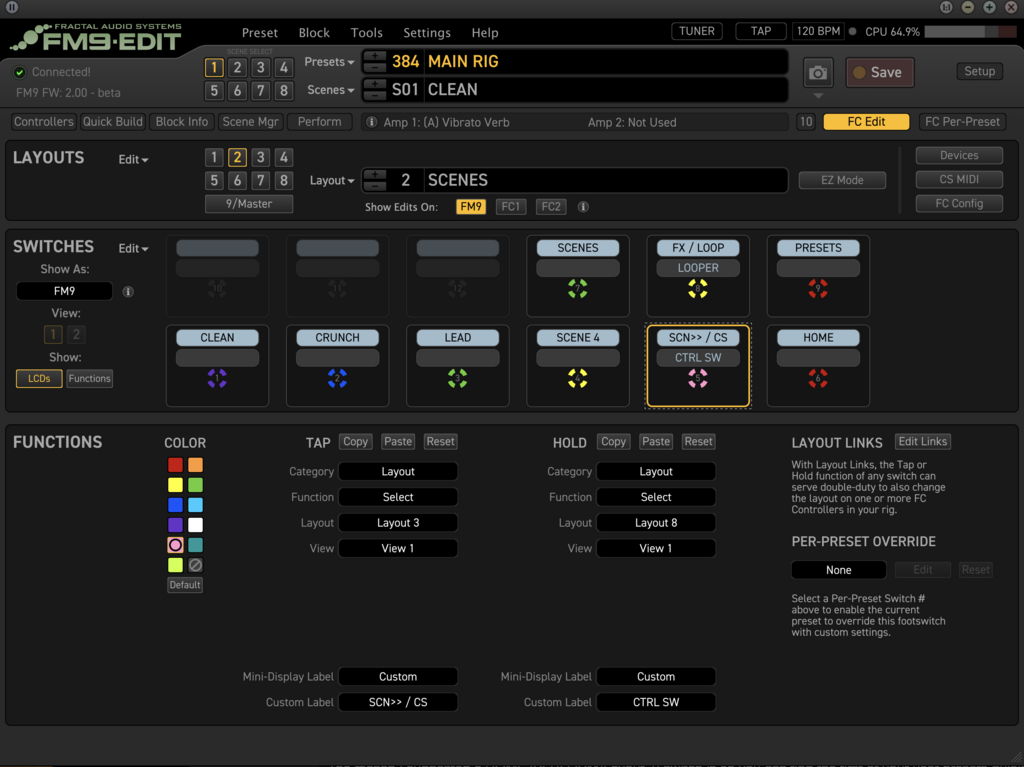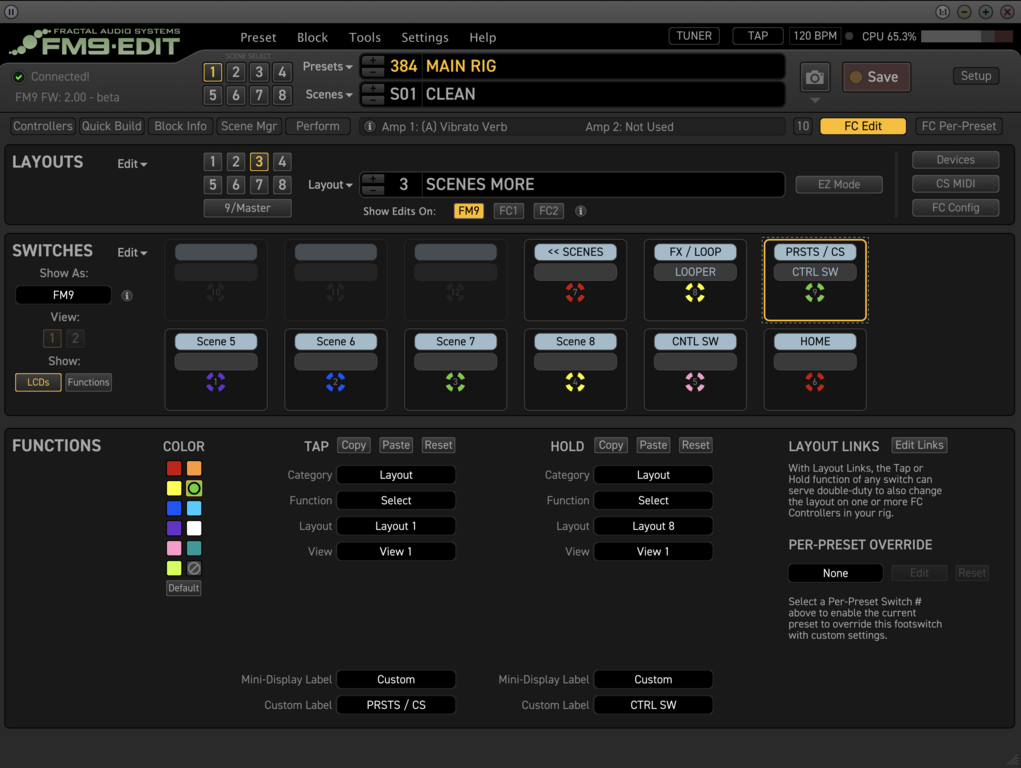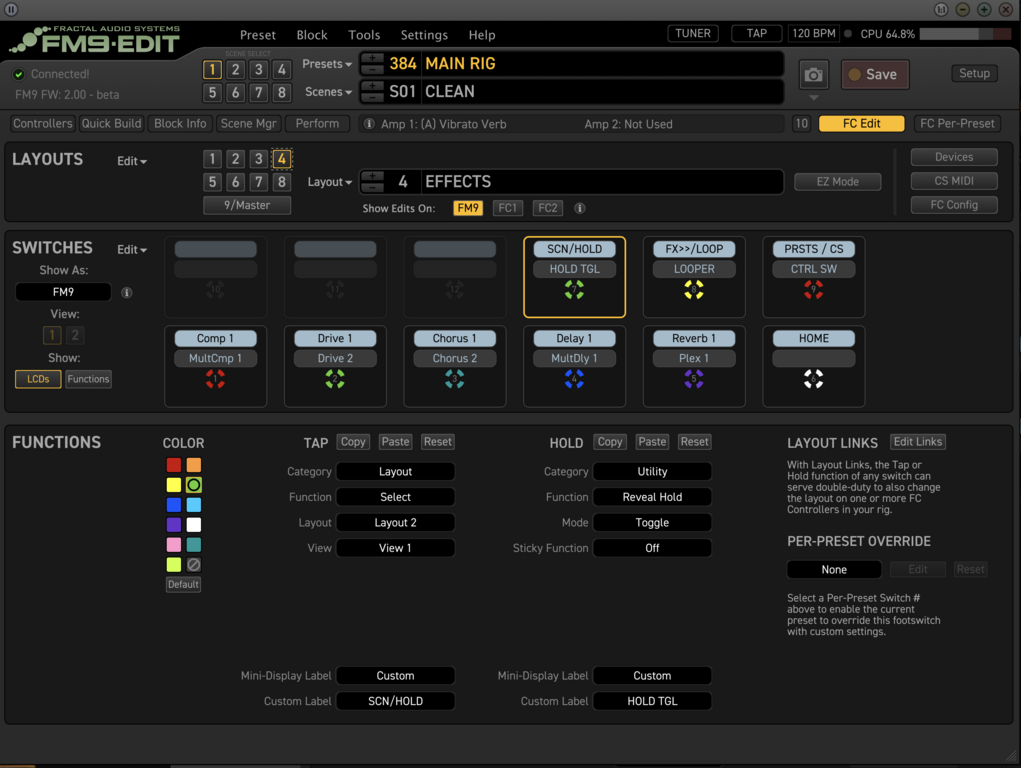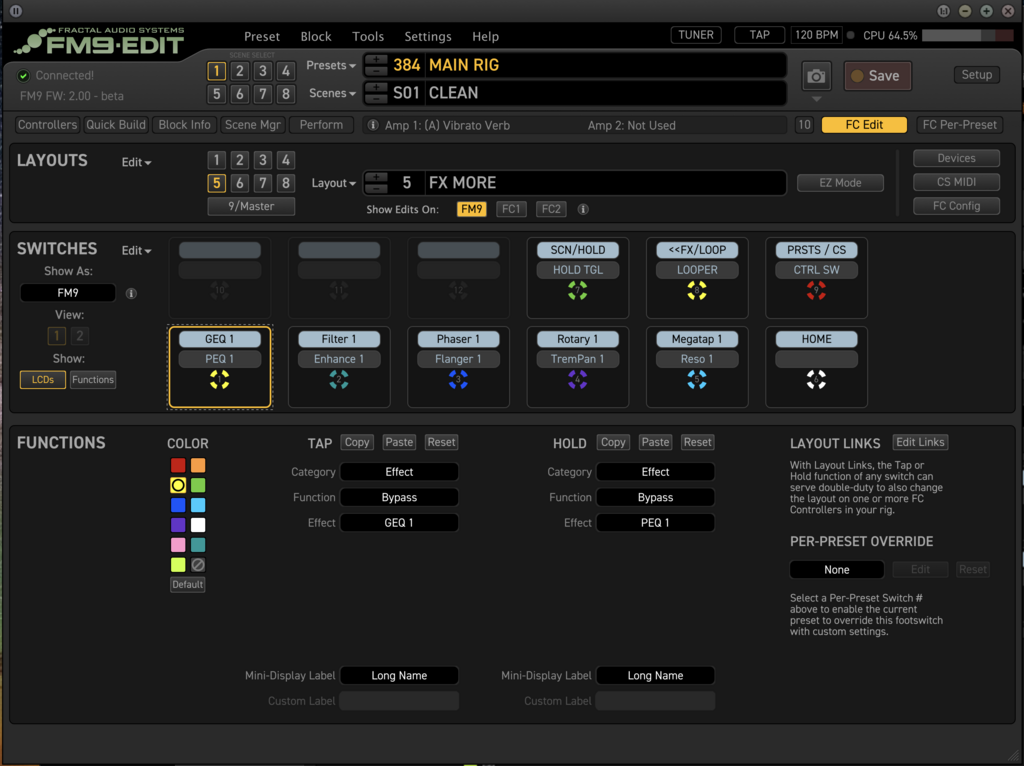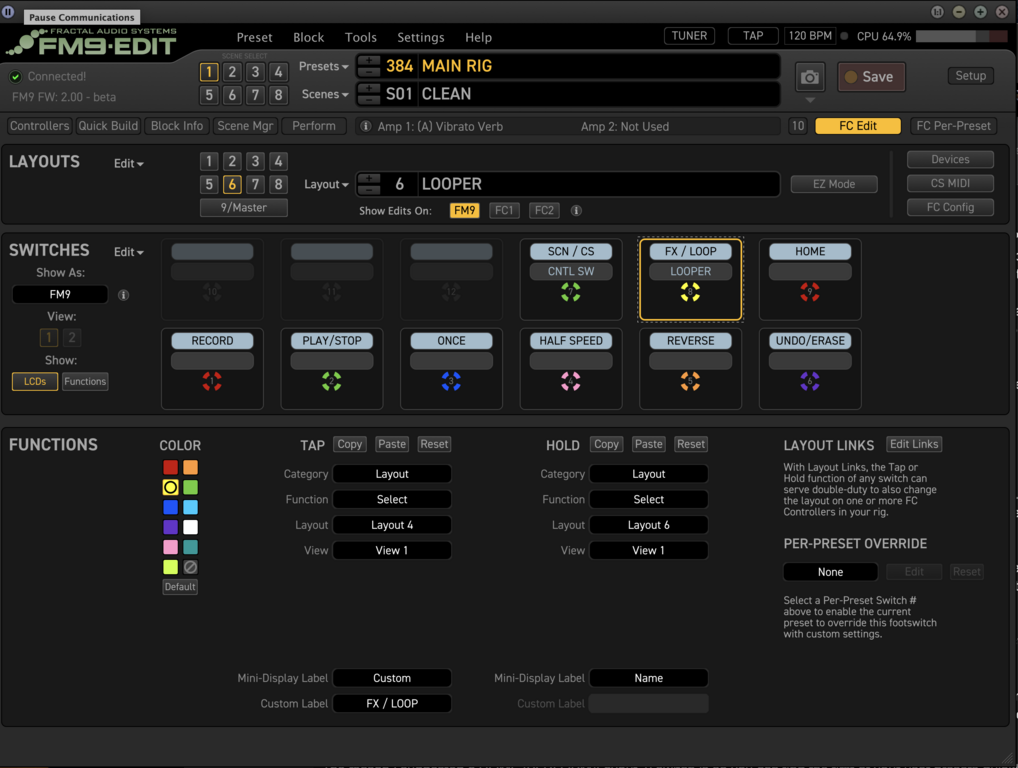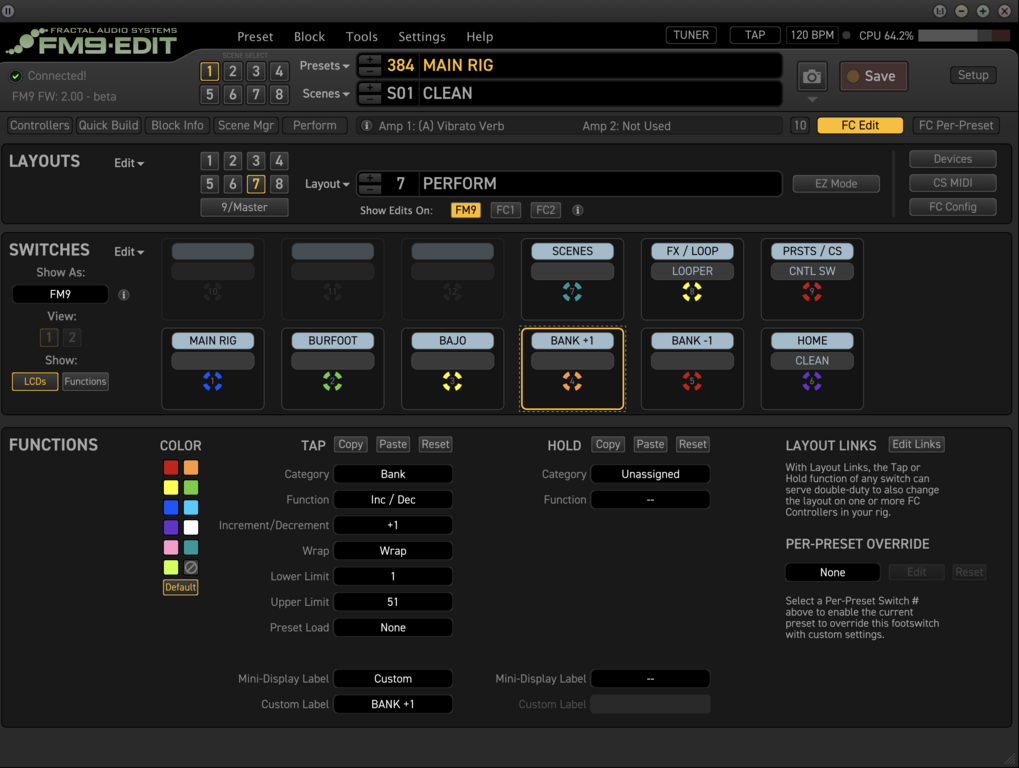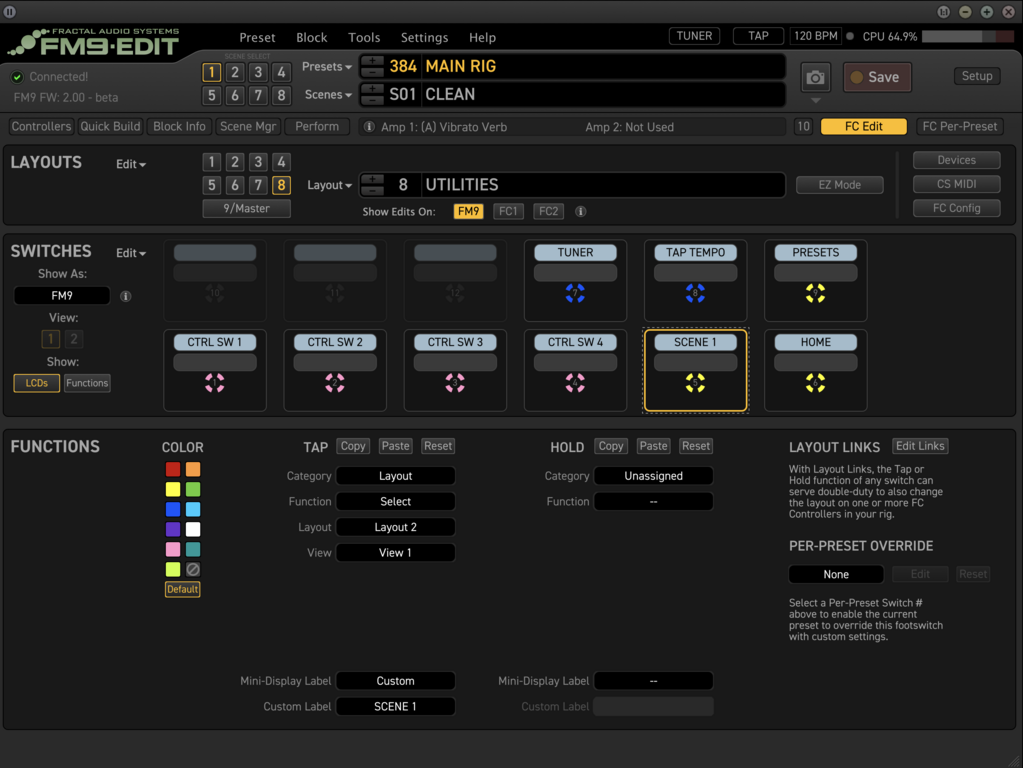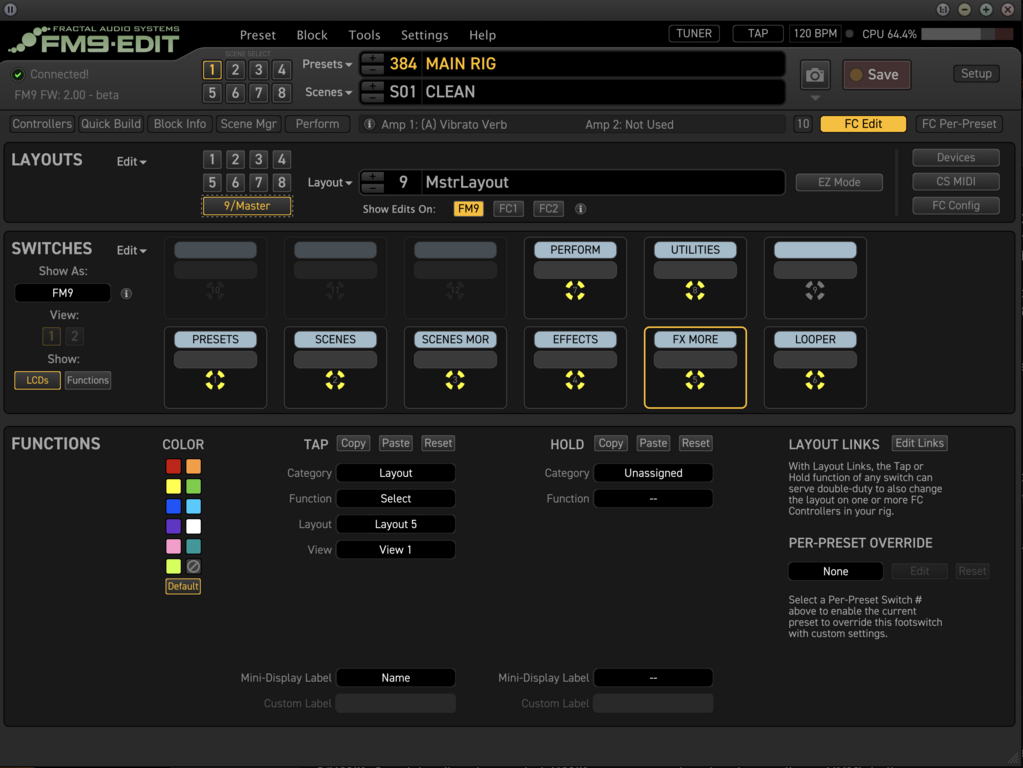I posted this into a discussion on Favebook but wanted to also post here to broaden the responses. If anyone can point me in the right direction you would be my hero!
The topic was-
Is there anyone here that is a FM9 layout guru? I'm not yet able to wrap my head around it. There are some specific things that I need to be able in certain presets, and may not want to repeat those same functions in more than one preset. Looking at the manual it feels like I may be limited, but as good as FAS is I'm thinking that there may be some work arounds.
Here are some of the most likely scenarios I would probably run into.
Preset
SW1 toggle Scene 1 (rhythm)/Scene 4 (Lead)
SW2 Scene Special FX
SW3 Scene Clean/Hold Tuner
SW4-9 mostly FX on and Off
External- Wah (auto on/off)
Ext 2 switches 1-tap tempo & 2-return to a layout where I can select banks/presets.
Preset
SW1-toggle Amp chan A & B
SW2-9 effects on and off. (SW 3 hold tuner)
External expression Volume block
Ext 2 switches- 1- tap tempo & 2- return to a layout where I can select banks/presets.
Preset
SW1 Scene Rhythm 1
SW2 Scene Rhythm 2
SW3 Scene Clean
SW’s 4,5,7,8 Fx on and off
SW6 Scene Lead
SW9 Fx on/off Hold Lead w Octave
External- Wah (auto on/off)
Ext 2 switches- 1- tap tempo & 2- return to a layout where I can select banks/presets
The topic was-
Is there anyone here that is a FM9 layout guru? I'm not yet able to wrap my head around it. There are some specific things that I need to be able in certain presets, and may not want to repeat those same functions in more than one preset. Looking at the manual it feels like I may be limited, but as good as FAS is I'm thinking that there may be some work arounds.
Here are some of the most likely scenarios I would probably run into.
Preset
SW1 toggle Scene 1 (rhythm)/Scene 4 (Lead)
SW2 Scene Special FX
SW3 Scene Clean/Hold Tuner
SW4-9 mostly FX on and Off
External- Wah (auto on/off)
Ext 2 switches 1-tap tempo & 2-return to a layout where I can select banks/presets.
Preset
SW1-toggle Amp chan A & B
SW2-9 effects on and off. (SW 3 hold tuner)
External expression Volume block
Ext 2 switches- 1- tap tempo & 2- return to a layout where I can select banks/presets.
Preset
SW1 Scene Rhythm 1
SW2 Scene Rhythm 2
SW3 Scene Clean
SW’s 4,5,7,8 Fx on and off
SW6 Scene Lead
SW9 Fx on/off Hold Lead w Octave
External- Wah (auto on/off)
Ext 2 switches- 1- tap tempo & 2- return to a layout where I can select banks/presets