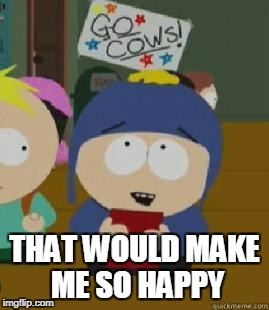Doug Notter
Inspired
I searched and didn't see it mentioned before (which surprised me so I may have simply missed it) but I think a lot of us newbies would be in heaven if a "helpful hint" type pop-up function were available in Axe Edit. See a parameter/control and you have no idea what it's supposed to do? Hover over it for a second and a dialogue box appears explaining it's function and how +/- with that control will affect the sound. Maybe even have it link to the wiki?
I can't speak for anyone else but I can't imagine I'm the only one that would really appreciate such a function. I'll learn it all eventually but man it would be a hell of a lot faster if this existed. Seems like one of the knocks on the Axe is the learning curve. This would help. A lot.
It's still my favorite piece of gear ever. Even if I don't know what the hell I'm doing yet.
I can't speak for anyone else but I can't imagine I'm the only one that would really appreciate such a function. I'll learn it all eventually but man it would be a hell of a lot faster if this existed. Seems like one of the knocks on the Axe is the learning curve. This would help. A lot.
It's still my favorite piece of gear ever. Even if I don't know what the hell I'm doing yet.