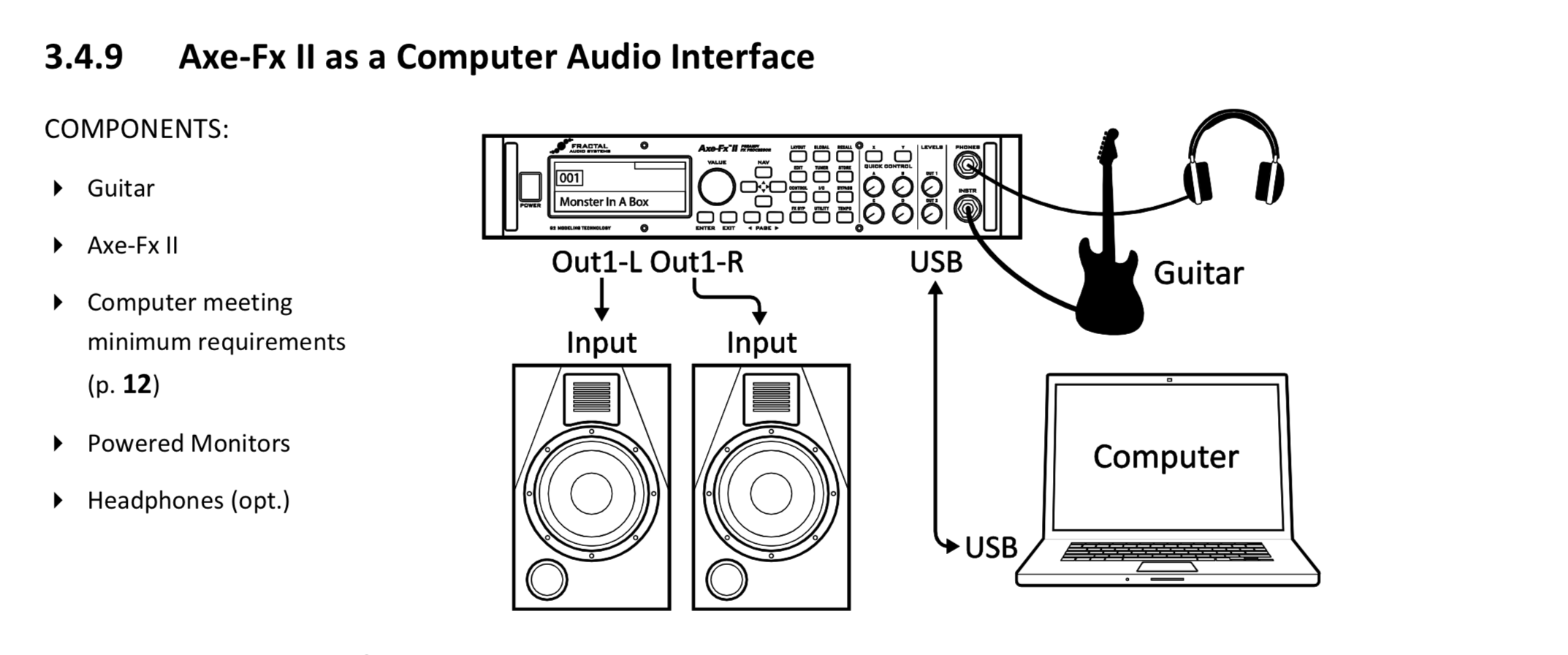MOBY
Member
Hi , Can anyone tell me the best way to set up my recording audio interface as I'm new to this system and trying to learn my way around. I have an Axe F/X 2 xl+ and a Focusrite Scarlett 2i2 2nd generation interface,
I'm not sure of the best way to connect my Axe F/X 2 into my interface. I first connected the Axe F/X 2 with XLR cables from the L - R balanced output on the rear of the Axe F/x 2 into the front 2 inputs on the Focusrite 2i2 and was able to record a sample track with my Ableton software . It was a very thin sound and not right at all.
The Focusrite 2i2 doesn't have a S/PIDIF 1/8" connection so my next question is should I connect to the XLR I/O AES connection on the rear of the Axe F/X next to the S/PIDIF and into the XLR connections on the front of the Focusrite ?? If this is not right hen I may have to purchase a audo interface with a S/PIDIF connection.
Any help I would greatly appreciate, Rusty
I'm not sure of the best way to connect my Axe F/X 2 into my interface. I first connected the Axe F/X 2 with XLR cables from the L - R balanced output on the rear of the Axe F/x 2 into the front 2 inputs on the Focusrite 2i2 and was able to record a sample track with my Ableton software . It was a very thin sound and not right at all.
The Focusrite 2i2 doesn't have a S/PIDIF 1/8" connection so my next question is should I connect to the XLR I/O AES connection on the rear of the Axe F/X next to the S/PIDIF and into the XLR connections on the front of the Focusrite ?? If this is not right hen I may have to purchase a audo interface with a S/PIDIF connection.
Any help I would greatly appreciate, Rusty