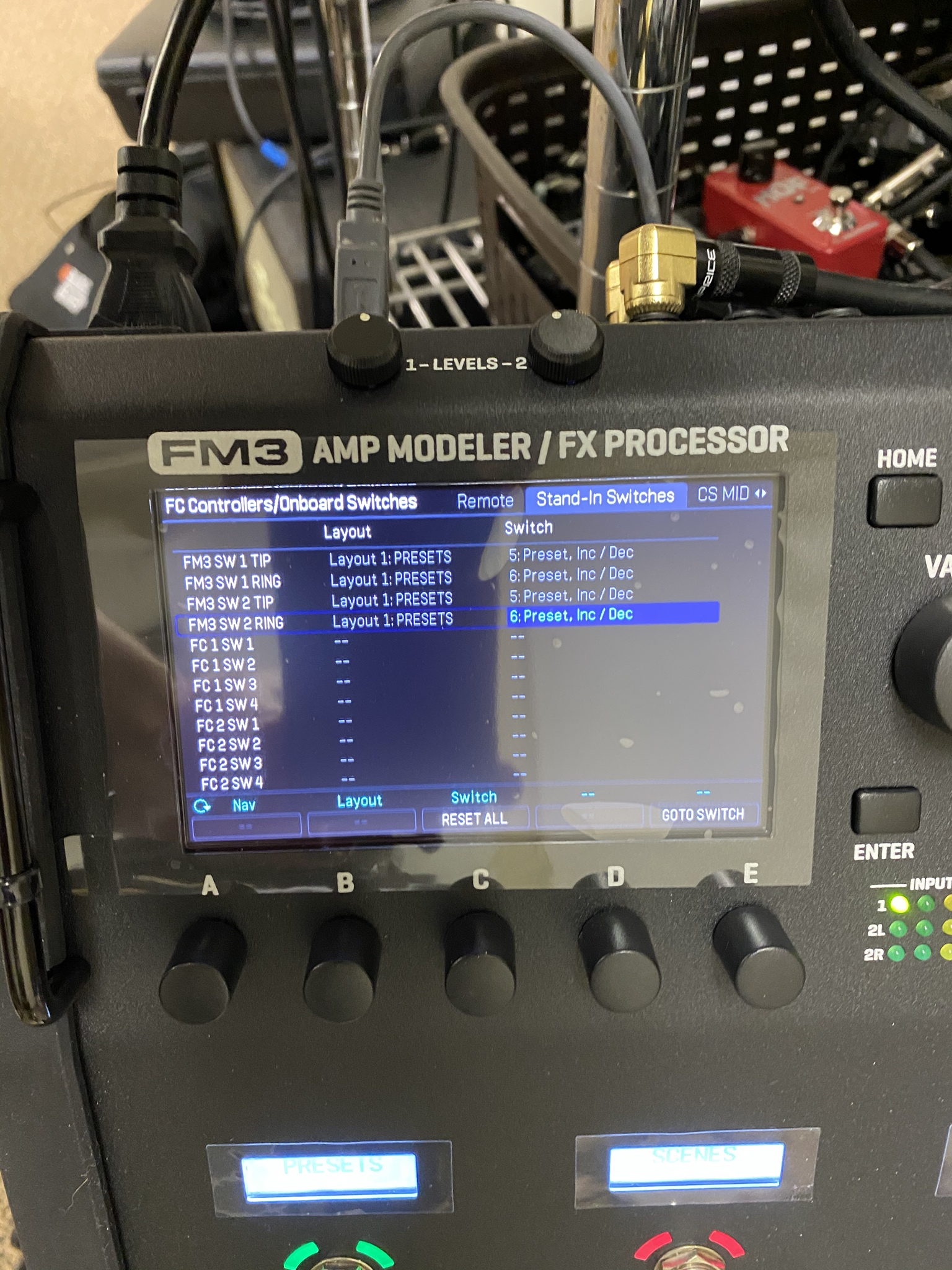just swap the button assignments in the stand in switch menu. I’m not at the FM3 this afternoon but I remember mine were backwards from what I wanted. So I just changed the assignments in the stand-in switch menu which is accessed on the FM3 and not available in FM3 Edit IIRC. Problem solved.
If you can’t get it, I’ll post my settings when I’m back at the unit.
there’s no reason to mod the switch. That’s just silly.
Settings would be great!