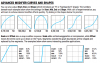fuzzyoctaves
Inspired
What I want to achieve:
I turn on a switch and I want a mixer block's row gain parameter to do a slow, but even fade. In using the Attack parameter, it does the slow part, but attack uses damping, so it is very uneven. It takes as much time for the last 20% as the first 80%.
Here is a screenshot of my current settings:

I turn on a switch and I want a mixer block's row gain parameter to do a slow, but even fade. In using the Attack parameter, it does the slow part, but attack uses damping, so it is very uneven. It takes as much time for the last 20% as the first 80%.
Here is a screenshot of my current settings: