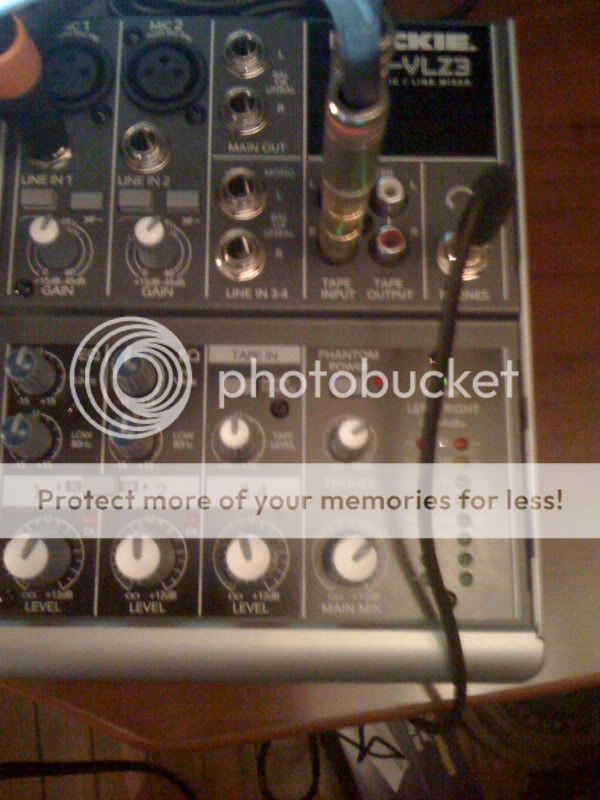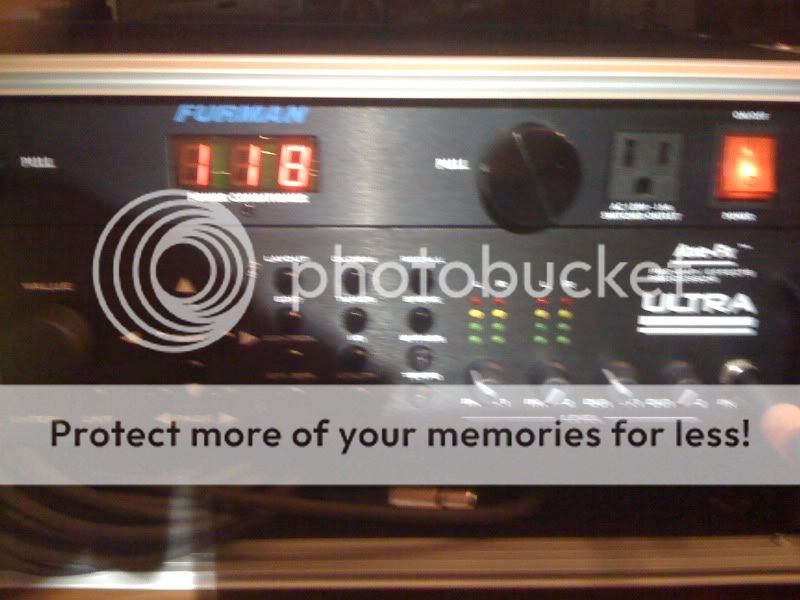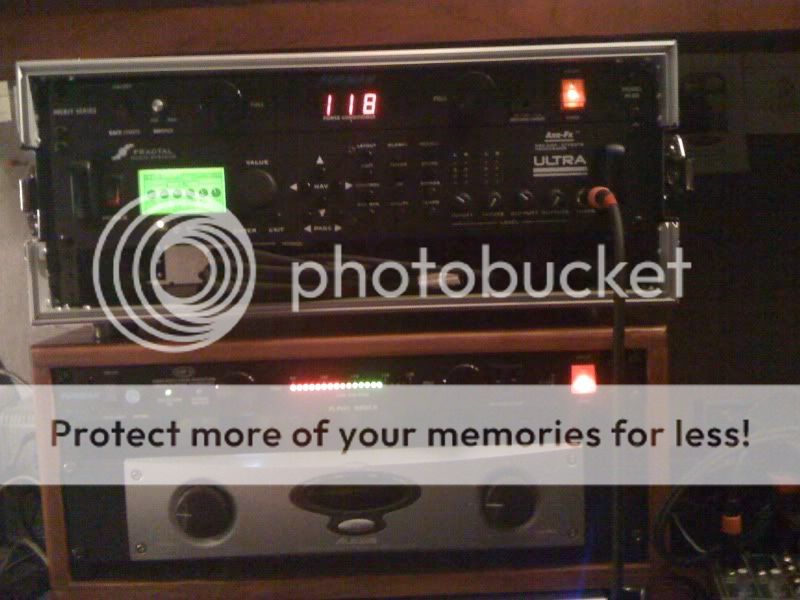LVC
Fractal Fanatic
I tried to use the Axe with headphones and it sounded beyond crap.
I have searched and searched and based on my reading I purchased a Mackie 402.
I have connected the Axe output 1 (left) into channel one of the mackie ----
Everything at noon (on Mackie) -- and it still sounds like crap (very metallic and thin) -- even though I was able to boost the signal and I can hear it through the headphones.
On output two I have Axe going to a small monitor (JBL EON 10) --- patch sounds great through it (nice simple Black face clean patch)
Headphones I am using are AKG k240 Studio
What am I doing wrong?
I have searched and searched and based on my reading I purchased a Mackie 402.
I have connected the Axe output 1 (left) into channel one of the mackie ----
Everything at noon (on Mackie) -- and it still sounds like crap (very metallic and thin) -- even though I was able to boost the signal and I can hear it through the headphones.
On output two I have Axe going to a small monitor (JBL EON 10) --- patch sounds great through it (nice simple Black face clean patch)
Headphones I am using are AKG k240 Studio
What am I doing wrong?