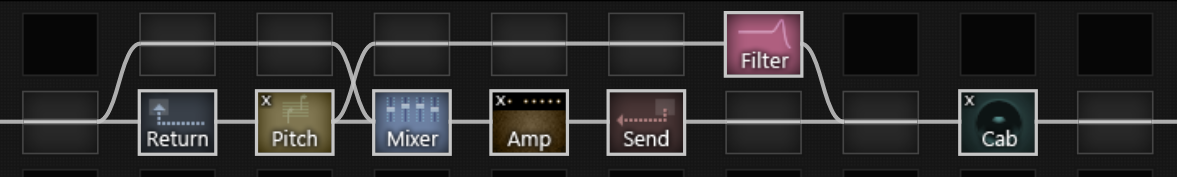Not sure if this has been covered or tried, but would it be possible to have a given block, let's say the pitch block before the amp in scene 1, but for scene 2 we want the pitch block to be after the amp in parallel. This could be just as useful as the 4 channels per block idea.
Thoughts?
Thoughts?