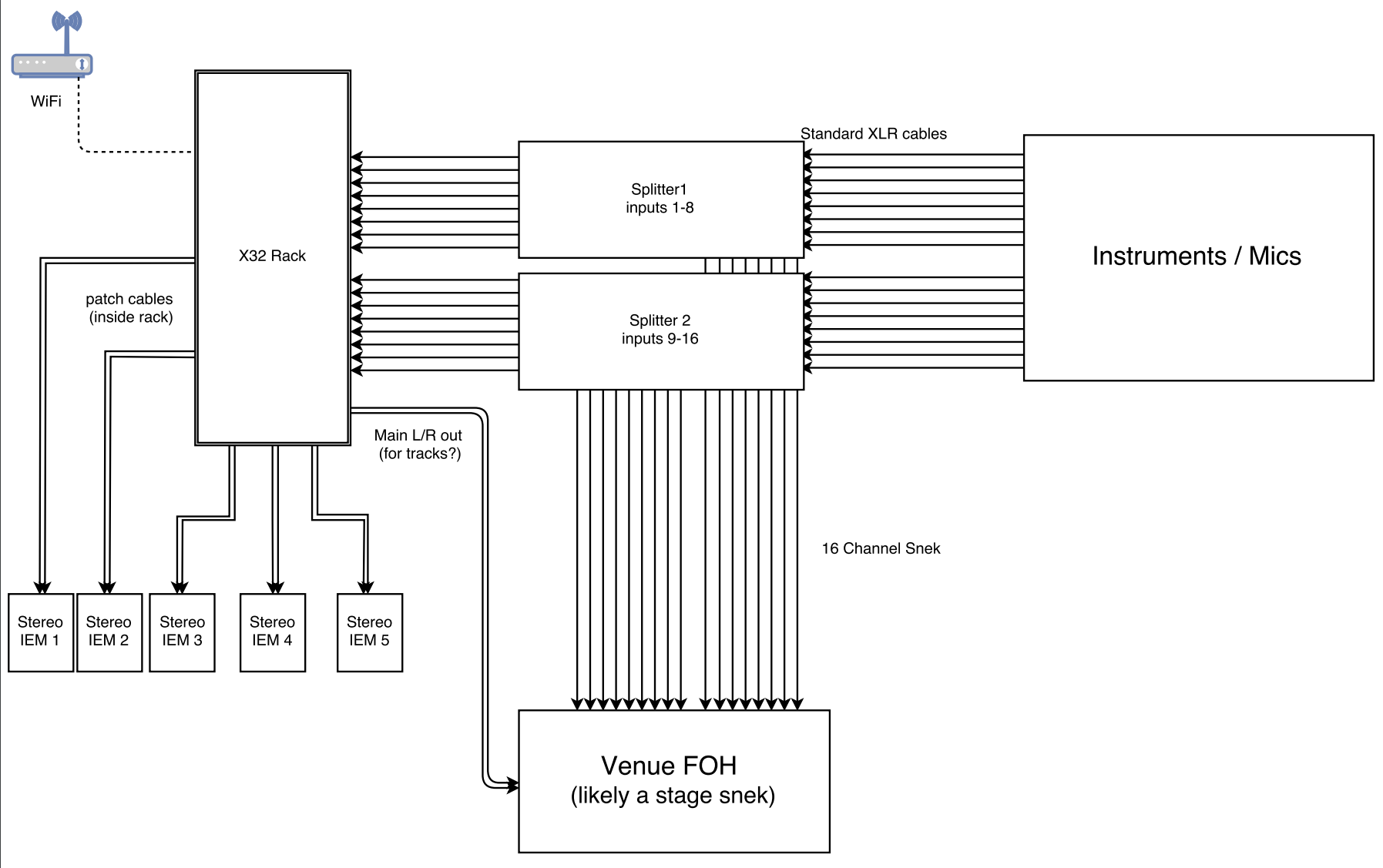
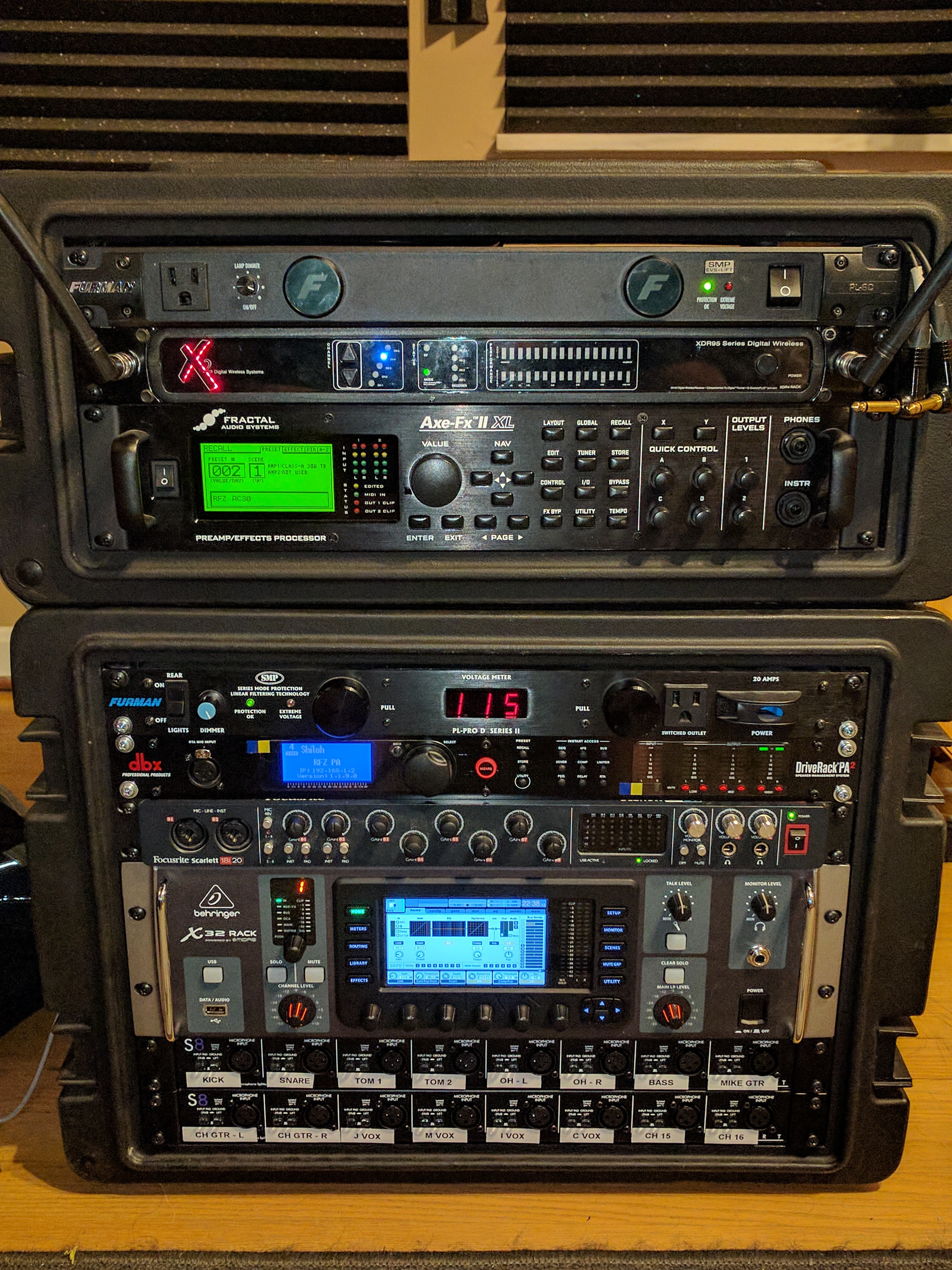

Appreciate it. But was more meaning the routing of the signal chain within the Axe FX. Should have specified and sorry. Basically are there key things you apply to make the in ears sound better? Does this differ from what you send to FOH?This is how we run our IEMs:
We use a Behringer X32 Rack along with 2 ART S8 splitters. Everyone mixes their own ears via wifi / the X32 Q app. We plug all our mics and line outs into the splitter. One side goes the X32, the other side goes to a 30ft 16 channel snake in the back of the rack case that runs to FOH's stage box. We provide phantom power. In the event that FOH is set on using their own equipment, the X32 can be set to route monitor mixes generated by FOH (plugged in to the splitter) directly to the appropriate IEM transmitter.
Here's a signal flow diagram I came up with when I was planning this out.
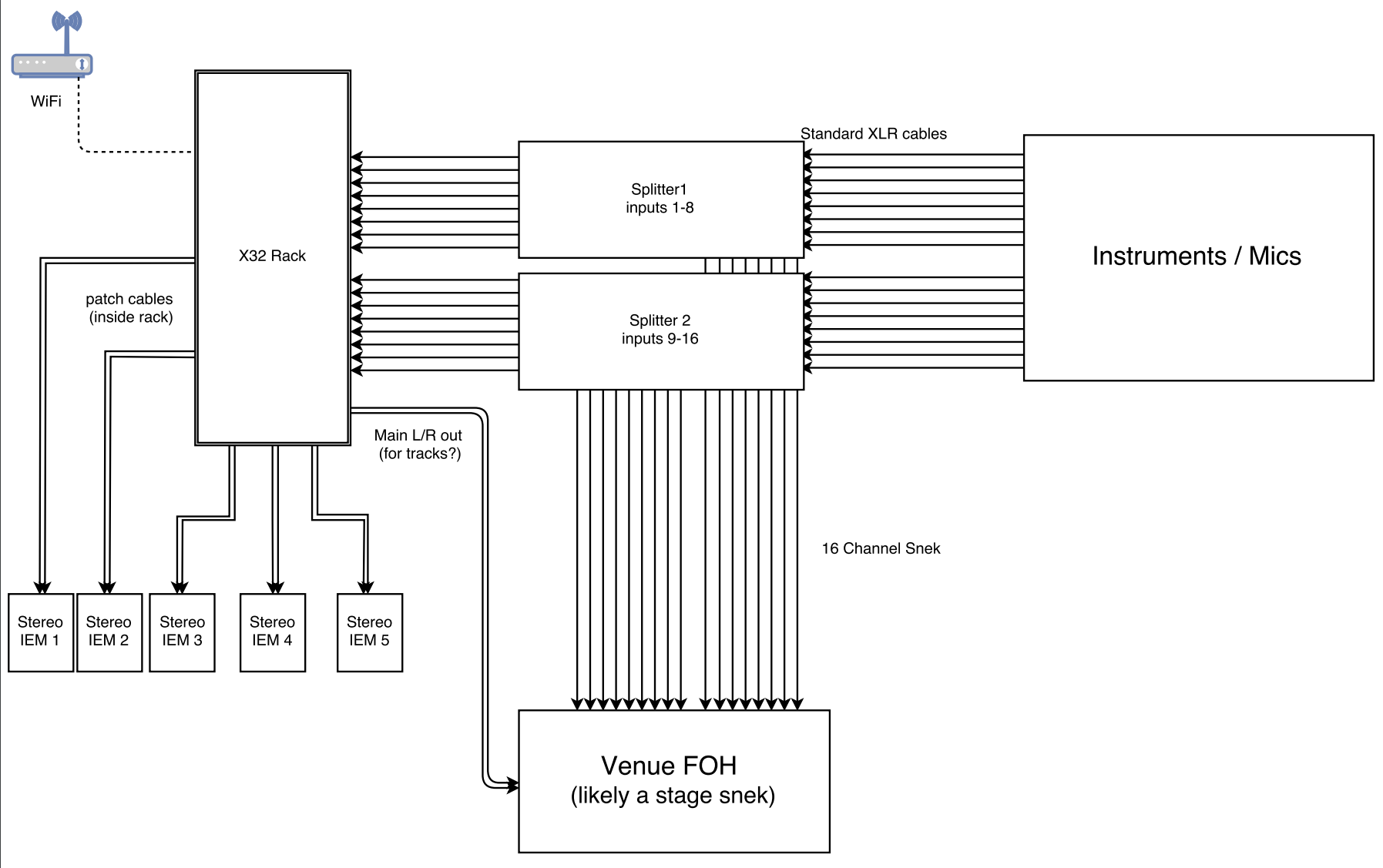
The Focusrite interface is used to provide extra mic preamps that don't need to go to FOH (i.e. audience mics) and also receives a monitor mix from the X32 for our drummer, who uses wired IEMs. You can set a custom routing config on the Focusrite and then store it as default, so it automatically follows your routing config without any computer / human interaction. The DBX DriveRack is just for when we use this as our FOH rig (speaker calibration, feedback suppression, etc)
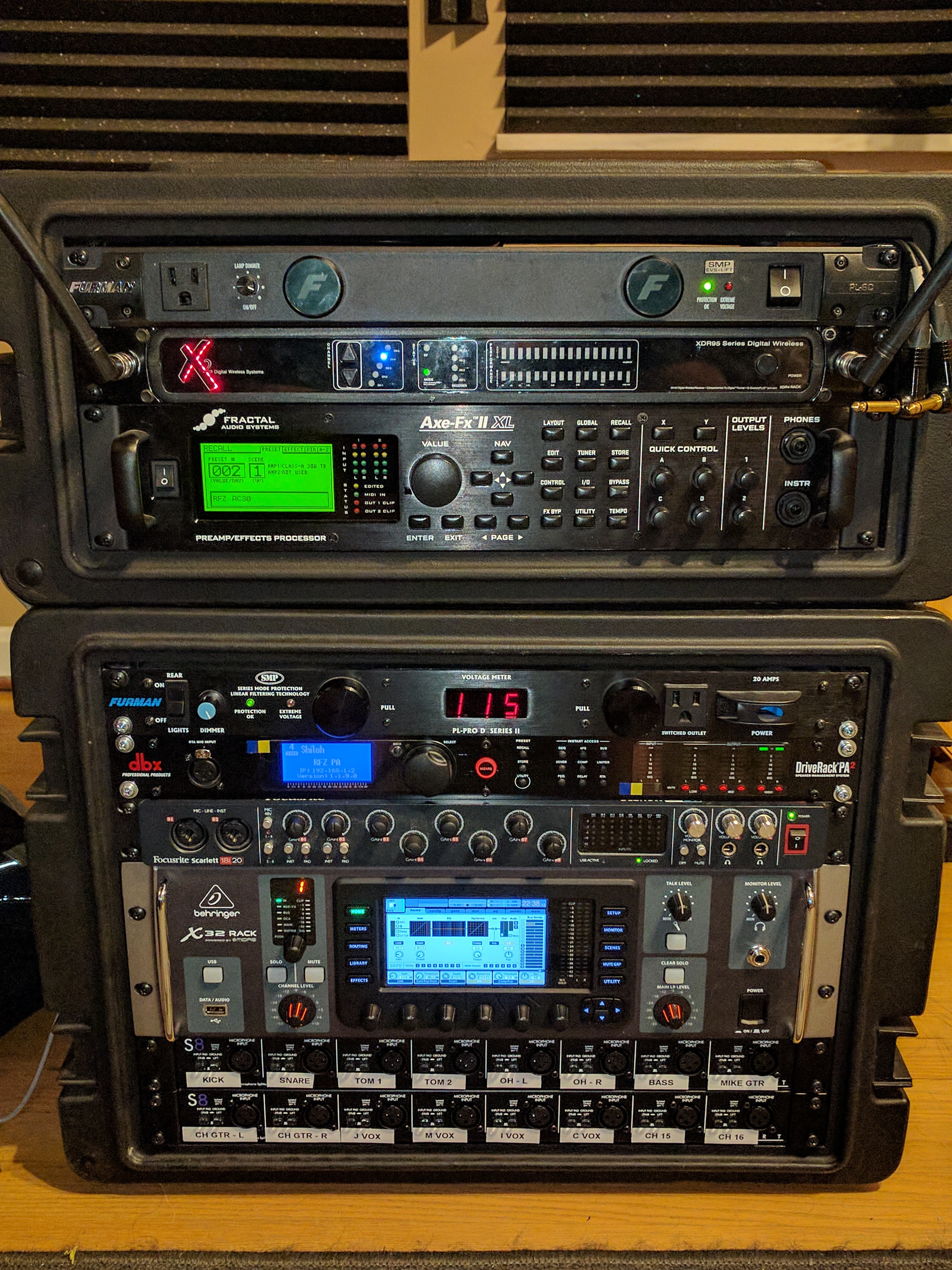
A pic of the rear (before loading it up with our USB hub and additional transmitters). UFO looking thing is the WiFi access point. It's got a nice amount of extra cable and is secured with velcro so we can remove it from the rack and place it elsewhere if necessary.

Hope this helps!!
How do you dial in the patches for FOH use? Use the same speaker as the FOH tops?I send the same signal to FOH as I get in my in-ears. I have the option of a little extra verb from the mixer in the in-ears, but I never use it.
I did a rough EQ match between my backline, a Matrix Q12, and our normal FOH, SRM450s, using the EQ on Output1. This allows the EQ to compensate for both the characteristics of the different devices, and the effects of home and gig volumes. Whenever I change a patch I do it at home, at "bedroom" volume, knowing that it will translate well to FOH.How do you dial in the patches for FOH use? Use the same speaker as the FOH tops?
How did you match? By ear? Or use an analyzer?I did a rough EQ match between my backline, a Matrix Q12, and our normal FOH, SRM450s, using the EQ on Output1. This allows the EQ to compensate for both the characteristics of the different devices, and the effects of home and gig volumes. Whenever I change a patch I do it at home, at "bedroom" volume, knowing that it will translate well to FOH.
Hahah i knew i recognized this.This is how we run our IEMs:
We use a Behringer X32 Rack along with 2 ART S8 splitters. Everyone mixes their own ears via wifi / the X32 Q app. We plug all our mics and line outs into the splitter. One side goes the X32, the other side goes to a 30ft 16 channel snake in the back of the rack case that runs to FOH's stage box. We provide phantom power. In the event that FOH is set on using their own equipment, the X32 can be set to route monitor mixes generated by FOH (plugged in to the splitter) directly to the appropriate IEM transmitter.
Here's a signal flow diagram I came up with when I was planning this out.
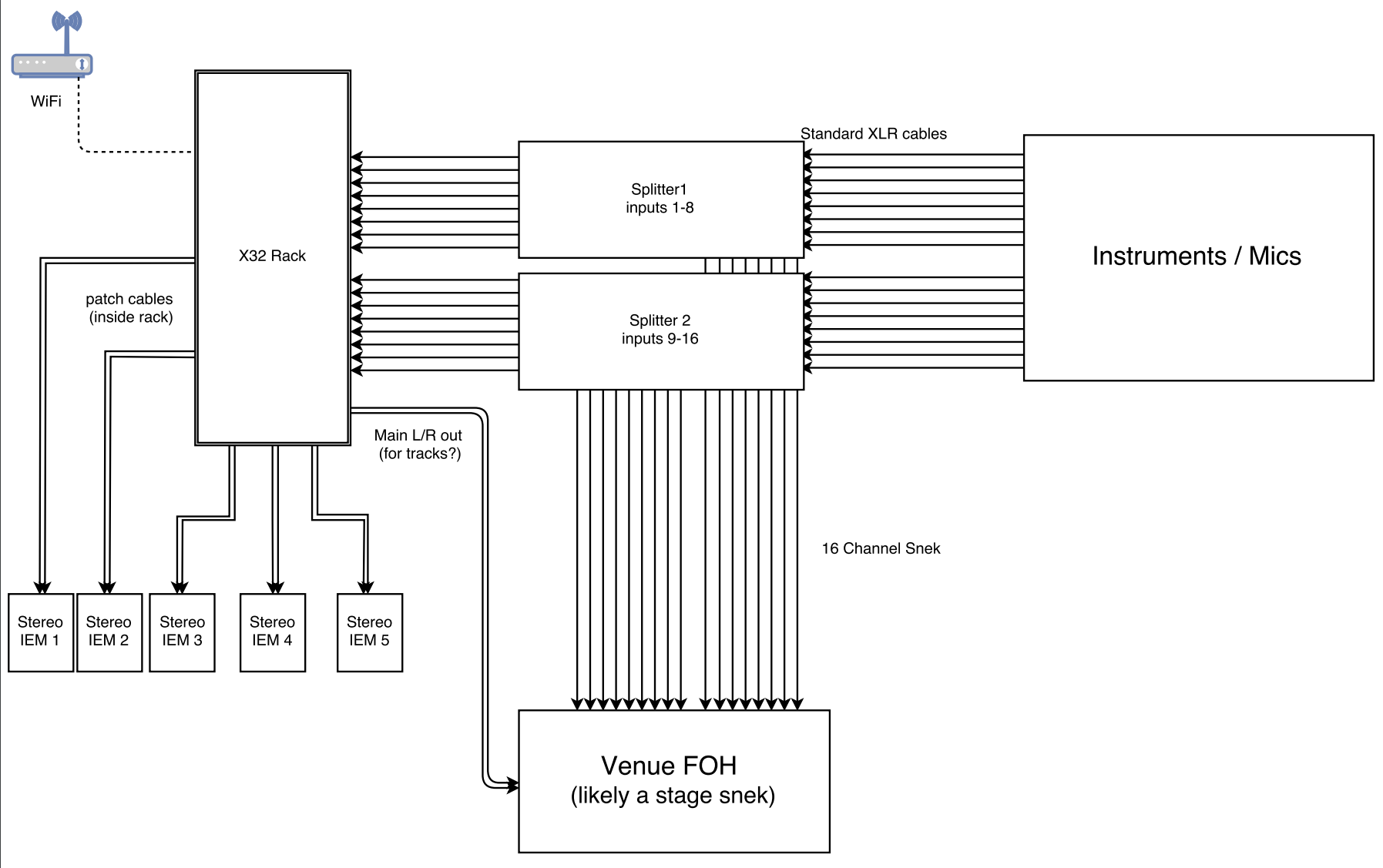
The Focusrite interface is used to provide extra mic preamps that don't need to go to FOH (i.e. audience mics) and also receives a monitor mix from the X32 for our drummer, who uses wired IEMs. You can set a custom routing config on the Focusrite and then store it as default, so it automatically follows your routing config without any computer / human interaction. The DBX DriveRack is just for when we use this as our FOH rig (speaker calibration, feedback suppression, etc)
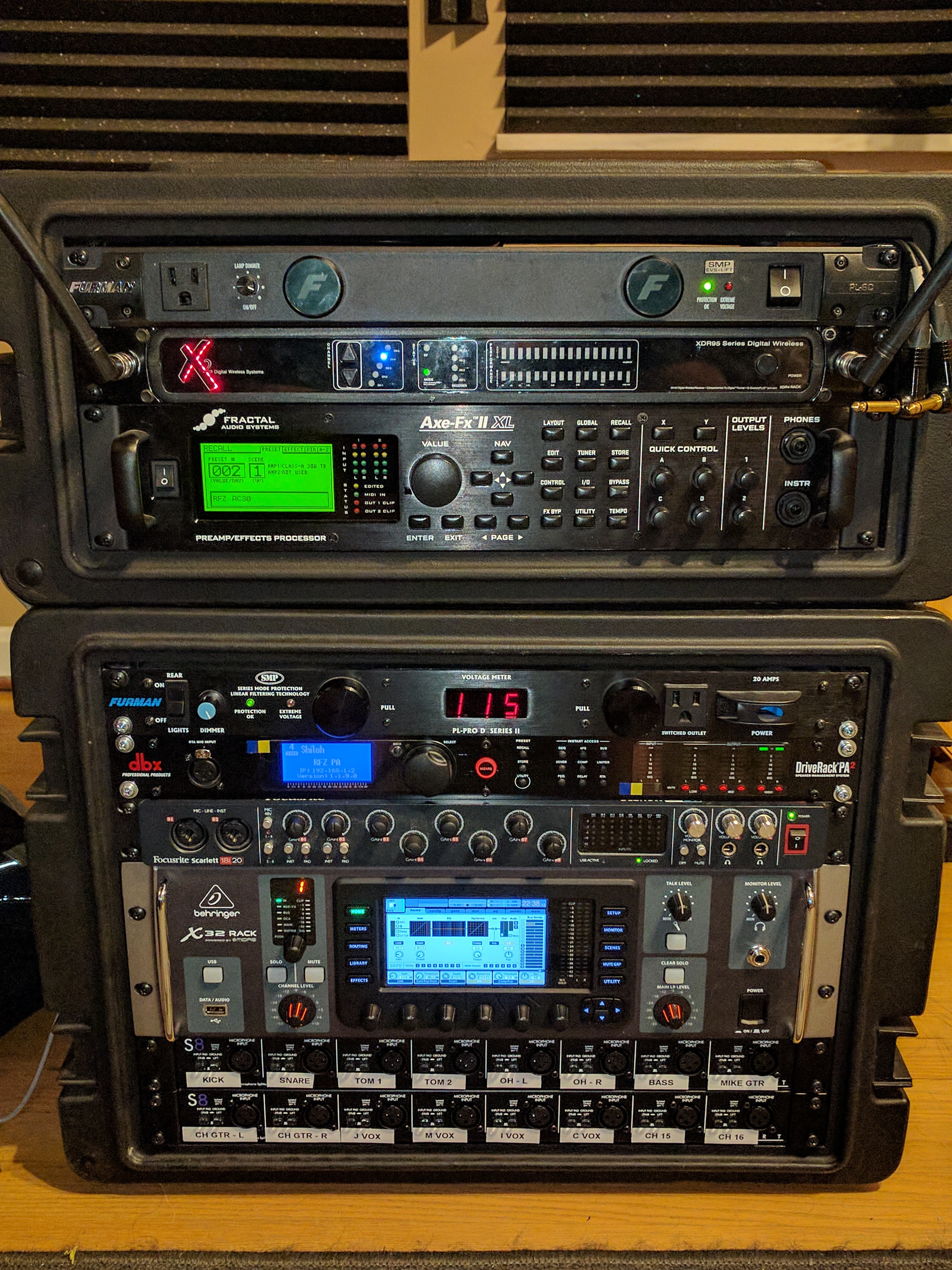
A pic of the rear (before loading it up with our USB hub and additional transmitters). UFO looking thing is the WiFi access point. It's got a nice amount of extra cable and is secured with velcro so we can remove it from the rack and place it elsewhere if necessary.

Hope this helps!!
Appreciate it. But was more meaning the routing of the signal chain within the Axe FX. Should have specified and sorry. Basically are there key things you apply to make the in ears sound better? Does this differ from what you send to FOH?
I dial tones at home using my studio monitors.How do you dial in the patches for FOH use? Use the same speaker as the FOH tops?
This is pretty much what we do for most venues, but we have TWO configs.. one where we MIX FOH and send the venue a L+R stereo feed (Diag #1), and a second where FOH is mixed by the house and we take a split (Diag #2).This is how we run our IEMs: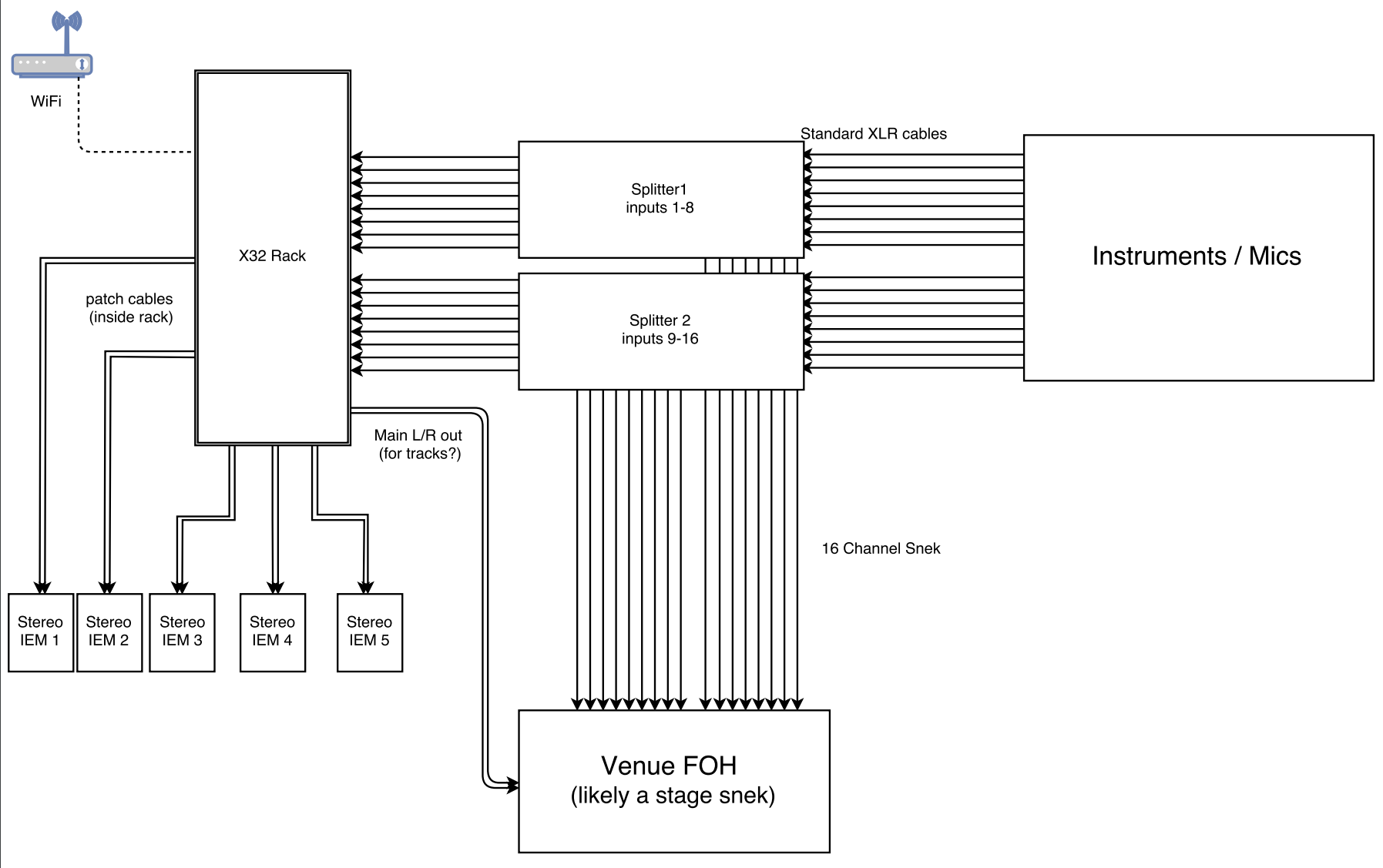


By ear. With a frequency analyser you'd then have to start adjusting for mic position and distance, and room size and shape, without and without bodies ....How did you match? By ear? Or use an analyzer?
I use the same signal for my ears that goes to FOH. In the X32, I might EQ my monitor send as a whole (by ear) if whatever IEMs I'm using need some sort of compensation, but otherwise, it's the same tone as what goes to FOH. If you can do stereo IEMs, I'd do that. Being able to pan things helps A TON and makes it much easier to pick out the various instruments. I dial in my tones on my studio monitors and check them with a PA and powered monitors. As long as I can hear myself in my ears, that's fine for me. Generally, if your patches sound good / balanced when you dial them in and you're using decent quality IEMs when you play live, you shouldn't have any major problems with tone
I have a lot simpler setup....
AX8 1/4" out 1 goes to the FOH
AX8 1/4" out 2 goes to the back of my IEM wireless
AX8 XLR out 1 goes to the Behringer X-Air 16 (for the rest of the band to hear my guitar)
Send 2 on the Behringer X-Air 16 goes to the back of my IEM wireless (feed from rest of the band)
My IEM mix is mostly vocals and my guitar. I use a Kindle Fire to tweak any of the levels I need on stage.
The Behringer Powerplay Units make it possible to run a similar setup without using an X32 (but the x32 is super cool)
You can go from any mixer to the P16-I to convert the sounds to the ultranet protocoll and then send all channels via LAN to the Powerplay P16 personal mixers. These get the channels independent over the LAN Wire and let you dial in the volumes 3 band eq and panning (yes they can make it stereo) of each individual channel. Pretty cool stuff but with the x32 it get's even better because you can get the great x32 effect into your in ear too.
We use an Aviom system. I get a feed from the FOH board channel inserts to the Aviom. I can mix all of the feeds at the Aviom controller so I get the exact feed I want.
What IEM are you using?
Thanks
