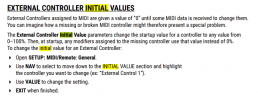Wigam2
Inspired
I set up the Global Volume to Pedal 2 and it works. . . except when the FM9 first powers up, it doesn't work until I cycle the pedal down and then up again. So when I turn the unit on with Pedal 2 (an EV-1) in heel down position (off), the guitar can be heard using the volume knob on the guitar despite the volume pedal being off. If I then cycle the pedal toe down and back to heel down, it seems to reset and work until the unit is turned off and turned back on.
I've recalibrated the pedal and that doesn't seem to be the issue. I've also tried using the input volume or output volume and it doesn't seem to matter.
Anyone else experience this?
I've recalibrated the pedal and that doesn't seem to be the issue. I've also tried using the input volume or output volume and it doesn't seem to matter.
Anyone else experience this?