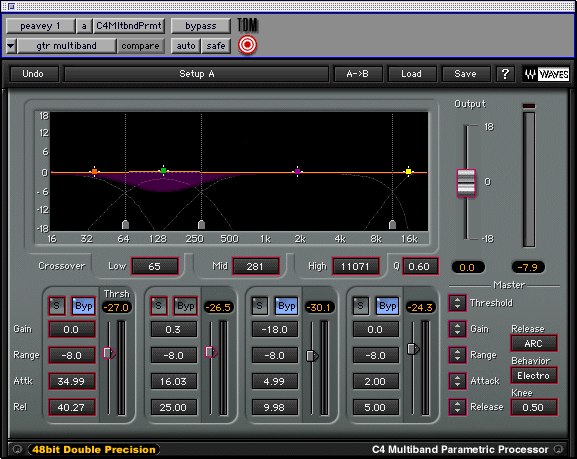No, it's way lower than that. 850 is straight up midrange.
Mud occurs in the low end. I find with guitars, at least on recordings, that the mud is usually around 120. I'd say you need to keep an eye on anything below 200, though. Typically on recordings I high pass around 80-100, and use a MB compressor somewhere in the 120-150 range. My goal is always to high pass up until the guitar tone starts to suffer in the mix, and then use the MB comp to tame whatever leftover muddy low end I need to leave in there for tone reasons so that it doesn't overpower the mix.
Here's Andy's preset. It probably doesn't carry over to live guitar as much as it does for recordings, though.