FracTool 3.61 is available : it adds AxeFx III firmware 16.02 support
Strange, which fasDevice ?I tried using 3.61 to batch set the Amp level across a range of presets, but selecting Level doesn't let me set a numeric value. Is this a bug, or am I looking at the wrong parameter?
View attachment 83860
You're talking about the batch setter, right?In both 3.03b and 4.00b, I when I first choose to set IR Len 1 to UltraRes, then choose to set IR Len 2 to UltraRes, then check the results on the unit itself, it shows that IR Len 2 keeps the change, but IR Len 1 goes back to Standard.
The same bug seems to be present if I do 2 first, then 1 - 1 holds the UltraRes change, but 2 doesn't.
So the logic seems to be that it will change one of them, but if you then change another one, it will only keep the change in the most recent one, and set the others back to their original value.
Using the unit itself and/or the latest FM3-Edit, the UltraRes changes all stick properly and don't revert back, which is how it should be, of course.
Hope this helps.
Yes, sorry, meant to clarify that, using Batch Setter.You're talking about the batch setter, right?
This is on FM3, 4.00 beta 1Strange, which fasDevice ?
Guys - after this process, you will then use amp resetter. I will post shortly screen shots of the specific camp block parameters I would check/freeze and those to leave unchecked so they reset properly for Cygnus. Doing all of this will get your TonePacks 90% close to what you need, the LEVEL and perhaps gain will need to be tweaked a little to match your firmware 15 tone (but better). I'm still going to do the updates but this will make everything faster to get them out to you and you pros can do this yourself.FracTool 3.62 (@austinbuddy edition) is available :
It adds a special bank conversion feature, in order to convert 15.01 banks to 16.02 keeping preset parameters untouched, here is the process :
- drop a preset bank on the AxeFx III icon in FracTool
- hit cancel in order to not send the bank directly to the AxeFx
- in the bank window opened, hit "Save as bank" menu
- Now the converted bank presets internal version is fixed to the latest available for the connected AxeFx, so sending this bank to the AxeFx (with either FracTool or FractalBol) will keep everything untouched
- Apply FracTool's amp resetter to the desired presets, in order to keep your prefered parameters untouched and reset everything else to Cliff's defaults
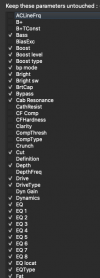
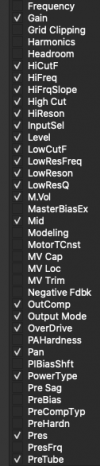
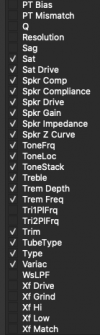
Unchecked = changedDon't know what I'm doing wrong but it doesn't seem to work with the FM3. I have a ton of presets where somewhere along the line a lot of my CF Compression settings all got to 69.9% and several PI Bias Excursions got set above 100%. I followed the directions precisely, and after the Amp resetter runs, these settings are still the same. Definitely had those parameters unchecked so they would be changed.
Yes, unless the axefx doesn't change these parameters when the block is reset, which is out of my controlAl--see above edit on my previous post.
As I said, both settings were unchecked when I ran the resetter, so they SHOULD have changed, right?
YesIs there a way to grab a single preset out of an FM3 bank save file (used Fractal Bot) and convert it to Axe III without the FM3 present?
Amps are the same"It shifts usercab slots pointed by your CAB blocks so if an XL preset points to user cab 10, the converted II preset should also point to usercab 10, and viceversa"
Does this apply to amps as well? I'm having a hard time finding the name of the amps used in the preset within FracTool on the amp block. Fractal FM3
