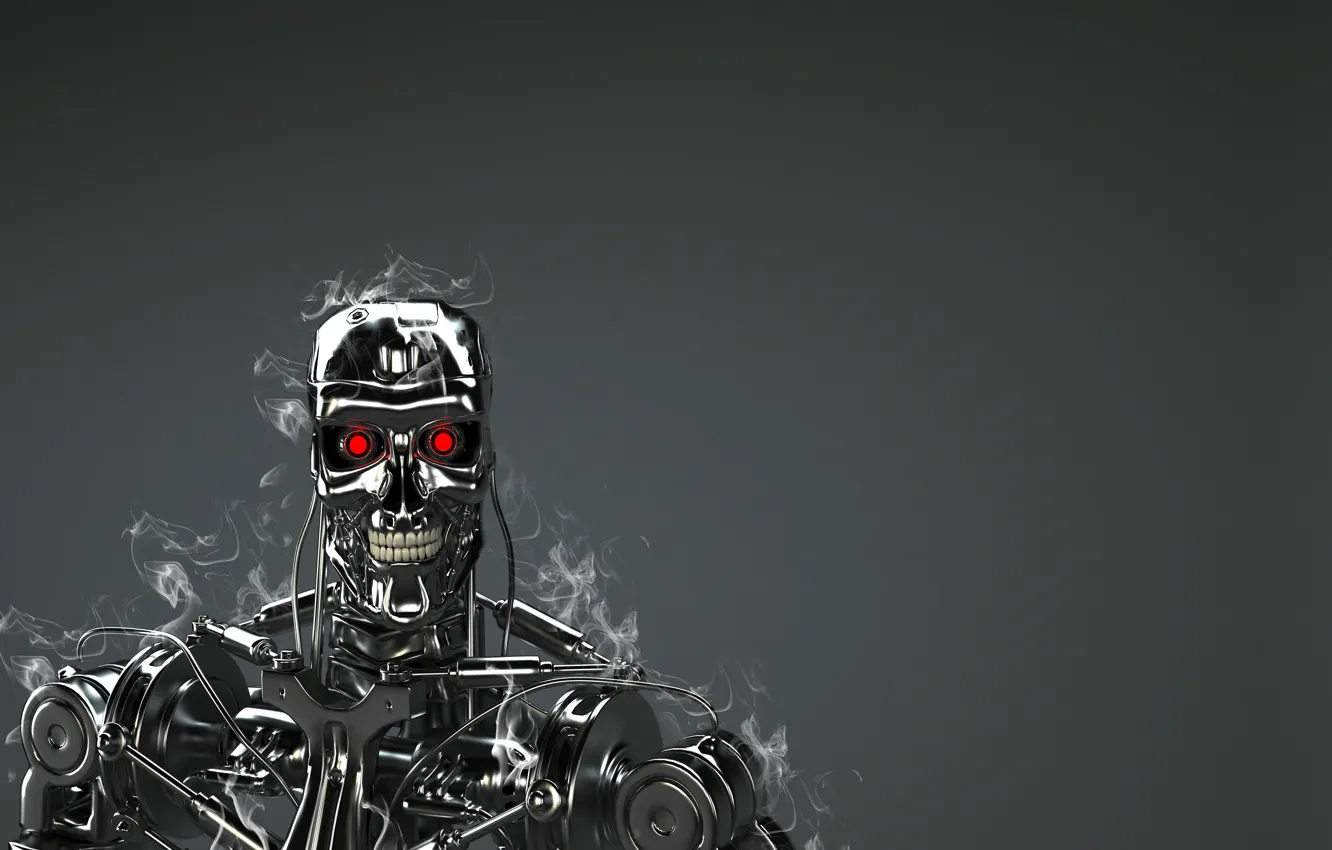Fractal-Bot 3.00.00 is now available on the website and auto-update.
http://www.fractalaudio.com/fractal-bot.php
For Win32 users:
http://www.fractalaudio.com/downloads/fractal-bot/Fractal-Bot-Win32-v3p00p00.exe
IMPORTANT: If you get the error “MSVCP140.dll is missing” please install the MS Visual C++ Redistributable Update.
Release Notes:
MacOS users please note: If updating from 2.11.1 or earlier, please update directly from the Fractal Audio website. The auto-update functionality was changed in 3.0.0 to use the now standard installable .dmg file format. Previous editor versions assumed the .pkg format and will show an error message upon attempting to auto-update.
Fractal-Bot 3.0 is a complete rewrite of the Fractal-Bot utility. This rewrite will allow Fractal-Bot to appear as a utility panel in upcoming versions of Axe-Edit III and FM3-Edit.
"Utility" is now always shown as an option in Send Mode.
To override a "skip this update" firmware revision or to always show the currently available firmware hold down CTRL (Windows) or CMD (Mac) when selecting the device. Please allow a few seconds before the "new firmware update is available" button is shown while Fractal-Bot communicates with the server.
To save a local copy of a downloaded firmware update simply CTRL or CMD click on the "Firmware update X.XX is now ready to install. Click Begin to continue." banner to display a SAVE AS dialog.
Added support to recognize Axe-Fx II "Ares" firmware.
Added Axe-Fx III support for beta firmware installations as having updates when the full release is available.
Added FM3 support.
http://www.fractalaudio.com/fractal-bot.php
For Win32 users:
http://www.fractalaudio.com/downloads/fractal-bot/Fractal-Bot-Win32-v3p00p00.exe
IMPORTANT: If you get the error “MSVCP140.dll is missing” please install the MS Visual C++ Redistributable Update.
Release Notes:
MacOS users please note: If updating from 2.11.1 or earlier, please update directly from the Fractal Audio website. The auto-update functionality was changed in 3.0.0 to use the now standard installable .dmg file format. Previous editor versions assumed the .pkg format and will show an error message upon attempting to auto-update.
Fractal-Bot 3.0 is a complete rewrite of the Fractal-Bot utility. This rewrite will allow Fractal-Bot to appear as a utility panel in upcoming versions of Axe-Edit III and FM3-Edit.
"Utility" is now always shown as an option in Send Mode.
To override a "skip this update" firmware revision or to always show the currently available firmware hold down CTRL (Windows) or CMD (Mac) when selecting the device. Please allow a few seconds before the "new firmware update is available" button is shown while Fractal-Bot communicates with the server.
To save a local copy of a downloaded firmware update simply CTRL or CMD click on the "Firmware update X.XX is now ready to install. Click Begin to continue." banner to display a SAVE AS dialog.
Added support to recognize Axe-Fx II "Ares" firmware.
Added Axe-Fx III support for beta firmware installations as having updates when the full release is available.
Added FM3 support.
Last edited: