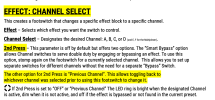I'm a fairly long-time Helix user coming to Fractal and I'm loving the features and sound of this FM9. It really is stellar. However, there are definitely usability or user conventions that I'm having to get used to. For the most part, I can envision different ways to do things that get me the results I want. However....
I might be out to lunch here but I'm not seeing a way to do the following - which are features I'd like to see:
1. For switches that are configured to enable/bypass effects, to have the mini-display show the name of the actual effect that is configured for that channel and block. So, for instance, instead of just showing the type of block that it's activating - such as "Drive 1" - the mini-display should show "T808" or "Zen Master"...or whatever effect you've configured and will be activated when you press the button. Or, allow you to customize the name that is shown in the mini-display for each switch....and that adapts based on each channel or scene that you've configured in the preset
2. I might be doing something wrong but....I've got a couple of switches set with both a short and long press action where, for example, the short press enables a Chorus and the long press enables a Phaser. The issue I'm seeing is that the indicator light only comes on when using the short press. If I use the long press, the Phaser effect is enabled but the indicator light does not come on. Furthermore...the mini-display only shows me the info for the block that relates to the short press (IE Chorus 1). And there is no persistent indicator anywhere - other than my ears - to indicate that the effect on the long-press has been enabled. I'm not seeing a way to get around this.
I might be out to lunch here but I'm not seeing a way to do the following - which are features I'd like to see:
1. For switches that are configured to enable/bypass effects, to have the mini-display show the name of the actual effect that is configured for that channel and block. So, for instance, instead of just showing the type of block that it's activating - such as "Drive 1" - the mini-display should show "T808" or "Zen Master"...or whatever effect you've configured and will be activated when you press the button. Or, allow you to customize the name that is shown in the mini-display for each switch....and that adapts based on each channel or scene that you've configured in the preset
2. I might be doing something wrong but....I've got a couple of switches set with both a short and long press action where, for example, the short press enables a Chorus and the long press enables a Phaser. The issue I'm seeing is that the indicator light only comes on when using the short press. If I use the long press, the Phaser effect is enabled but the indicator light does not come on. Furthermore...the mini-display only shows me the info for the block that relates to the short press (IE Chorus 1). And there is no persistent indicator anywhere - other than my ears - to indicate that the effect on the long-press has been enabled. I'm not seeing a way to get around this.