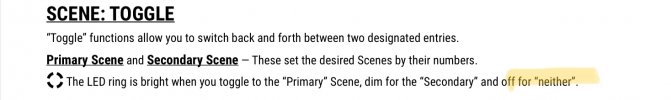Charry
Inspired
After a couple of days of having this lovely unit, programming it and personalizing it I can honestly say this thing is a beast! Sounds good, feels good and looks good.
Nonetheless, if there's one thing that bothers me a little (as I have said it in other threads...) is the way the display is configured. There should be a way of having just the preset name on the screen, with a big and easy to read font, there's no need to have all the 8 scenes showing on the display with tiny letters while playing if you can already see them on the other switches. I know we all use this unit and program it in a different way, but I think big preset names on the screen is one thing most live players would want. FX8 and AX8 had that option, why this new flagship wouldn't? It could be set as an option, like "live view" or "song view" however you want to call it, but I really think it is really necesary to make this unit even more awesome.
Another thing I think would be very useful (or at least I was expecting it to have been implemented on it..) is if you could dim out completely the LED ring colors on the swtiches, not just to 10%, or even better, if you could program each switch for this. Sometimes you need to have switches that light up only when you step on it and not all the time (even if the colors are set ver low), I think for some applications it makes it more complicated to see what's really on or off, or at leats that's my experience. When I had the HX Stomp this was one of those things that was not on official launch but when they implemented it it really made things more "live friendly". With this option you could make for example all your scene switches to only light up when you press them, but have the switches for bank up/bank down light up all the time, just to give you one random example.
With the extreme level of programmabilty this unit has with all the switches I think this is a must and it would give you even more ways of arranging layouts in a very easy way.
Just my two cents...
Nonetheless, if there's one thing that bothers me a little (as I have said it in other threads...) is the way the display is configured. There should be a way of having just the preset name on the screen, with a big and easy to read font, there's no need to have all the 8 scenes showing on the display with tiny letters while playing if you can already see them on the other switches. I know we all use this unit and program it in a different way, but I think big preset names on the screen is one thing most live players would want. FX8 and AX8 had that option, why this new flagship wouldn't? It could be set as an option, like "live view" or "song view" however you want to call it, but I really think it is really necesary to make this unit even more awesome.
Another thing I think would be very useful (or at least I was expecting it to have been implemented on it..) is if you could dim out completely the LED ring colors on the swtiches, not just to 10%, or even better, if you could program each switch for this. Sometimes you need to have switches that light up only when you step on it and not all the time (even if the colors are set ver low), I think for some applications it makes it more complicated to see what's really on or off, or at leats that's my experience. When I had the HX Stomp this was one of those things that was not on official launch but when they implemented it it really made things more "live friendly". With this option you could make for example all your scene switches to only light up when you press them, but have the switches for bank up/bank down light up all the time, just to give you one random example.
With the extreme level of programmabilty this unit has with all the switches I think this is a must and it would give you even more ways of arranging layouts in a very easy way.
Just my two cents...