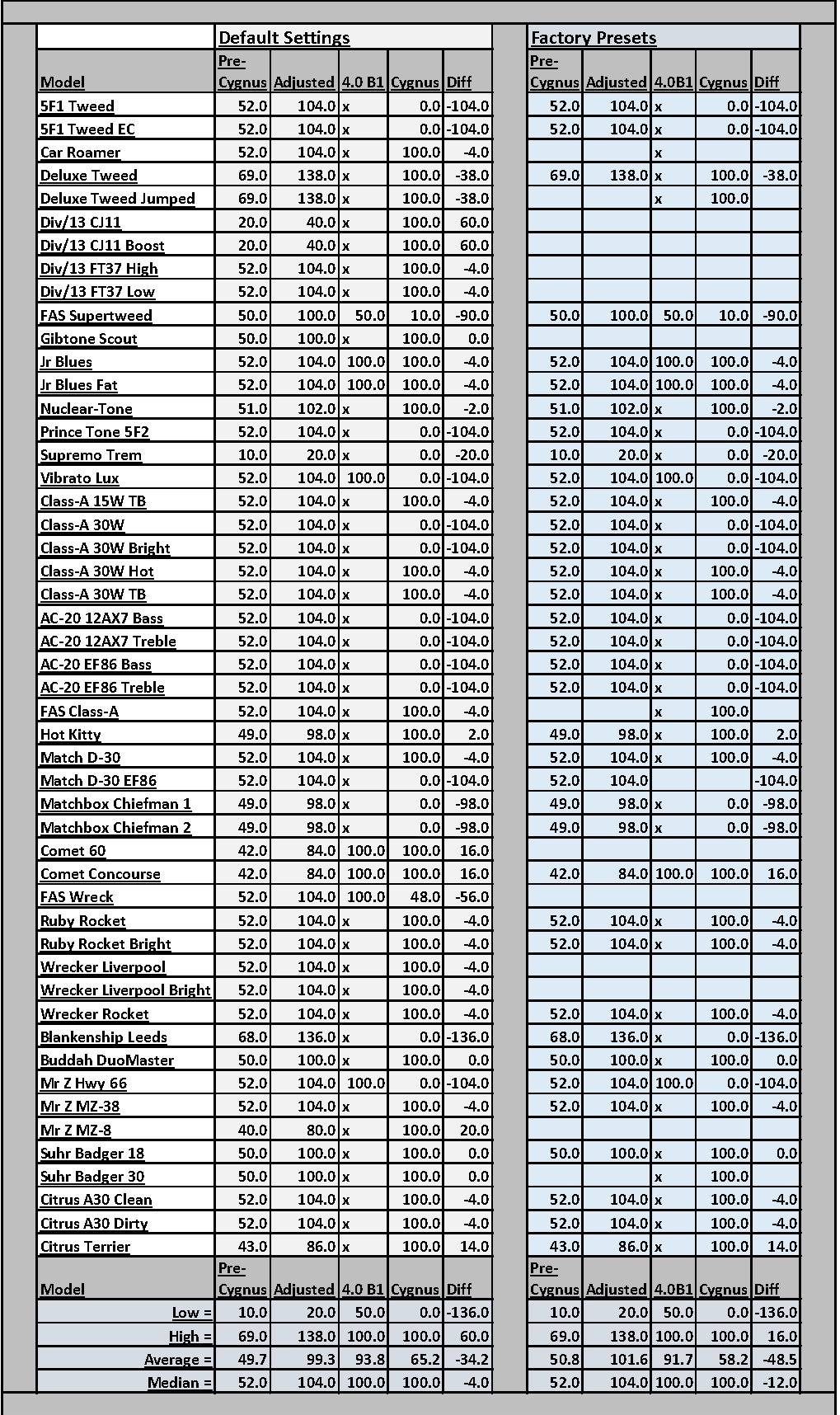▪ Added: Output 2 now has both “Unity Gain” and “Line Level” modes, each with their own sub parameters. A short guide follows after these release notes.
...
GUIDE TO FM3 OUTPUT 2 UNITY GAIN & LINE LEVEL OPERATION
Output 2 of the FM3 is now able to provide your choice of either unity gain or line level output. The following short guide will help you to make the required settings for either use case.
UNITY GAIN
To use FM3 Out 2 in unity gain applications, such as when connecting to a tube amp or certain pedals, confirm the following settings in the "Output 2 Configuration" section under SETUP: I/O: Audio
▪ Output Type: Unity Gain
▪ Boost/Pad: This optional setting may be increased to lower the noise floor. This can be useful, for example, when connecting to a "gainy" tube amp. Be careful however, as higher settings can cause clipping in the FM3. Watch the Status LEDs and reduce preset levels or turn this setting down if needed.
▪ Output 2 Copy: Typically, "None", but there are also applications for copying "IN 1" to OUT 2, such as when recording an analog DI at unity gain via Out 2 while also recording the processed signal via Out 1. Remember though that placing an OUT2 block on the grid will override any Output 2 Copy setting, passing instead whatever audio is sent to the block. Other settings such as Level, Boost/Pad, etc. are not affected by the presence of the OUT2 grid block.
▪ Set Out 2 Mode and Phase as desired. See the FM3 Owner's Manual for additional details.
For Unity Gain applications, set the Out 2 top panel knob fully clockwise to the highest setting.
LINE LEVEL
To use FM3 Out 2 for Line Level applications — such as when connecting to FRFR guitar speakers, studio monitors, mixers, etc., confirm the following settings in the "Output 2 Configuration" section under SETUP: I/O: Audio
▪ Output Type: Line Level
▪ Output Level: -10dBV or +4dBu (most pro devices operate at +4)
▪ Output 2 Copy: As desired: "None”, or "Out 1" if you want Out 2 to reproduce the signal at Out 1 without needing an OUT2 grid block. You could use this, for example, when connecting to personal monitors via Out 2 while Out 1 is connected to a house PA. Remember though that placing an OUT 2 block on the grid will override the COPY OUT 2 setting, passing instead whatever audio is sent to the grid block. Other settings such as Output 2 Level (+4/-10) are not affected by the presence of the Out 2 block.
▪ Set Out 2 Mode and Phase as desired. See the FM3 Owner's Manual for additional details.
For Line Level applications, set the Out 2 top panel knob as desired, starting fully counterclockwise and then increasing gradually until the desired output level is achieved.