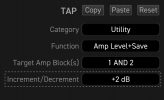Bug here:
View attachment 83976
Utility > Amp Level+Save > Target 1 and 2 like the picture must increase volume of Amp block and Cab block in 2 dB.
When I press the footswitch, my FC6 shows volume of amp, and the amp increases 2 dB. It's correct behaviour.
But for the cabinet, my FC6 shows the volume of cabinet always to 0.00dB.
Even if I set the level of the cabinet to -10 on the editor and I press the footswitch, the level of the cab doesn't move to -8 in the editor, and the display of FC6 shows Cabinet Level: 0.00dB.
If I only put the target for the cab block, like this, it happens the same:
View attachment 83979
So it seems a 2in1 bug:
bug 1- the cabinet level doesn't increase/decrease with the footswitch action
bug 2 - the display of FC6 always show cabinet level: 0.00dB
I wonder if this bug was in previous versions, as I don't use this function since 3.01