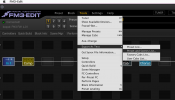FM3-Edit 1.05.02 is now available via auto-update or from our website:
https://www.fractalaudio.com/fm3-edit/
RELEASE NOTES
VERSION 1.05.02
August 9, 2021
Current FM3 Firmware Version: 4.01
SYSTEM REQUIREMENTS
NEW IN THIS VERSION
* Support for 4.01
o Updated AMP layout
o Updated DELAY layout
o Updated COMPRESSSOR layout
o Updated SETUP layout
o Updated FC Config dialog layout
* Added Parameter Batch Set functionality. The Parameter Batch Set command can be activated by right-clicking on a parameter while holding down SHIFT to display a context menu and selecting "Set In Multiple Presets". Selecting a sub-menu item will display the Preset Picker from which you can select multiple presets to batch set the parameter value.
* Corrected the filename for Per-Preset Perform blocks saved to the library.
* Corrected the conversion of the first Per-Preset Perform control from presets or blocks imported from the Axe-Fx III.
* Updated the descriptive text in the Perform View.
* Corrected a bug in the Library's "Save" routine in which the latest firmware version was not being updated in the currently selected Library entry.
https://www.fractalaudio.com/fm3-edit/
RELEASE NOTES
VERSION 1.05.02
August 9, 2021
Current FM3 Firmware Version: 4.01
SYSTEM REQUIREMENTS
- Mac version requires OS version 10.7 or newer
- Windows version requires Windows 7 or newer
- Minimum firmware version 1.00
NEW IN THIS VERSION
* Support for 4.01
o Updated AMP layout
o Updated DELAY layout
o Updated COMPRESSSOR layout
o Updated SETUP layout
o Updated FC Config dialog layout
* Added Parameter Batch Set functionality. The Parameter Batch Set command can be activated by right-clicking on a parameter while holding down SHIFT to display a context menu and selecting "Set In Multiple Presets". Selecting a sub-menu item will display the Preset Picker from which you can select multiple presets to batch set the parameter value.
* Corrected the filename for Per-Preset Perform blocks saved to the library.
* Corrected the conversion of the first Per-Preset Perform control from presets or blocks imported from the Axe-Fx III.
* Updated the descriptive text in the Perform View.
* Corrected a bug in the Library's "Save" routine in which the latest firmware version was not being updated in the currently selected Library entry.
Last edited: