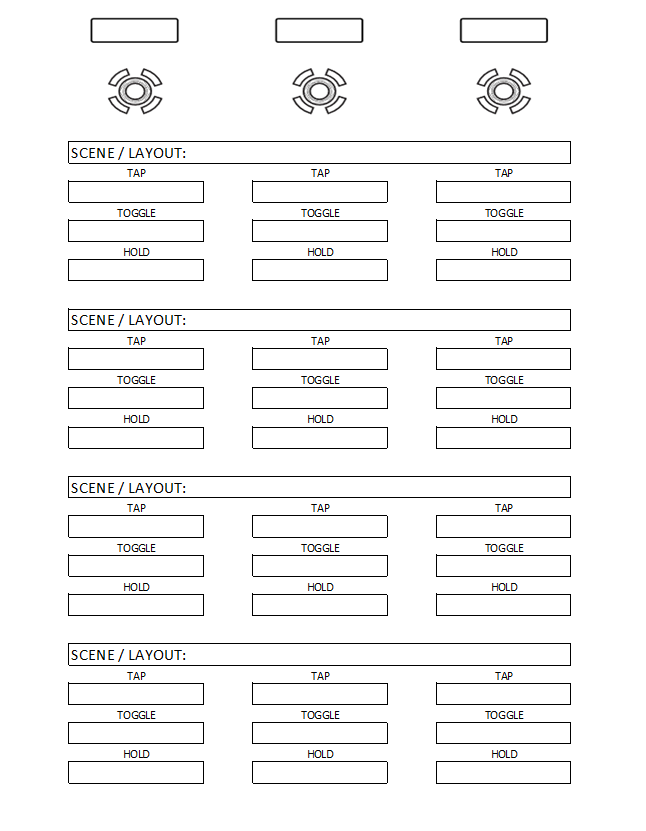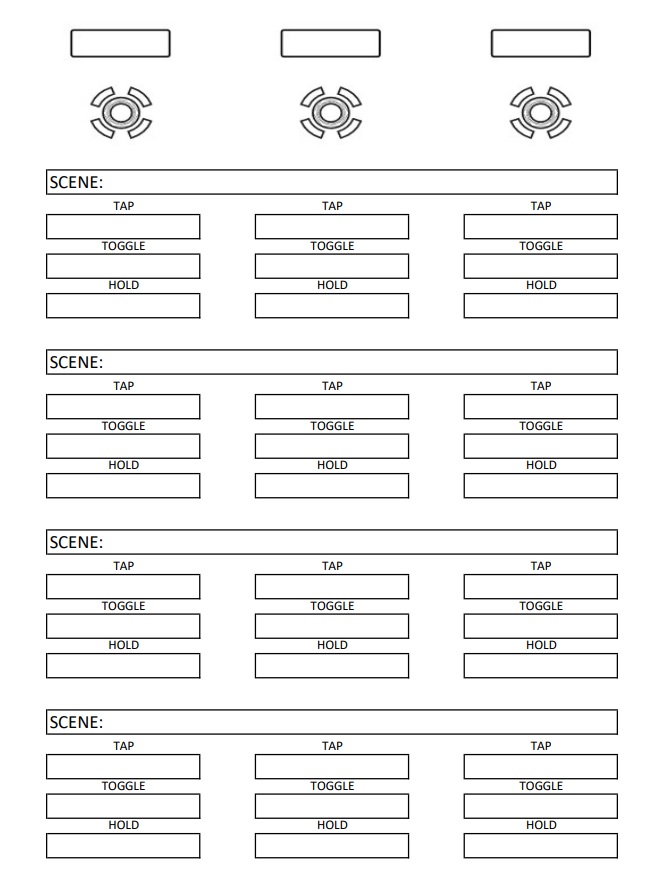Donnie B.
Experienced
Was looking through my Mesa Boogie manual last night and it reminded me how they provide
blank outlines of the amp's control panel so users can scribble settings on them if they want.
Here's one of the FM3 if anyone is interested.
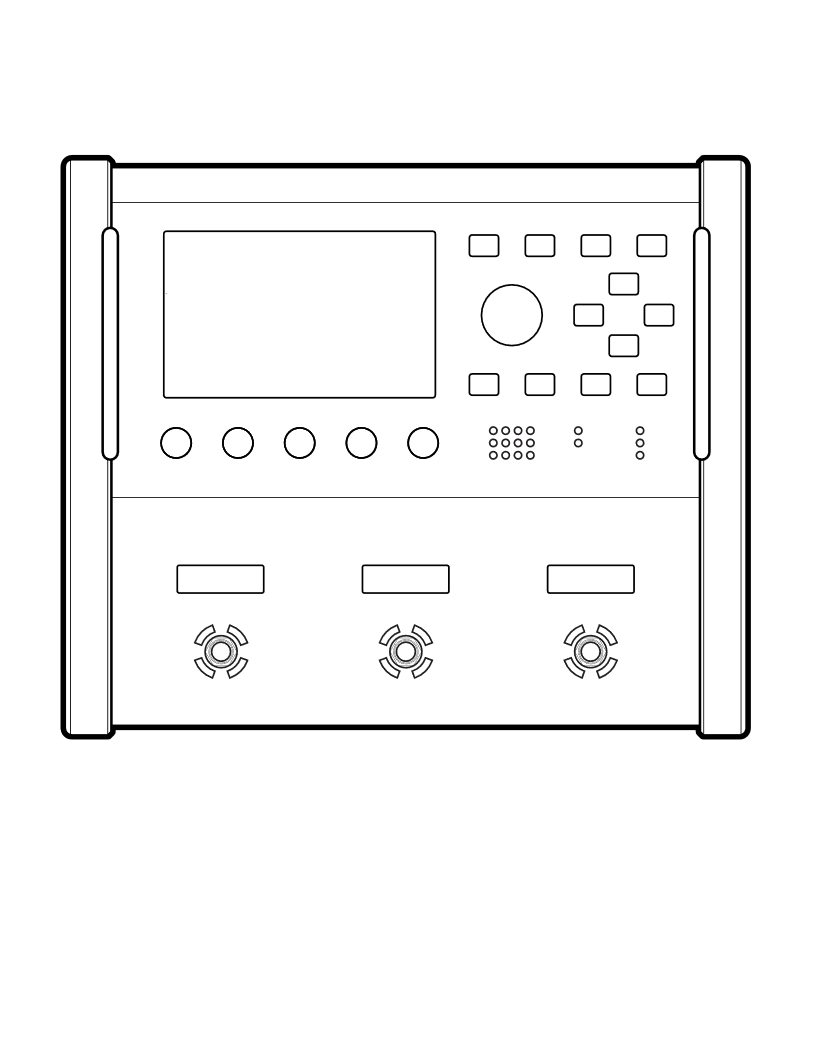
This should print pretty centered on an 8 x 11 sheet with room on the top and bottom for notes.
Could also be used to napkin sketch a custom skin or other custom graphics.
Right click on the image and save as.
Cheers!
blank outlines of the amp's control panel so users can scribble settings on them if they want.
Here's one of the FM3 if anyone is interested.
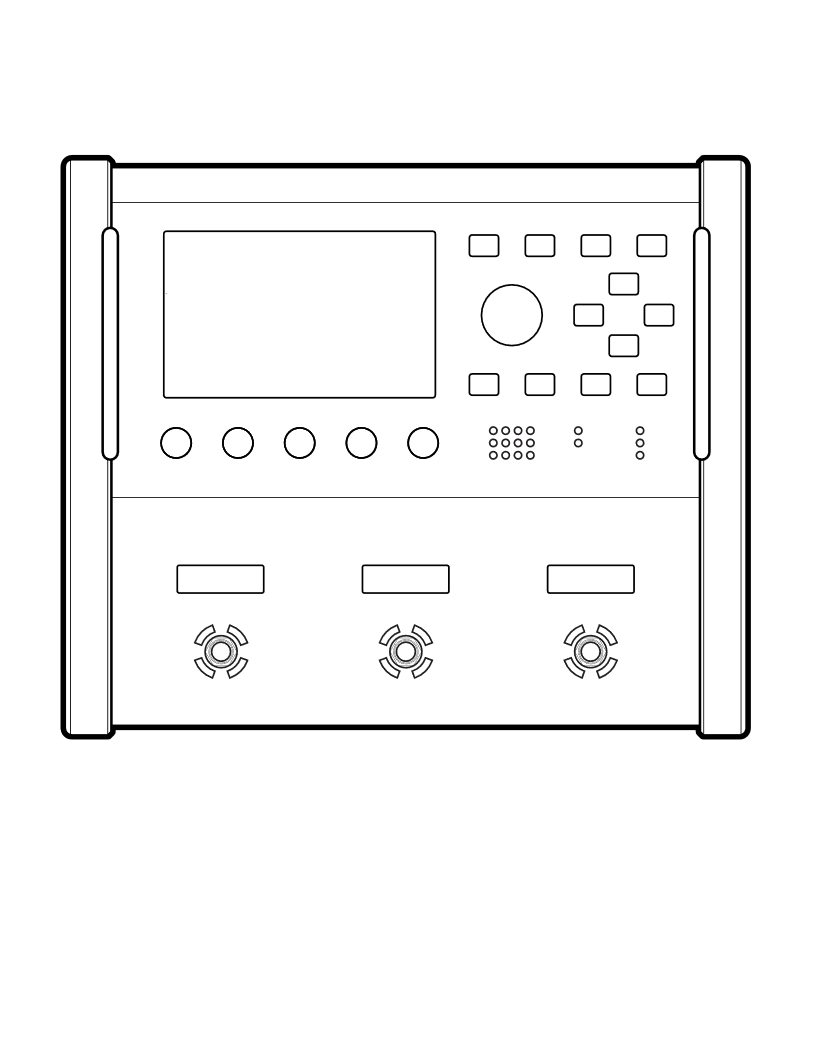
This should print pretty centered on an 8 x 11 sheet with room on the top and bottom for notes.
Could also be used to napkin sketch a custom skin or other custom graphics.
Right click on the image and save as.
Cheers!
Last edited: