LAYGO
Experienced
(REPOST FROM ANOTHER THREAD)
I was trying to think of a way to use the looper w/o loosing my IAs of the stompbox row and it occurred to me to try an empty bank sending no PCs.
In Ripwerx:
- I setup bank 18 to send NO PCs
- I setup CNT2 on each preset to send the following:
18-1 or 18-6: 65 - 127 - 0 (record)
18-2 or 18-7: 66 - 127 - 0 (play)
18-3 or 18-8: 67 - 127 (play once) * * *
18-4 or 18-9: 68 - 127 - 0 (stack)
18-5 or 18-0: 69 - 127 - 0 (reverse)
Screenshot:
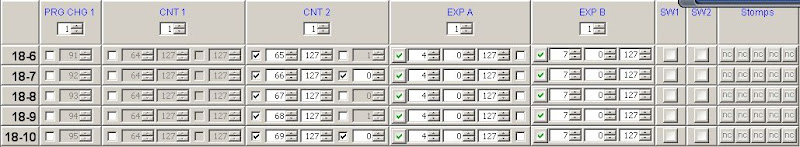
* * * note the lack of the 0 on the toggle! The play once button behaves odd in that if it's already playing, turning it off won't stop the playback, but if you want to stutter, it'll take 2 presses to get it that way with the 127 - 0. Leaving it off makes stuttering the playback easier.
Be sure to upload the bank to the FCB!
On the Axe-FX:
- Hit I/O
- Page over to CTRL
- Scroll down until you see Looper & set the following:
Looper1 Rec: 65
Looper1 Play: 66
Looper1 Once: 67
Looper1 Dub: 68
Looper1 Rev: 69
Update 2/2012: The default AFX2 CCs for looper are listed below. Simply use those CCs w/o having to configure AFX2:
Looper Record 28
Looper Play 29
Looper Once 30
Looper Dub 31
Looper Rev 32
Looper Bypass 33
The only downfalls:
- The LED's don't toggle, but you probably already expected that since it's standard FCB behavior not on the stompbox row
- You lose another 5 presets & 1 bank. I don't expect ever to need 90-100 presets anyways, no big deal. In fact, I was thinking of making every other bank Looper Controls. Now if you have a looper in every patch in your typical preset row, you can loop just about every single sound you'd ever want!
Now if you have a looper in every patch in your typical preset row, you can loop just about every single sound you'd ever want!
Notes:
- It doesn't matter if you use CNT1 or CNT2, but I've saved CNT1 for tap tempo on my presets, but CNT1 is off for this bank.
- You can choose whatever CCs to use the looper controls in Ripwerx, just match them in the Axe & vice versa.
- Again, doesn't matter what bank you use, just remember which one! It could be every odd or even one or several in a row. Just as long as that bank doesn't send any PCs. (Well, you could send PCs too, but it'd be goofy)
- You are assigning these functions to a PC row, not your stompbox row, you can still toggle effects for the patch you're on & if you have a looper in another patch, you can switch to that patch w/o losing the recording! If you switch to a patch w/o a looper, goodbye loop.
Enjoy
UPDATE: I was reading on someone else using the CC toggling momentary mode of the FCB & I figured I'd give it try to see if it makes sense . . . . . and it does.
You'd hold down the button to record & let up to stop recording. To do this you need to set the following for the same CC's for your looper controls at CNT1 or CNT2 (whichever):
18-1 or 18-6: 65 - 127 - 1 (record)
18-2 or 18-7: 66 - 127 - 0 (play)
18-3 or 18-8: 67 - 127 (play once)
18-4 or 18-9: 68 - 127 - 1 (stack)
18-5 or 18-0: 69 - 127 - 0 (reverse)
Once you've set Record/Stack to 127 - 1, uncheck the box next to the 1 & it'll gray out the box with the 1 in it. Now you've enabled CC toggling in momentary mode. To record, simply hold down the pedal, let up & it'll immediately start playing. Same with the stack button . . .
(Notice the phantom power mod!)

If you look at the top row on my FCB, you'll notice little stickers to the right of the buttons. Those are my looper control indicators.
RECORD - PLAY - ONCE - STACK - REVERSE
The once is a 1, stack kinda looks like a book shelf, and reverse an arrow going backwards. They're made from the left over ends of the labeler.
The last thing I do is have my looper the 1st thing in the chain & all my effects after (delay/tremolo/fx loop to another delay). That way I can have some randomness for one particular patch I have.
I was trying to think of a way to use the looper w/o loosing my IAs of the stompbox row and it occurred to me to try an empty bank sending no PCs.
In Ripwerx:
- I setup bank 18 to send NO PCs
- I setup CNT2 on each preset to send the following:
18-1 or 18-6: 65 - 127 - 0 (record)
18-2 or 18-7: 66 - 127 - 0 (play)
18-3 or 18-8: 67 - 127 (play once) * * *
18-4 or 18-9: 68 - 127 - 0 (stack)
18-5 or 18-0: 69 - 127 - 0 (reverse)
Screenshot:
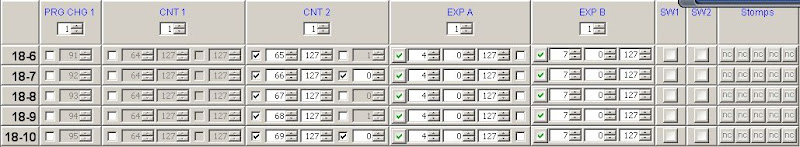
* * * note the lack of the 0 on the toggle! The play once button behaves odd in that if it's already playing, turning it off won't stop the playback, but if you want to stutter, it'll take 2 presses to get it that way with the 127 - 0. Leaving it off makes stuttering the playback easier.
Be sure to upload the bank to the FCB!
On the Axe-FX:
- Hit I/O
- Page over to CTRL
- Scroll down until you see Looper & set the following:
Looper1 Rec: 65
Looper1 Play: 66
Looper1 Once: 67
Looper1 Dub: 68
Looper1 Rev: 69
Update 2/2012: The default AFX2 CCs for looper are listed below. Simply use those CCs w/o having to configure AFX2:
Looper Record 28
Looper Play 29
Looper Once 30
Looper Dub 31
Looper Rev 32
Looper Bypass 33
The only downfalls:
- The LED's don't toggle, but you probably already expected that since it's standard FCB behavior not on the stompbox row
- You lose another 5 presets & 1 bank. I don't expect ever to need 90-100 presets anyways, no big deal. In fact, I was thinking of making every other bank Looper Controls.
Notes:
- It doesn't matter if you use CNT1 or CNT2, but I've saved CNT1 for tap tempo on my presets, but CNT1 is off for this bank.
- You can choose whatever CCs to use the looper controls in Ripwerx, just match them in the Axe & vice versa.
- Again, doesn't matter what bank you use, just remember which one! It could be every odd or even one or several in a row. Just as long as that bank doesn't send any PCs. (Well, you could send PCs too, but it'd be goofy)
- You are assigning these functions to a PC row, not your stompbox row, you can still toggle effects for the patch you're on & if you have a looper in another patch, you can switch to that patch w/o losing the recording! If you switch to a patch w/o a looper, goodbye loop.
Enjoy
UPDATE: I was reading on someone else using the CC toggling momentary mode of the FCB & I figured I'd give it try to see if it makes sense . . . . . and it does.
You'd hold down the button to record & let up to stop recording. To do this you need to set the following for the same CC's for your looper controls at CNT1 or CNT2 (whichever):
18-1 or 18-6: 65 - 127 - 1 (record)
18-2 or 18-7: 66 - 127 - 0 (play)
18-3 or 18-8: 67 - 127 (play once)
18-4 or 18-9: 68 - 127 - 1 (stack)
18-5 or 18-0: 69 - 127 - 0 (reverse)
Once you've set Record/Stack to 127 - 1, uncheck the box next to the 1 & it'll gray out the box with the 1 in it. Now you've enabled CC toggling in momentary mode. To record, simply hold down the pedal, let up & it'll immediately start playing. Same with the stack button . . .
(Notice the phantom power mod!)
If you look at the top row on my FCB, you'll notice little stickers to the right of the buttons. Those are my looper control indicators.
RECORD - PLAY - ONCE - STACK - REVERSE
The once is a 1, stack kinda looks like a book shelf, and reverse an arrow going backwards. They're made from the left over ends of the labeler.
The last thing I do is have my looper the 1st thing in the chain & all my effects after (delay/tremolo/fx loop to another delay). That way I can have some randomness for one particular patch I have.
Last edited:
