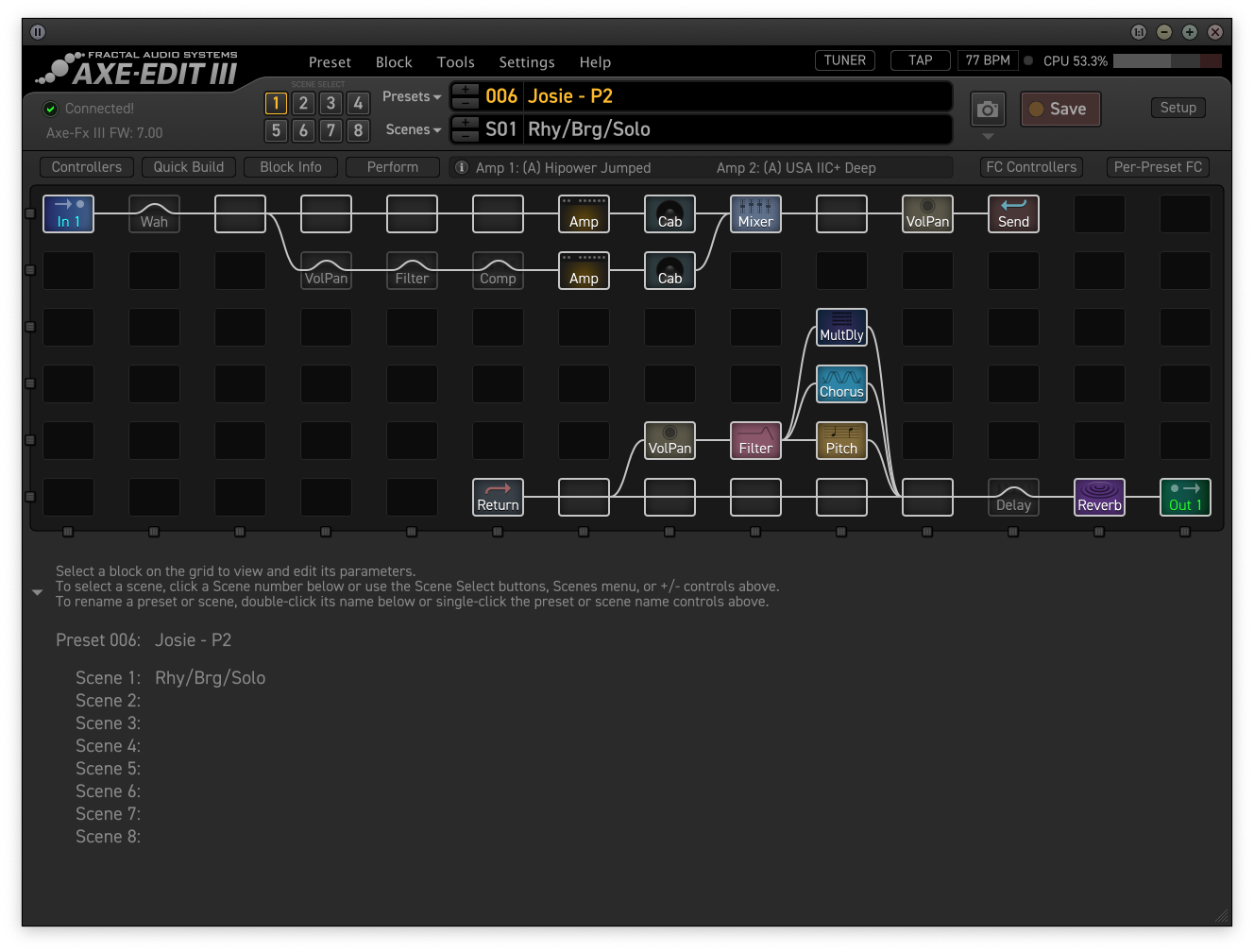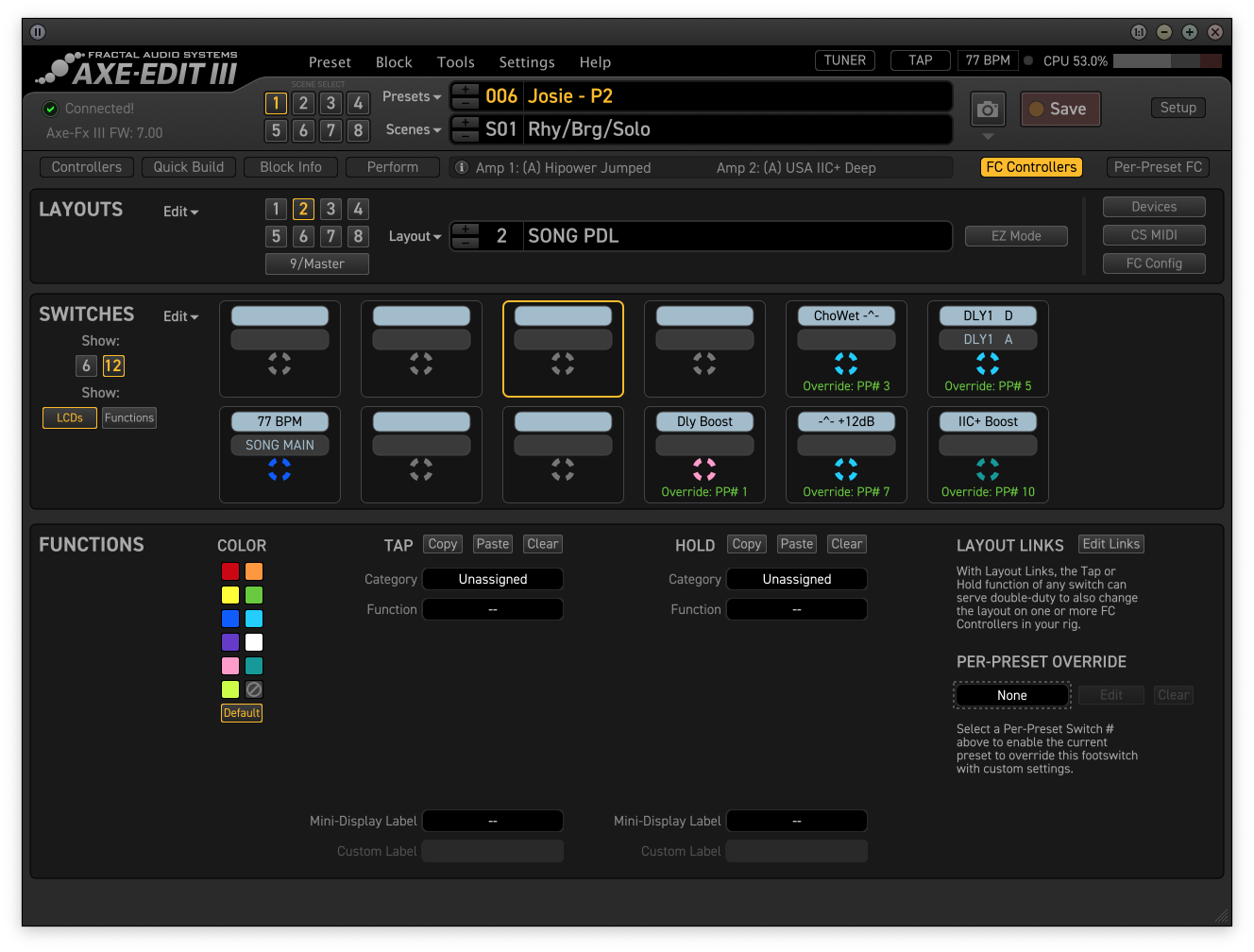BTW, you can do more than one thing at a time with a pedal, too, using the parameters in the controller page.
Josie - P2.syx uses the #2 controller to transition between three scenes, using
@NDESMAREST 's idea for setting up the controller parameters.
Anywho, one pedal (FC1 #2) gives all of the following:
- Heel: clean with chorus
- Middle: clean with reverb
- Toe: screaming lead with a bit of delay
This makes transitions between sections in a song's arrangement a breeze, and 100% seamless with no gaps.
I still have a couple buttons set up, but with this method, I could easily have worked with the FC-6 and not been left wanting....
The last third of the pedal's travel switches amps. Both mixer channels that mix the two amps are set up with this arrangement of controller action. Amp1 fade out is shown. Amp2 fade in is set so that the
Min and
Max are reversed from what is shown here, to provide opposite action over the same range. Notice that I set up the pedal graph so that it reflects what my foot is doing, Horizontal axis is pedal motion (i.e., my foot going from heel to toe), vertical axis is controller value applied to the turnip, er..., knob we're twaddling. I find this is easier than trying to remember how the graph relates to my foot on the pedal. All first quadrant. No having to remember that up is down and stuff like that. I use the
Min and
Max knobs to indicate what the controller does to the value:
The delay to go with that solo: I use the controller to un-bypass it, and set it to "Mute FX In" so that it passes dry signal always:
The transition from the first third of the pedal's travel is set up like this, which turns off the volume feeding the side-chained stack of
Pitch || Chorus || Multi-Dly that gives me effectively 11 voices of chorusing:
To get the reverb on in just the middle range of the pedal, I use an inverted parabola and stretch it out a bit like this:
So, since I always use #1 for volume and #3 for wah, #2 gets to do all sorts of things like this on occasion.