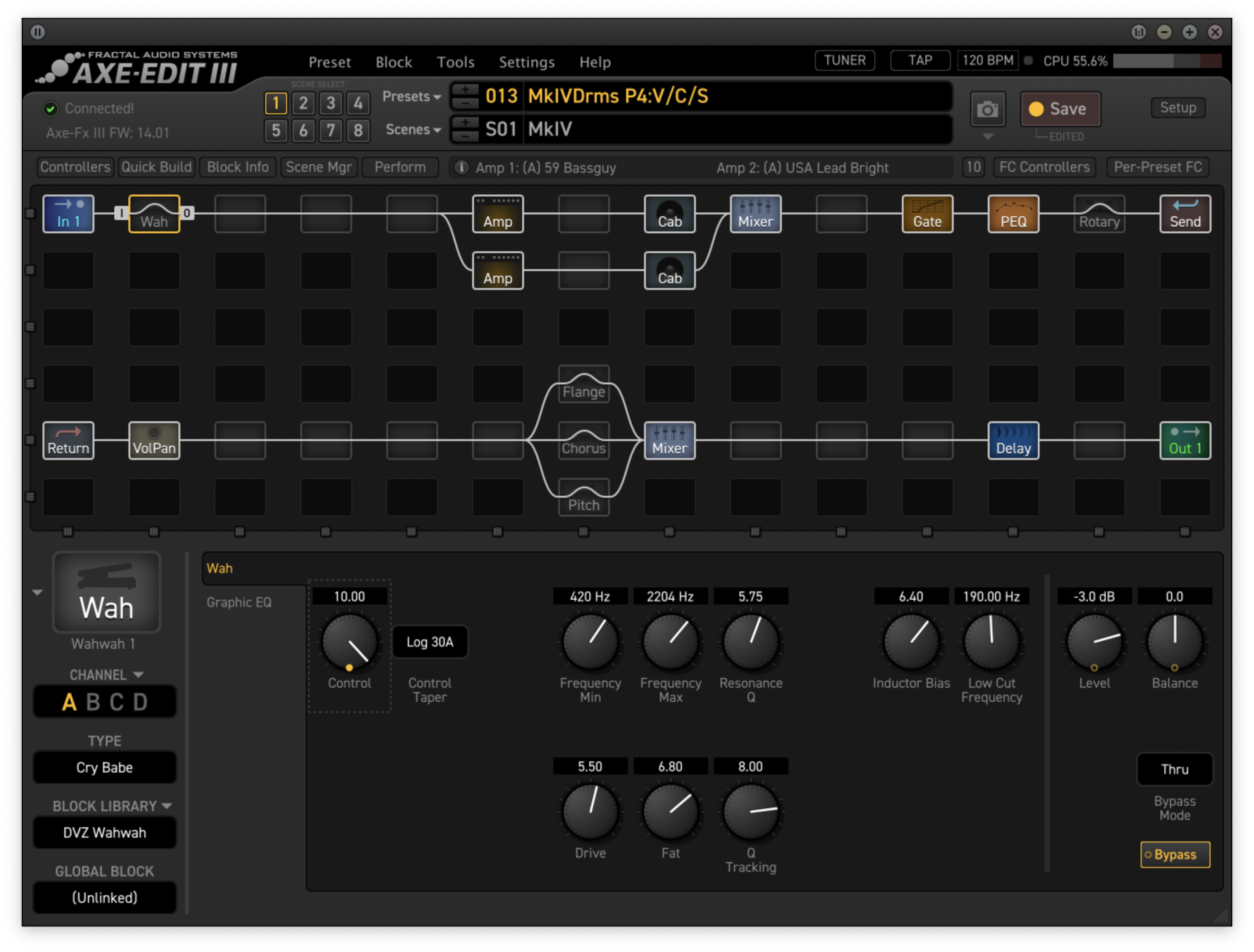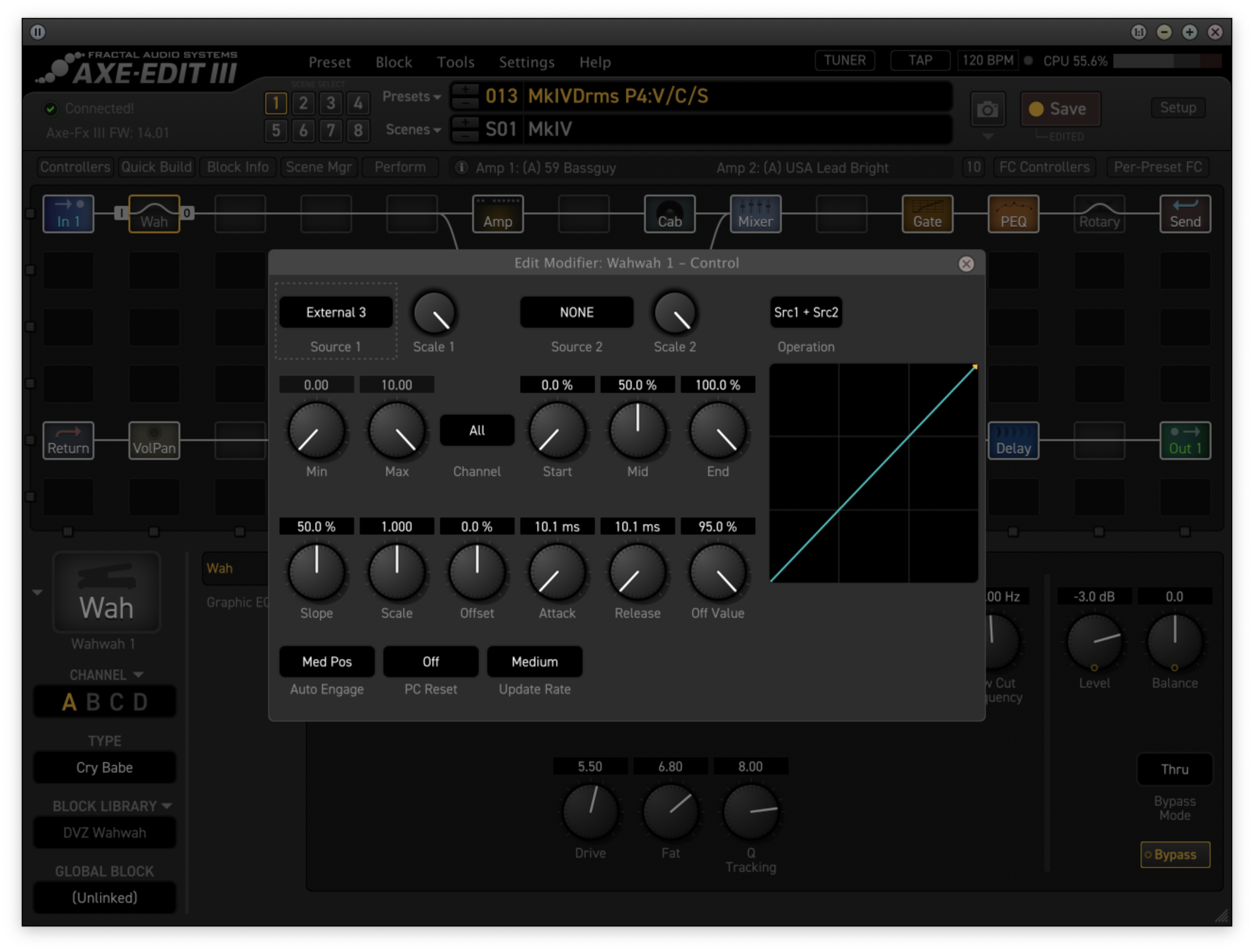Just in case you don’t know this, may be helpful if you are new
I typically have the wah block first in the chain just after the input block
there is a drop down on the types of wah you would like. On Joe’s post number 5 he covers this, the wah parameters itself.
you can set the sweep frequency , (i like mine for low between 350 and 400 , and high 2000 and 2400 depending on the amp and preset, . fatness, drive, etc, when you click on the wah block to see the parameters. you can basically make the wah sound the way you want, test it with cleans and drive sounds, depending on what you like. typically treble highs pronounce the wah . For instance, wah on a neck pickup with tone knob rolled back is not pronounced as with tone wide open .
as mentioned, right click in axe edit on the control knob to assign to pedal 1 or pedal 2 since you have plugged into the back of the axefe 3
there you can set it up to have the wah auto engage , if you want the wah to be off with heel down or heel up, etc.
In the axe edit screen (as shown above in the other post ) top left you will see source.. mine is pedal one as its plugged into the back of the axefx 3. Also while on the menu, bottom left is auto engage settings. If off, the wah can be always on, I typically sent up for fast, so it turns on when I engage the pedal. but play around with it.
Hope this helps