cameron711
Member
can i edit or make presets while at work without axe fx connected and load them up later when connected? having trouble figuring it out. thanks!
You can organize presets in a bank file with AxeFXBankMgr (see my sig), offlineI'd love an offline editor too, to reorganise presets, set up templates, etc. Obviously, it's no use to actually work out sounds, but from an admin point of view I would find it really useful. FWIW, this has been asked about several times on the Axe Edit sub-forum and the answer is that there is no intention to offer an offline version (it's even mentioned in the AE3 release notes, IFAICR), due to the way in which Axe Edit uses real-time midi data for its communication/synchronisation with the Axe. However, if some clever programmer type can write an offline editor, I'll buy it!
Yes, indeed - a nice programme, but not quite the same as offline editing.You can organize presets in a bank file with AxeFXBankMgr (see my sig), offline
I think an offline patch editor would be really nice also.
I'm not always at home, but sometimes I get ideas for potentially cool patches and would love to be able to fire up Axe Edit on my work PC and bang out organizational stuff within patches like block routing, X/Y settings, external controller associations, Bypass Mode states, and scene settings, and maybe even more granular stuff like amp type or effect type within blocks (tape or digital delay, etc) all offline, so that I could have a great starting framework for tweaking when I did get around to sitting down at the Axe with guitar in hand.
Maybe Axe Edit could have an offline mode that couldn't connect to the Axe-Fx but instead could only create and export .syx patch files for re-importation later on, and swapping back to online mode would require the application reboot itself to avoid confusion or syncing issues.
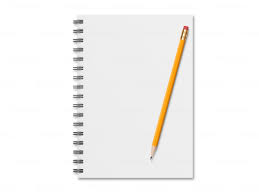
can i edit or make presets while at work without axe fx connected and load them up later when connected? having trouble figuring it out. thanks!

Very good idea !Not being able to work offline is a huge inconvenience, I really wish they had found a way to make that happen.
Perhaps some clever programmer one day will create a "Virtual Axe-FX" that gives Axe-Edit what it needs so it can work offline.
This is why offline editing used to happen, but is not supported in v3+ of AE.
http://forum.fractalaudio.com/axe-edit-wishes-bugs/75665-portable-axe-edit.html#post925639
Whatever version of AE you are running. All presets from previous versions are updated when loaded into AE. Presets from a later version of firmware than the version of AE you are running will bring up an error message and not load.SCENARIO: Take a simple situation that many Axe users have.
You have saved multiple versions of the same preset to your PC but saved them under different firmware versions. Now you want to edit one of them offline.
1. Which firmware version/format should AE use?
It should use whatever version of AE you have installed. When connecting to the Axe-FX, if the AE version and Axe-FX version do not match, either the Axe-FX needs to be updated or AE, whichever is older, and the two will not connect until the AE version matches the Axe-FX version.2. Should AE use the current firmware version?
Not an issue, since it updates any old presets to the format compatible with the version of AE you are using and will not load presets that are newer than the version of AE that you are running. See point #1.3. If not, should AE determine (and limit) the features/artifacts set in AE to match the saved preset version? How would it track those? How should it handle removing a control in AE that exists in current firmware but not in the preset being edited? Would you want it removed and have a big blank in that area, or make the control inactive? Either way, can you say confusion? How many forums topics would that generate. And....how many firmware versions should it track? What if your preset was older (see #6 below).
It doesn't care. Only an issue when connecting to the Axe-FX. See point #2.4. If convert to current firmware (see #2 above), how does an offline AE know which firmware is on your Axe?
Axe-Edit converts the preset to the version of AE you are using.5. What if you want to load that older preset to the Axe after installing the newest firmware? You need the Axe connected to get current firmware to convert the preset. If not connected, see #1 above.
Unnecessary, but AE should tell you that the preset will be updated and to save it in a new location if you don't want to overwrite the old version.6. Or, should AE tell you that your "a" version of the preset is incompatible with current firmware?
Not an issue since the presets have been updated by AE.7. What if you try to open versions "b" thru "n" of the preset and you get the same result? Incompatible. Multiply that by X presets on your PC and imagine the frustration levels.
I assume Cliff was not being serious.It's not lazy, it's finances. We can do it but it will cost you. If you are prepared to spend $100 for a conversion utility we will create one.
I thought so.
