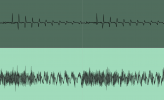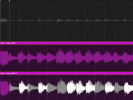staticdeathnoise
Member
Just a quick question. I am noticing that the when I record with the AXE FX (II mark 2) using the Axe FX as an interface and recording through USB, the DI track is always lagging behind the processed track. It seems that the DAW (Reaper in this case) is compensating for latency with the processed track and not with the DI track. Is this behaviour by design or have I got something setup incorrectly? If it is behaving as intended what is the reason for it being like this? Also if I use these DI tracks to then go back into the AXE FX and record the output again will the newly processed recorded track be aligned with the DI track or with the previously processed tracks?