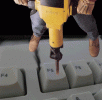Joe Bfstplk
Legend!
It would be really helpful to be able to copy an entire tab of settings and paste them into a different instance of the same type block.
Swapping in the power amp settings from one amp type into another would be a great use case example.

Also, to be able to copy/paste a tab of Control settings (and any modifier definitions) would be extremely handy, too.

TBH, being able to save a Control tab in a library would be exceptionally handy, too. That way you could bring in LFO control settings you had saved without whacking any existing settings in the other tabs. Each tab of Controls having its own ABCD channel separately would be exceptionally cool, too.
Swapping in the power amp settings from one amp type into another would be a great use case example.

Also, to be able to copy/paste a tab of Control settings (and any modifier definitions) would be extremely handy, too.

TBH, being able to save a Control tab in a library would be exceptionally handy, too. That way you could bring in LFO control settings you had saved without whacking any existing settings in the other tabs. Each tab of Controls having its own ABCD channel separately would be exceptionally cool, too.